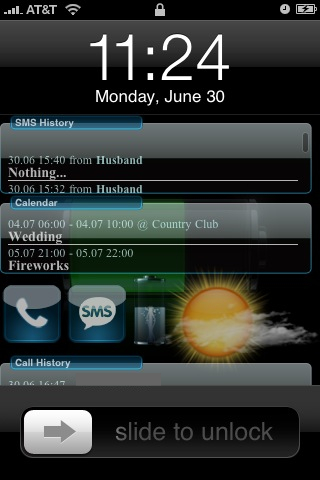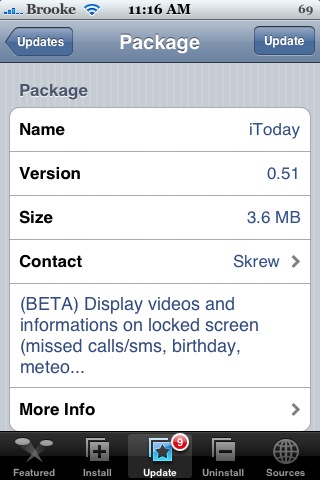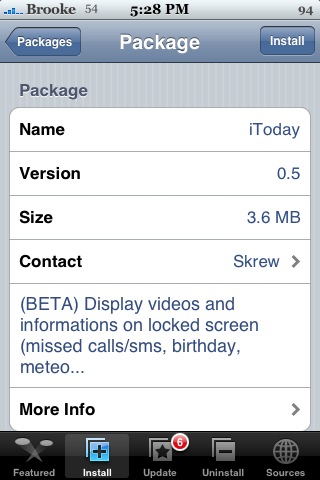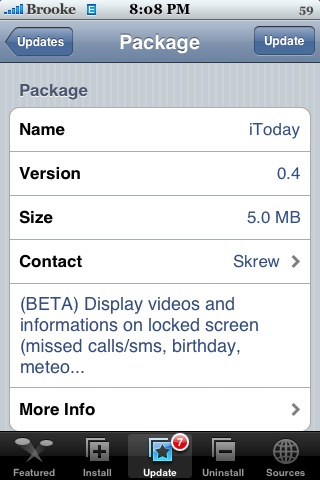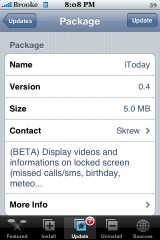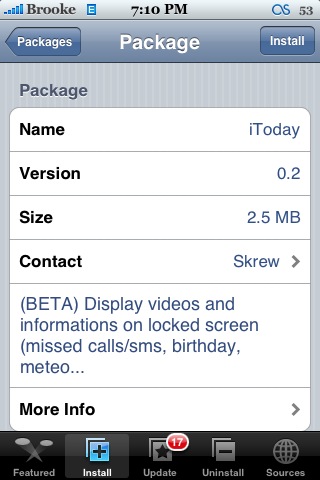![]() The update to SkrewCommon and vWallpaper gives vWallpaper some nice new features. When you select Video Ringtones you will notice that the Select Video option has been changed to Select Global Video and that there is a new Manage Contacts feature. The Select Global Video option still allows you to choose one video ringtone for all incoming calls. A cool new feature is the Manage Contacts feature which allows you to select video ringtones for specific contacts! When you select Manage Contacts, you will get a list of your contacts. You can then choose a contact and it will bring up the list of videos you have downloaded. Just select the video you would like as that contact’s ringtone. You will then be brought back to the contact list. The contact’s with video ringtones assigned to them will have a delete icon next to them. To delete a video ringtone, tap the icon and then select Delete. It will only delete the video ringtone and not the actual contact. [Read more…]
The update to SkrewCommon and vWallpaper gives vWallpaper some nice new features. When you select Video Ringtones you will notice that the Select Video option has been changed to Select Global Video and that there is a new Manage Contacts feature. The Select Global Video option still allows you to choose one video ringtone for all incoming calls. A cool new feature is the Manage Contacts feature which allows you to select video ringtones for specific contacts! When you select Manage Contacts, you will get a list of your contacts. You can then choose a contact and it will bring up the list of videos you have downloaded. Just select the video you would like as that contact’s ringtone. You will then be brought back to the contact list. The contact’s with video ringtones assigned to them will have a delete icon next to them. To delete a video ringtone, tap the icon and then select Delete. It will only delete the video ringtone and not the actual contact. [Read more…]
vWallpaper 0.93 & SkrewCommon 1.49
Ringtones 2.87
![]() Today, version 2.87 of Ringtones showed up in my Installer in Recent Packages. However, version 2.87 of Ringtones has already been released (a month ago!). I did notice that when I installed the “update” it changed the application icon. There are no other visual changes to the application so, I’m not really sure what the deal is…maybe just an icon update. You can get Ringtones via the Skrew source.
Today, version 2.87 of Ringtones showed up in my Installer in Recent Packages. However, version 2.87 of Ringtones has already been released (a month ago!). I did notice that when I installed the “update” it changed the application icon. There are no other visual changes to the application so, I’m not really sure what the deal is…maybe just an icon update. You can get Ringtones via the Skrew source.
vWallpaper 0.92 & SkrewCommon 1.48
![]() The update to SkrewCommon and vWallpaper adds the ability to set video ringtones. When you open the application, you will see that the main menu has changed and the options now include; Video Wallpaper, Video Ringtones, Visit Application Page and Donate. The Video Wallpaper option itself has not changed. When select the Video Ringtones option, you will get a menu with the following options; Enable VideoRingtone, Select Video, Download Videos, Videos Repository (which is not available yet) and Restart SpringBoard. [Read more…]
The update to SkrewCommon and vWallpaper adds the ability to set video ringtones. When you open the application, you will see that the main menu has changed and the options now include; Video Wallpaper, Video Ringtones, Visit Application Page and Donate. The Video Wallpaper option itself has not changed. When select the Video Ringtones option, you will get a menu with the following options; Enable VideoRingtone, Select Video, Download Videos, Videos Repository (which is not available yet) and Restart SpringBoard. [Read more…]
SkrewCommon 1.46 – Affects vWallpaper, iToday and iFastSwitch
![]() The update to version 1.46 of SkrewCommon affects quite a few application in the Skrew source. The update to Skrew Common fixes iToday so that if you have not entered a location into a Calendar event, it will not display the @ sign (see screenshot below). It adds an autolock feature into vWallpaper that allows your iPhone to autolock when you have a video wallpaper. The autolock feature seemed to work fine for me. Doug has been waiting for this feature in vWallpaper for a long time! And finally, [Read more…]
The update to version 1.46 of SkrewCommon affects quite a few application in the Skrew source. The update to Skrew Common fixes iToday so that if you have not entered a location into a Calendar event, it will not display the @ sign (see screenshot below). It adds an autolock feature into vWallpaper that allows your iPhone to autolock when you have a video wallpaper. The autolock feature seemed to work fine for me. Doug has been waiting for this feature in vWallpaper for a long time! And finally, [Read more…]
iToday 0.6 & Skrew Common 1.45
![]() The update to Skrew Common and iToday, add some nice new features to the application. In the Settings menu, you will notice that the Display Settings option is now available. If you select it, you are brought to a screen in which you can disable (by tapping); Information (missed SMS/Calls icons, battery, temp.), Calendar, SMS History, Call History and Birthday. If you disable one of the options, it will not show up on your lock screen. You are also able to change the order in which they display on your lock screen. If you tap, hold and drag the three bars to the right of an options, you can then move it where you would like it. The order they are in the settings [Read more…]
The update to Skrew Common and iToday, add some nice new features to the application. In the Settings menu, you will notice that the Display Settings option is now available. If you select it, you are brought to a screen in which you can disable (by tapping); Information (missed SMS/Calls icons, battery, temp.), Calendar, SMS History, Call History and Birthday. If you disable one of the options, it will not show up on your lock screen. You are also able to change the order in which they display on your lock screen. If you tap, hold and drag the three bars to the right of an options, you can then move it where you would like it. The order they are in the settings [Read more…]
iFastSwitch 1.3 and Skrew Common 1.44
![]() The update to Skrew Common and iFastSwitch allow iFastSwitch to have some cool new features. Instead of swiping your finger from the upper right corner to the middle of the SpringBoard to activate iFastSwitch, you now swipe your finger across the statusbar at the top of the screen. You are also now able to activate iFastSwitch in others applications and not just when on the SpringBoard, as long as the status bar is visible. The ability to toggle SSH via iFastSwitch is also available in this update. And finally, [Read more…]
The update to Skrew Common and iFastSwitch allow iFastSwitch to have some cool new features. Instead of swiping your finger from the upper right corner to the middle of the SpringBoard to activate iFastSwitch, you now swipe your finger across the statusbar at the top of the screen. You are also now able to activate iFastSwitch in others applications and not just when on the SpringBoard, as long as the status bar is visible. The ability to toggle SSH via iFastSwitch is also available in this update. And finally, [Read more…]
SkrewCommon 1.42 & iFastSwitch 1.2
![]() The update to SkrewCommon and iFastSwitch add an SSH toggle options to iFashSwitch however, it is not active. The developer says that it will be active in the next version of the application. Another helpful new feature in the update is that when you respring your SpringBoard, it adds a little red rectangle to your SpringBoard showing you where to swipe on your finger on your SpringBoard to bring up the iFastSwith overlay. SkrewCommmon and iFastSwitch are available through the Skrew source. [Read more…]
The update to SkrewCommon and iFastSwitch add an SSH toggle options to iFashSwitch however, it is not active. The developer says that it will be active in the next version of the application. Another helpful new feature in the update is that when you respring your SpringBoard, it adds a little red rectangle to your SpringBoard showing you where to swipe on your finger on your SpringBoard to bring up the iFastSwith overlay. SkrewCommmon and iFastSwitch are available through the Skrew source. [Read more…]
iFastSwitch 1.0
![]() iFastSwitch is an application that allows you to toggle your WiFi, Bluetooth and Airplane Mode as well as giving you the option to Respring, Reboot and Shutdown your iPhone. It also displays some system information about your iPhone including; the WiFi you are connected to, the IP address you are connected to, the battery percentage and system/media space information. In order to use the application, you have to donate (or have donated in the past). You can install the application without having donated however, you can not enable it.
iFastSwitch is an application that allows you to toggle your WiFi, Bluetooth and Airplane Mode as well as giving you the option to Respring, Reboot and Shutdown your iPhone. It also displays some system information about your iPhone including; the WiFi you are connected to, the IP address you are connected to, the battery percentage and system/media space information. In order to use the application, you have to donate (or have donated in the past). You can install the application without having donated however, you can not enable it.
When you open the application, you will get a main menu with the options; Settings, Visit Application Page and Donate. In the Setting you can enable iFastSwitch, Register and Restart your SpringBoard. What is cool about this application is that once it is enable, you activate it by swiping from the top right corner of your SpringBoard to the middle of the SpringBoard. [Read more…]
SkrewCommon 1.39
![]() The update to SkrewCommon version 1.39 makes some nice changes to iToday. My favorite part of the update is that both the box and the screen are now scrollable. In the previous version, only the screen was scrollable. This adds a ton of functionality to the application. However, it is a little tricky getting used to scrolling just the screen and not the boxes. You have to scroll near the top or on the right of the screen. After a little practice, it is no problem. Both SMS and Call History have been added to the lockscreen. It displays the Date, Time and Contact from the last 10 Texts and Calls you have received. It also displays [Read more…]
The update to SkrewCommon version 1.39 makes some nice changes to iToday. My favorite part of the update is that both the box and the screen are now scrollable. In the previous version, only the screen was scrollable. This adds a ton of functionality to the application. However, it is a little tricky getting used to scrolling just the screen and not the boxes. You have to scroll near the top or on the right of the screen. After a little practice, it is no problem. Both SMS and Call History have been added to the lockscreen. It displays the Date, Time and Contact from the last 10 Texts and Calls you have received. It also displays [Read more…]
iToday 0.51
![]() The update to version 0.51 of iToday adds the Video Settings option back into the application. In the previous version, the Video Setting option was there but when you went into it all you got was a list of videos that had been installed. Now, it has the correct options under Video Settings. iToday is available through the Skrew source.
The update to version 0.51 of iToday adds the Video Settings option back into the application. In the previous version, the Video Setting option was there but when you went into it all you got was a list of videos that had been installed. Now, it has the correct options under Video Settings. iToday is available through the Skrew source.
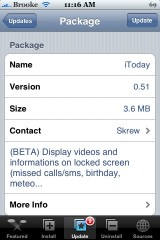

iToday 0.5
![]() The update to 0.5 of iToday has made some changes to both the Settings and the lock screen display. The Settings have changed quite a bit, you now have the options; Enable iToday, Video Settings, Date Setting and Restart SpringBoard. The Theme option has been deactivate and a Display Settings has been added but is not available yet. One new feature on the lock screen is that you can now scroll the page. It will display the next ten Calendar events and then the list of Birthdays. To see all the Birthdays, just scroll down. I also noticed that [Read more…]
The update to 0.5 of iToday has made some changes to both the Settings and the lock screen display. The Settings have changed quite a bit, you now have the options; Enable iToday, Video Settings, Date Setting and Restart SpringBoard. The Theme option has been deactivate and a Display Settings has been added but is not available yet. One new feature on the lock screen is that you can now scroll the page. It will display the next ten Calendar events and then the list of Birthdays. To see all the Birthdays, just scroll down. I also noticed that [Read more…]
vWallpaper 0.9
![]() The updated to version 0.9 of vWallpaper adds a new option to the Settings menu: Videos repository. This gives you the ability to add a repository to the applications. It automatically comes with the Skrew video repository however, it does have the ability to add your own source to the list. Just use the + button in the upper right corner.
The updated to version 0.9 of vWallpaper adds a new option to the Settings menu: Videos repository. This gives you the ability to add a repository to the applications. It automatically comes with the Skrew video repository however, it does have the ability to add your own source to the list. Just use the + button in the upper right corner.
Apple iPhone School has created a repo that you can add to vWallpapers that will contain all the vwallpapers from vWallpapers.com. Right now, the repo has three wallpapers in it; Green Tunnel, Mario Brothers and Red and Blue Clouds (see videos below). The files are titled AIS_file name, that way you are able to easily distinguish between our vWallpapers and other vWallpapers. We will be adding quite a few more in the near future. The repo url is – www.appleiphoneschool.com/vwallpapers.plist
Note: This is not an installer repo, this repo will only work in the vWallpapers application. Do not try to add it as a source in Installer!
[Read more…]
iToday 0.4
![]() The update to iToday adds only a few new features. You are now able to choose what format you would like the date/time to be displayed in and there are two new themes in the Themes section. I personally like IntelliScreen but, I’m curious to know which you prefer iToday or IntelliScreen. iToday is available through the Skrew source.
The update to iToday adds only a few new features. You are now able to choose what format you would like the date/time to be displayed in and there are two new themes in the Themes section. I personally like IntelliScreen but, I’m curious to know which you prefer iToday or IntelliScreen. iToday is available through the Skrew source.
iToday 0.3
At first, I didn’t think that I liked the update to version 0.3 of iToday however, there are a few cool new features. One of the new features that I like really like is that you can tap on the lock screen and iToday will slide away for 3 seconds. A couple other small features include the battery level refreshing when your iPhone comes out of sleep mode, the time of the event is now displayed and the calendar will not show events that are already over. I also noticed that the Birthday’s are now displayed correctly!! That is definitely a good bug fix! The final new feature is to the actual application itself. There is now a [Read more…]
iToday 0.2
![]() The update to version 2.0 brings a few new features and changes to iToday. The first thing I noticed is that you now have the option to disable the video wallpaper. Which is an option that I think a lot of people will be happy to have. The actual lock screen display has also changed. There is a new battery charge icon which displays the amount of battery you have left in percentage. There is also a new section that displays your calendar events. It will display three up-coming events. I also noticed the the developer changed the dates so that they are displayed month.day instead of date.month. This application has potential however, [Read more…]
The update to version 2.0 brings a few new features and changes to iToday. The first thing I noticed is that you now have the option to disable the video wallpaper. Which is an option that I think a lot of people will be happy to have. The actual lock screen display has also changed. There is a new battery charge icon which displays the amount of battery you have left in percentage. There is also a new section that displays your calendar events. It will display three up-coming events. I also noticed the the developer changed the dates so that they are displayed month.day instead of date.month. This application has potential however, [Read more…]