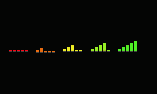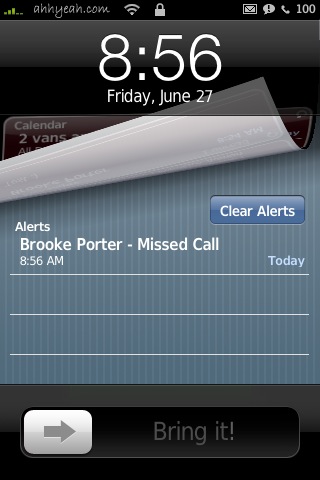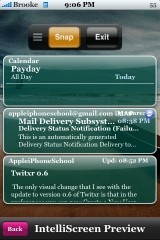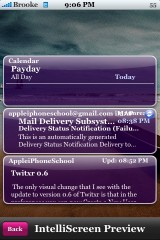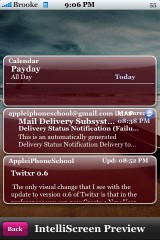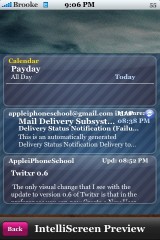![]() A lot of my friends have iPhones and iPod Touches now and always ask me what I’ve done to customize it and where I got it. So, I thought I would post an article with some of them so everyone can check them out.
A lot of my friends have iPhones and iPod Touches now and always ask me what I’ve done to customize it and where I got it. So, I thought I would post an article with some of them so everyone can check them out.
Starting with the top of my iPhone, the cellular signal bars… I like to change mine to multicolored bars. So when the signal is low, the bars are red. As the signal is stronger the color moves to orange, then yellow, then green for full strength. I found a couple of options in Cydia that allow you to do this. One is called “Color Signal Bars” and one is “Colored Signal Bars”. The colored one is a little too neon green for me so I went with the first one. Something really annoying with this is that when your status bar is light when some apps are open, the bars turn black. I want them colored all the time. If anyone knows of a different one that is better let us know in the comments. I may just have to SSH in and manually change them :) [Read more…]