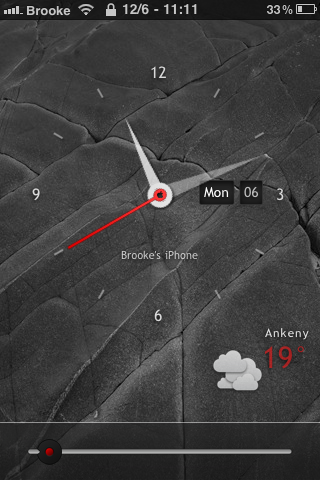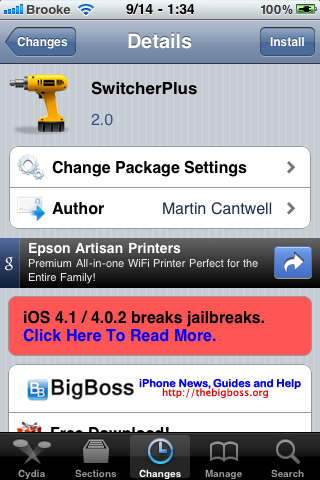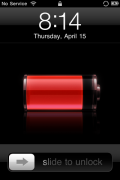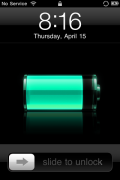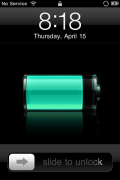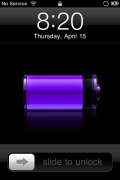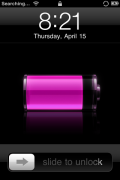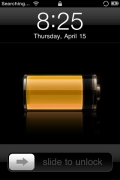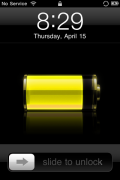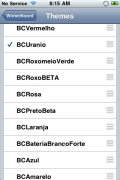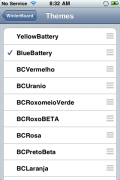Analock HD is a simple, clean lock screen mod. The lock screen displays the current time, date, day of the week, temperature and weather conditions. And, like Sublime Lock HD, what I love most about this lock screen mod is how easy it is to customize… no coding involved!! I have actually been using this lock screen for a while now and I decided it was time to pass it along! Below are the step-by-step instructions on how to install, activate and customize the Analock HD lock screen mod.
[Read more…]
Analock HD – Customizable Lockscreen Mod
Sublime Lock HD – Clean, Easily Customizable Lock Screen
Sublime Lock HD is a nicely designed lock screen mod. The mod displays the current time, date, temperature, weather conditions, twitter feed and has a decent amount of themes to choose from. What I love about this lock screen is that it is SUPER easy to customize… like seriously anyone can do it… there is no coding involved. Below are step-by-step instructions on how to install, activate and customize this lock screen.
Side Note: The instructions might look long but that is only because I explain every little step.
[Read more…]
SwitcherPlus – Adds Multitasking Ability on Lock Screen
| Available In: Cydia | Price: Free |
SwitcherPlus is a mod that adds the ability to use the multitasking dock from your lock screen. Once the app has been installed in Cydia, you are able to use the complete functionality of multitasking from your lock screen.
If you do not have a passcode set for your device, and you select an application from the multitasking dock while on the lock screen, it will automatically take you from the lock screen directly into that application. If you do have a passcode, and you select an application from the multitasking dock while on the lock screen, it will require you to enter your passcode and then will bring you directly into the application you selected.
I did notice that after you select an app from the multitasking dock (while on the lock screen), the passcode keyboard disappears pretty quickly. So, you will want to start typing in your passcode as soon as the keyboard appears or it will disappear and you will have to go back into multitasking and select your app again. Hopefully this will be fixed with an update. NOTE: This can actually be changed in the app’s settings. If you go into the Lock Screen Mode option and then the Dim after dismiss option… you can increase the time before the screen dims and thus the keyboard disappears.
[Read more…]
Matte Battery 2.0 – Lock Screen Battery Mod
Matte Battery is a lock screen battery mod that changes the battery displayed while charging your iPhone or iPod touch from glossy to matte. The colors are still the same as the stock lock screen battery… green and red. I have seen this lock screen battery used in a few themes however, this gives you the ability to use the battery with any theme. I am currently using it with the Smoog theme.
[Read more…]
Battery Color Themes
| Available In: Cydia | Price: Free |
![]() This is a nice collection of different colored batteries for your lockscreen when charging. Most are pretty nice and the white is my favorite. It would probably look pretty nice on a white iPhone. The only downfall is the colors are listed in Spanish. So, you’ll either need to learn Spanish, change the names like I did with iFile, or check out the labeled screenshots below to pick your color.
This is a nice collection of different colored batteries for your lockscreen when charging. Most are pretty nice and the white is my favorite. It would probably look pretty nice on a white iPhone. The only downfall is the colors are listed in Spanish. So, you’ll either need to learn Spanish, change the names like I did with iFile, or check out the labeled screenshots below to pick your color.
ScreenShots
- vermelho
- Uranio
- roxomeoverde
- roxobeta
- rosa
- pretobeta
- laranja
- bateriabrancoforte
- azul
- amarelo
Element Lockscreen Now Available in Cydia!
| Available In: Cydia | Price: Free |
![]() I don’t know about you guys but it seems like FOREVER since we wrote that the Element lockscreen concept was going to become reality. Well, it looks as though it has finally made it’s way into Cydia. A few days ago, I was perusing (yes, perusing) Cydia and to my astonishment what did I see… Element. At first I thought it was a theme or maybe some random look-a-like but after some further exploration I found it to be the real deal. However, I’m going to warn you right away, don’t get too excited this is definitely a first release.
I don’t know about you guys but it seems like FOREVER since we wrote that the Element lockscreen concept was going to become reality. Well, it looks as though it has finally made it’s way into Cydia. A few days ago, I was perusing (yes, perusing) Cydia and to my astonishment what did I see… Element. At first I thought it was a theme or maybe some random look-a-like but after some further exploration I found it to be the real deal. However, I’m going to warn you right away, don’t get too excited this is definitely a first release.
The lockscreen was released in Cydia as a cydget. For those of you who do not know what Cydget is, it is “framework for managing lock screen plugins.” Which means, like most cydgets, it runs a little slow. Once you install the app (you will also want to install the Cydget ‘app’ if you do not already have it installed), you will then need to go into your stock Settings application under the Cydget option and tap on Element to activate it on your loackscreen. Once you have done that, you can go into your stock Settings and find the Element option where you will see some basic Setting for the Element lockscreen.
[Read more…]
Twitter Plugin for LockInfo
| Available In: Cydia | Price: $4.99 After 14 Day Free Trial (plugin is free) |
![]() A couple updates to the plugin for LockInfo that displays Twitter on your lockscreen have come out recently. Last night the update added the users avatar and it looked great! Unfortunately it was making the hack pretty glitchy when I would scroll up and down so I had to hide it. I emailed the developer, David Ashman, and he told me he’d get an update out soon to fix it and he sure did! This morning there is another update that fixed the glitching. Now it scrolls nice and smooth and I can see the avatars of my tweeps. Thanks David!
A couple updates to the plugin for LockInfo that displays Twitter on your lockscreen have come out recently. Last night the update added the users avatar and it looked great! Unfortunately it was making the hack pretty glitchy when I would scroll up and down so I had to hide it. I emailed the developer, David Ashman, and he told me he’d get an update out soon to fix it and he sure did! This morning there is another update that fixed the glitching. Now it scrolls nice and smooth and I can see the avatars of my tweeps. Thanks David!
This plugin is available through the developer’s beta source in cydia: http://david.ashman.com/beta
LockInfo Update – Fixes Auto Dim Issue
| Available In: Cydia | Price: Free 14 day trial then $4.99 |
![]() LockInfo, a feature-packed lock screen mod, was updated to version 1.1.8. The update includes a fix and a new “feature.” With the new version, the lock screen auto dim is reset when you touch the lock screen so the lock screen will no longer go dim while you are viewing LockInfo! I have actually been waiting for this exact “feature!” Below is the full change log.
LockInfo, a feature-packed lock screen mod, was updated to version 1.1.8. The update includes a fix and a new “feature.” With the new version, the lock screen auto dim is reset when you touch the lock screen so the lock screen will no longer go dim while you are viewing LockInfo! I have actually been waiting for this exact “feature!” Below is the full change log.
Remember, LockInfo can be used in conjunction with Cydget and is available via the modmyi source.
1.1.8 Change log:
– Fixed an issue where preference updates were not being picker up in a timely fashion.
– LockInfo will not restart your dim timer when you touch the screen. This we using LockInfo from going blank when you are using LockInfo.
ScreenShots
TwitLock Cydget – Tweet from your Lock Screen
| Available In: Cydia | Price: Free |
![]() TwitLock is a Cydget that allows you to tweet from your lock screen. Once installed, you can activate it via the stock Settings application under the Cydget.
TwitLock is a Cydget that allows you to tweet from your lock screen. Once installed, you can activate it via the stock Settings application under the Cydget.
After you have activated the Cydget, you will need to go to your lock screen. The first time you view TwitLock on your lock screen you are prompted to sign into your twitter account. After you have successfully signed in you are able to post a tweet right from your lock screen.
[Read more…]
Element – Lock Screen Mod Coming Soon
 Element is a lock screen mod that began as a concept and has turned into the real thing. Since it began as a concept back in September, there hasn’t been much to tell, but it seems that that one and only Jay Freeman (better known as saurik) is helping to make this thing happen. So, it’s time to get the information rolling. According to a recent tweet (see below), a beta of the lock screen mod will hit Cydia next week.
Element is a lock screen mod that began as a concept and has turned into the real thing. Since it began as a concept back in September, there hasn’t been much to tell, but it seems that that one and only Jay Freeman (better known as saurik) is helping to make this thing happen. So, it’s time to get the information rolling. According to a recent tweet (see below), a beta of the lock screen mod will hit Cydia next week.
“Our iPhone lockscreen will be called Element. Fingers are crossed for a beta next week.” – via @gteehan
I don’t know about you guys but, I would love to have the perfect lock screen mod! I’m currently using LockInfo and like it. I can’t wait to check out Element… it looks like it is going to be pretty sweet.
Below is some info about the mod via the dev’s blog.
[Read more…]