| Available In: Cydia | Price: Free |
![]() Clock Plugin for LockInfo adds the current Date, Time and Calendar into the LockInfo lock screen mod.
Clock Plugin for LockInfo adds the current Date, Time and Calendar into the LockInfo lock screen mod.
Once installed, the option is added into the stock Settings application under the LockInfo option. In the LockInfo option you have the ability to turn on/off the Clock plugin itself and the Collapse by Default option. Once you have turned on the Clock plugin the current day of the week, month, date and time will display on your lock screen. If you tap on the Clock bar on the lock screen, it will display the current month calendar.
A nice additional to an already sweet lock screen mod! You can get LockInfo and Clock Plugin for LockInfo via the modmyi source.


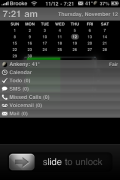




I installed it, but I don’t see a clock. It’s enabled.
Sorry, it just appeared.
how did you get it to work? mine does not work at all.
Do a hard re-spring.
rebooted, disabled, re-enabled rebooted respring uninstalled reinstalled tried everything.
still now luck :(
the plugin doesnt even show the collapsed by default option
could it have somthing to do with the modifications ive done to the Matte UI Theme?
http://twitpic.com/paj3q
http://twitpic.com/paj4v
This is a NATIVE plugin. It’s designed for non-HTML themed LockInfo users. If you’re using Matte UI, it won’t work. Someone needs to write a Matte UI version.
Re: Lockinfo – Can I write my own plugins? Or can I alter the one for “Apigo Todo” to show “Pocket Informant”?
Soon. I haven’t released the API yet, but you will be able to.
how am i able to remove the original clock?
Download ‘Lockscreen Clock Hide’ from Cydia.
How do you install it?
Is there a way to hide the calendar from the Clock plugin?
Just tap the clock. It will collapse. You can set it default to collapsed in the LockInfo settings too.
Duuur…thought I had tried that…thanks! :-)
also on a side note, anyone know how to do this with the ipod controls
http://i38.tinypic.com/fbdr7.png
Where do you download it?
my gruppled lock info is been crashing,, i mean my iphone goes silent and cant hear the sleep and wake sound also if theres a miss call, the screen is stuck as if the person is still calling…please help i am in love with gruppled lockinfo and ready to pay 5 dollars but this trial version is pushing me back.
I keep getting a size mismatch when I try to d/l. Any ideas?