![]() A lot of my friends have iPhones and iPod Touches now and always ask me what I’ve done to customize it and where I got it. So, I thought I would post an article with some of them so everyone can check them out.
A lot of my friends have iPhones and iPod Touches now and always ask me what I’ve done to customize it and where I got it. So, I thought I would post an article with some of them so everyone can check them out.
Starting with the top of my iPhone, the cellular signal bars… I like to change mine to multicolored bars. So when the signal is low, the bars are red. As the signal is stronger the color moves to orange, then yellow, then green for full strength. I found a couple of options in Cydia that allow you to do this. One is called “Color Signal Bars” and one is “Colored Signal Bars”. The colored one is a little too neon green for me so I went with the first one. Something really annoying with this is that when your status bar is light when some apps are open, the bars turn black. I want them colored all the time. If anyone knows of a different one that is better let us know in the comments. I may just have to SSH in and manually change them :)
Next on the list is getting rid of the AT&T letters (or whatever carrier you have). There are lots of options in Cydia to change this, just search for the word carrier and you’ll see lots. I like to make my own to make it even more personal. You’ll need to make two, one for dark background, and one for light. Here’s a good source for learning how to make your own carrier logo. The article still applies to all iPhones no matter the firmware. To get it on your iPhone you’ll have to use SSH. I like to replace the carrier logo with my personal website address. For some reason with the new 2.x software it doesn’t push the time over like it used to in previous firmware so you’ll have to try a smaller width, otherwise your wifi and EDGE icons will overlap the time. If you’re not into all the work to make your own and don’t like what is in Cydia you can also try an app called MakeItMine. This allows you to type in text to replace your carrier. It appears in standard font and if it’s too long, it will scroll left and right.
On the other side of the status bar I have notifications for new text messages, missed phone calls and voicemail, and new mail. There used to be an app called taskbar notifier for 1.1.4 but I don’t think it’s been ported to 2.x yet. Since this isn’t available, I now use the feature built into IntelliScreen called IntelliAlerts.
Wallpaper is something almost everyone wants to add to their iPhone. Along with wallpaper also comes docks. With a stock iPhone you can change the wallpaper on the lock screen but not behind the icons on your springboard. With Winterboard you can. WinterBoard does a whole lot of other things but some of the basics include wallpaper. I just select “User Wallpaper” in WinterBoard and my lockscreen wallpaper now shows behind my icons. I also like the “Transparent Dock” option. Now I don’t have that ugly grey dock and I can see the wallpaper all the way down.
My final customization for now is called “Five Icon Dock”. This can also be found in Cydia and will allow you to drag a fifth icon to the dock. Just look at some of the shots above for an example.
I have lots of others that I’ll write about again but this is some of the basics for now. Hope you enjoy them!
UPDATE: I forgot to tell you about my favorite mod. You’ll see in some of the screenshots above that the battery indicator is a number. This is the percentage of battery remaining. To get this feature, install BossPrefs through Cydia and tap the more button in the top right corner. Then there is an option to enable numeric battery.


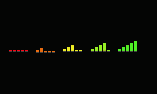
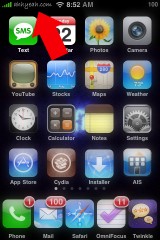
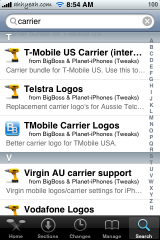
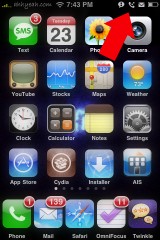





heres mine…
http://addanny.deviantart.com/art/myPhone-84470993
just push on the picture for a larger view
Dang…the lock screen looks Awesome….
How freakin many apps do you have…LOL
cheezes danny…thats a crap load of stuff. howd u get the custom icons? through mod my iphone?
you live in FL, and are a cubs fan?
/me shudders….
custom icons from
http://web.mac.com/reinholdpenner/alohasoft/AlohaSoft.html
also some made by myself, but most of them are from Reinhold
Since Customize appears to be down and ??? maybe out, have you found a way to get FingerPrinterv2 you work?
I saw a few ppl convert customize themes over to Winterboard but I’m not sure what needs to be done or for that matter if it can be converted over.
Why doesn’t customize work anymore???
The reason customise doesn’t work on the 2.1 firmware is because you have to use open ssh in order to download the apps( i guess you are getting the “failed to download and go online to downlaod…”)
Go to: http://www.customizeapp.com/ and go to developement and click on installation instructions.
Hope this helps.. :-)
It’s a shame, but a lot of ppl have been having trouble with Customize. I heard it’s great, too bad it never worked for me…
lol woah, like a million e-mails a day
Doug = MEGA Popular!!!
:D
I miss taskbar notifier. I wish someone would port that over. I would do it if I knew how
I use colored signal bars, custom carrior, and winterboard (customize never worked quite right for me). I love in winterboard how you just apply and set priority, it’s almost to easy. And all my friends are jealous when I turn in or off my iPhone it sounds light a lightsaber. (starwars sounds for winterboard found in cydia)
I really love some of them but I think less is more. I used to be really crazy about the winterboard but, so far, I can’t find one that I like. All designs are all always to much for me. However, I think that is why Apple doesn’t want people to be able to customize the phone. Less is More : )
Whats the system string i need to upload my new carrier logos in?
Im lost. Im on the 2.1 jailbroken 3G.
Can anyone help me out.
AT&T – /System/Library/Carrier Bundles/ATT_US.bundle
If you’re not on AT&T you can find your carrier here; /System/Library/Carrier Bundles/
Ive noticed that there are 4 different files.
Default_CARRIER_ATT.png
Default_CARRIER_CINGULAR.png
FSO_CARRIER_ATT.png
FSO_CARRIER_CINGULAR.png
Now im on ATT. I have my new files that are named like this:
Default_CARRIER_LOGO.png
FSO_CARRIER_LOGO.png
Do i need to rename them so they mach the original tag? Example:
Change my,
FSO_CARRIER_LOGO.png
to
FSO_CARRIER_ATT.png
&
Default_CARRIER_LOGO.png
to
Default_CARRIER_ATT.png
Also is there any permissions i should know about?
Thank you,
Jess
What pity about Customize!!!
Also, at least on my iPhone 2G with 2.1 version there is no E for EDGE….
Does Winterboard run on Firmware 2.1 now? I had some preoblems right after updating and did not try it again so far …
Yes
Yep no problems and for me it works better than before
One thing he forgot to mention was the numeric battery indicator. You get that by opening BossPrefs selecting More and enabling Numeric Battery. It’s far more accurate than either the icon or battery chargers with the percentage shown.
Thanks, I forgot about that. I’ll add it to the article.
Thanks for the site!
I have a really cool app on my iphone which makes your unlock slider disapear. I’ts in cydia and it’s called: un-unlockable from the modmyi.com source.
Once the app is installed, just slide your finger where the slider used to be and…Voila!
Yay!
Winterboard slows my iphone (3g 2.1) down considerably. Applications take way longer to load etc…
those are some cool themes wat r they called…and doug check out the theme bluebird is really cool
AFPd now it to Cydia or Installer4 to fw2
how can I get the happy face sms bubble, thanks.
could anyone please tell me how to get to my iphone files like this
AT&T – /System/Library/Carrier Bundles/ATT_US.bundle
/System/Library/Carrier Bundles/
I heard a lot about open SSH and I can get an access to my files on my iphone but I have know idea how to get into this. PLEASE PLEASE help a rookie jailbroken iphone.
Thank you
I’m using Cycorder and would love to get my video clips out of my iphone and have it on my Mac. How to do this? Is there a way to get it out from my iphone at all?
Thank you.
/private/var/mobile/Media/Videos
and they are in .mov format
Do i need to use FTP to be able to access my file in iPhone?
Do they have any free program out there?
Here’s link, with pretty pictures, that will help you…
http://macamour.com/blog/2008/06/19/how-to-connect-to-your-iphone-via-ssh/
Doug i find the “Rainbow Signal Bars” works across all apps.
It’s in Steffwiz’s Themes in Cydia.
It’s not too bright, not too dark, just about right.
and what about the fireworks animated wall, I saw in your otterbox review ? Thanks
When the dog bites, when the bees sting, when I’m feelin’ sad, I simply remember my favorite customizations and then I don’t feel so bad.
What is the file path for adding WinterBoard themes via SSH on 2.1?
Thanks in advance.
Library/Themes
Thank you so much. Finally, I can get those videos out from my iPhone and ready to add NES games on my iPhone.
Why wont anyone just create another customize???
Doug,
I figured out how to fix the annoying black bars. If you SSH into the themes folder and go under Color Signal Bars, you’ll find the png files for the bars. There’s 5 default bars (black ones) and 5 FSO bars (the color ones). You’ll need to delete the default ones and copy the FSO ones to your computer and rename them to the default files. Once you rename them, you’ll need to SSH them back into that folder.