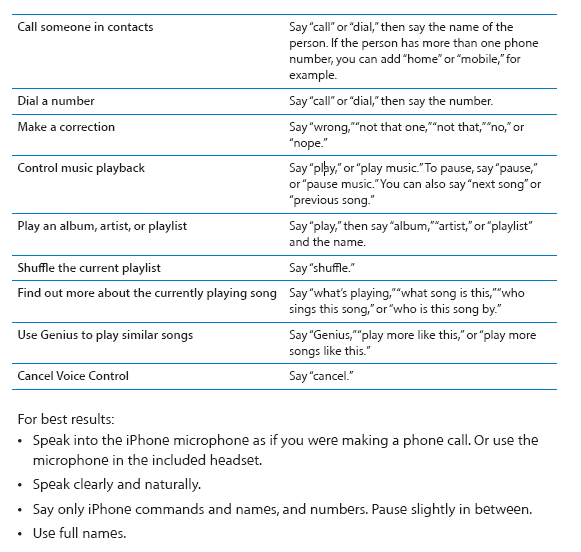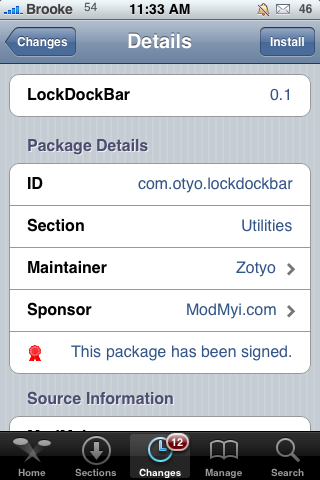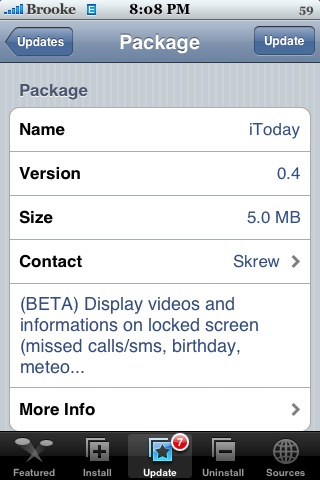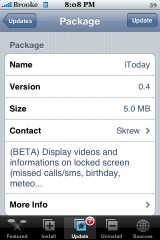![]() It seems the Dev-Team has some guts! They just posted on Twitter that they have a new Google Voice number… the post includes the number itself. So, if you would like to reach the Dev-Team, feel free to call (347) Dev-Team which equals (347) 338-8326. I’m not sure who you will get (maybe it is forwarding to all the Dev-Team members) or if they will even answer but, they said to feel free to leave a message. I have a feeling they might start to get inundated with calls… we will see if they regret the decision! [Read more…]
It seems the Dev-Team has some guts! They just posted on Twitter that they have a new Google Voice number… the post includes the number itself. So, if you would like to reach the Dev-Team, feel free to call (347) Dev-Team which equals (347) 338-8326. I’m not sure who you will get (maybe it is forwarding to all the Dev-Team members) or if they will even answer but, they said to feel free to leave a message. I have a feeling they might start to get inundated with calls… we will see if they regret the decision! [Read more…]
Dev-Team Gets Google Voice (and gives out the number!)
July 23, 2009 by
iToday 0.4
May 24, 2008 by
![]() The update to iToday adds only a few new features. You are now able to choose what format you would like the date/time to be displayed in and there are two new themes in the Themes section. I personally like IntelliScreen but, I’m curious to know which you prefer iToday or IntelliScreen. iToday is available through the Skrew source.
The update to iToday adds only a few new features. You are now able to choose what format you would like the date/time to be displayed in and there are two new themes in the Themes section. I personally like IntelliScreen but, I’m curious to know which you prefer iToday or IntelliScreen. iToday is available through the Skrew source.