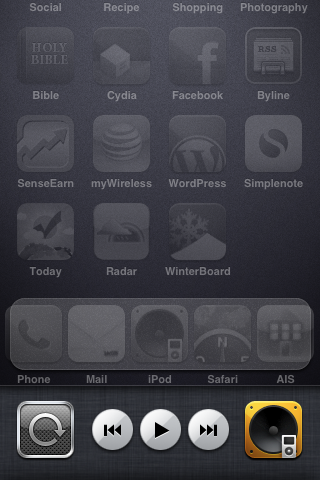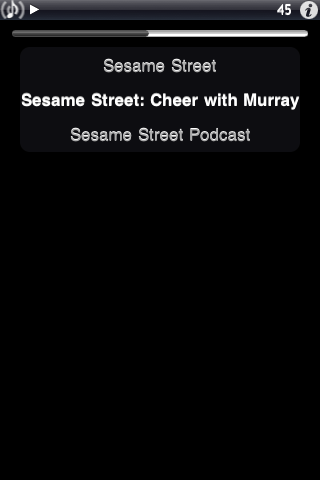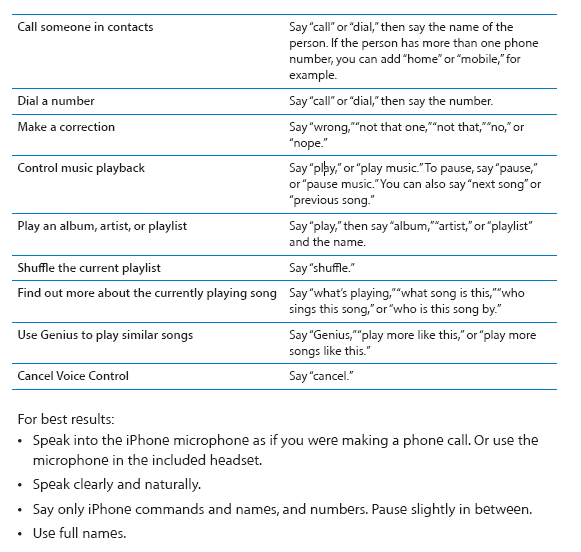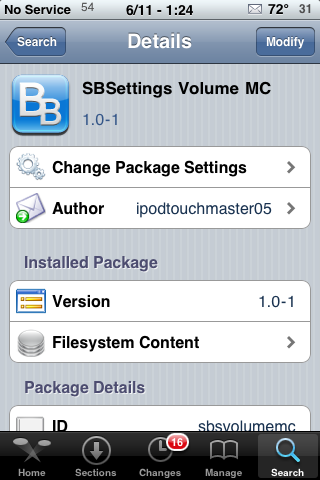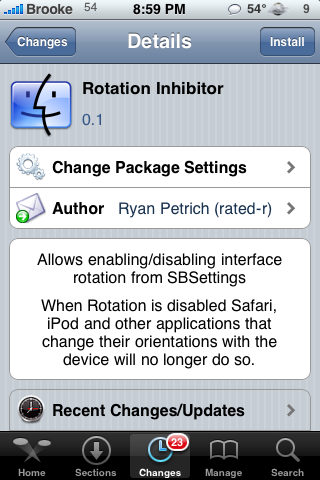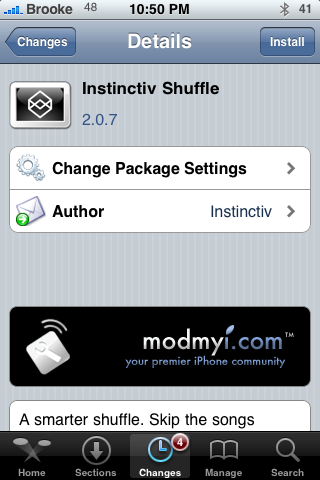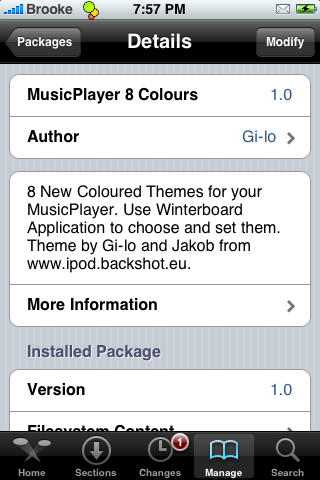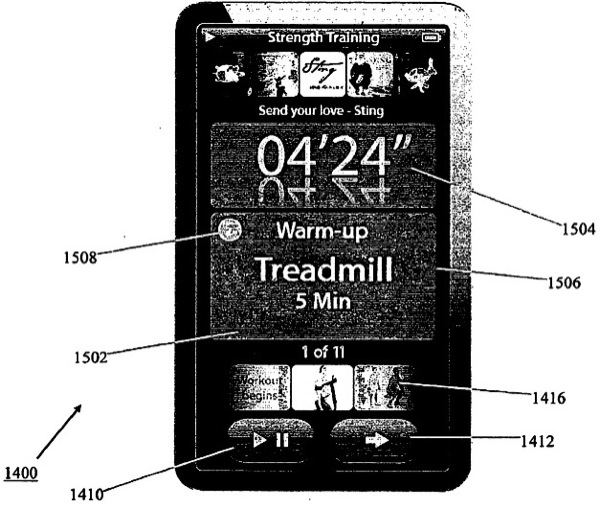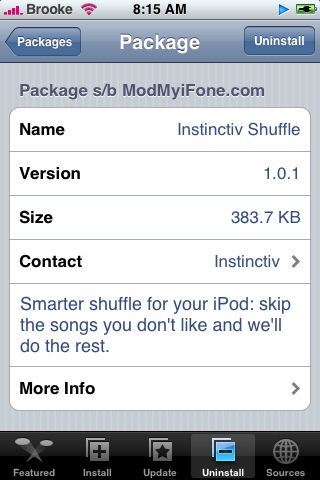ManualCorrect is a hack that removes the stock auto-correct feature and replaces it with more user controlled auto-correct. Basically, the stock auto-correct automatically changes some of the words that you type (which can leave for some interesting emails and messages!) where ManualCorrect removes the stock auto-correct feature and puts in it’s place the option to choose a correction.
[Read more…]
ManualCorrect – User Controlled Auto-Correct
DirectControl – Go Directly to iPod Controls in Multitasking Dock
DirectControl is a mod that allows you to go directly to the iPod controls in the multitasking dock. Normally when you double-tap the home button to bring up the multitasking dock, it brings you to the first application in the dock and you have to scroll to the left to get to the iPod controls. Well, with this mod, you are brought directly to the iPod controls and then can scroll right to see the apps. I also like that you can choose to go directly to the iPod controls all the time or only when music is playing… a nice little feature. Overall, a simple but useful mod if you use your iPod a lot. You can get DirectControl via the BigBoss source. Check out the Application Description below for more info about the app.
Note:
• Requires iOS 4+
• Works in conjunction with Direct Closer
• Settings are located in the stock Setting app.
[Read more…]
PocketTouch Makes it to the App Store
| Available In: App Store | Price: $0.99 |
![]() I was totally stoked to hear that PocketTouch had made it into the App Store. PocketTouch was definitely one of the most popular jailbroke applications and I always love to see those apps make it to the App Store.
I was totally stoked to hear that PocketTouch had made it into the App Store. PocketTouch was definitely one of the most popular jailbroke applications and I always love to see those apps make it to the App Store.
For those of you unfamiliar with the app, PocketTouch is a music controller for your iPhone or iPod touch. The beauty of PocketTouch is that you can control your music without having to look at your device… all the controlling is done through taps, swipes and shaking.
Once you have a song playing in your music player, you can launch PocketTouch.
[Read more…]
New York Times Interviews Steve Jobs – Answers why iPod touch did not receive a camera.
![]() I’m sure many of you have already seen the interview that the New York Times did with Steve Jobs however, for those of you who may have missed it… they did ask some relevant questions. The two questions that I was glad to see were; Why is didn’t they add a camera to the iPod touch and Why does the iPod nano take video but not still pictures. Below are his answers. [Read more…]
I’m sure many of you have already seen the interview that the New York Times did with Steve Jobs however, for those of you who may have missed it… they did ask some relevant questions. The two questions that I was glad to see were; Why is didn’t they add a camera to the iPod touch and Why does the iPod nano take video but not still pictures. Below are his answers. [Read more…]
“It’s only rock and roll, but we like it.” – Apple Event Tomorrow
![]() Tomorrow, Apple is hosting it’s “It’s only rock and roll, but we like it.” event. At the event, they are rumored to be announcing a new iPod touch that will include a camera. Many people also believe there will be an iTunes update as well as a new iPhone OS (3.1). However, CrunchGear just wrote a nice article about what to expect tomorrow and they say that there will not be a new iPhone OS. They also say the new iPod’s will just be announced and will not be available until later. Check out their full article HERE. [Read more…]
Tomorrow, Apple is hosting it’s “It’s only rock and roll, but we like it.” event. At the event, they are rumored to be announcing a new iPod touch that will include a camera. Many people also believe there will be an iTunes update as well as a new iPhone OS (3.1). However, CrunchGear just wrote a nice article about what to expect tomorrow and they say that there will not be a new iPhone OS. They also say the new iPod’s will just be announced and will not be available until later. Check out their full article HERE. [Read more…]
SBSetting Volume MC – Change Volume Buttons to Media Controls
| Available In: Cydia | Price: Free |
![]() SBSetting Volume MC is a SBSettings toggle that turns your volume control into iPod controller. Once installed, the app is added to SBSetting (you may need to go into the More/Set Toggles options and turn it on). When it is activated, it turns your volume control on the side of your device into a controller for your iPod allowing you to scroll through your songs.
SBSetting Volume MC is a SBSettings toggle that turns your volume control into iPod controller. Once installed, the app is added to SBSetting (you may need to go into the More/Set Toggles options and turn it on). When it is activated, it turns your volume control on the side of your device into a controller for your iPod allowing you to scroll through your songs.
If you tap the volume up button on your volume control, it will go forward a song. If you tap the volume down button, it will go back a song. If you quickly tap the up and then the down button on your volume control it will pause the song. You can then either tap the up or down button to start the song again. One thing I like about this app is that it starts your iPod when you tap up or down. You do not have to go into your iPod start your music and then the app works. You can use SBSetting Volume MC to start your music. [Read more…]
Rotation Inhibitor – Turn off Auto-Rotating Feature
| Available In: Cydia | Price: Free |
![]() Rotation Inhibitor is a toggle for SBSettings (I seriously love SBSettings…sorry, tangent). The toggle allows you to turn on/off the auto-rotate feature. This includes the auto-rotating in Safari, iPod or anything else that changes orientation when you turn your iPhone or iPod Touch. I was SUPER excited when I saw this toggle in Cydia. I don’t know about you but, when I am laying in bed and surfing the web (you know you do it!), it is so annoying when my iPhone switches to landscape mode (or continues to rotate between portrait and landscape mode!). Anyway, once you install the application, you will then need to go into SBSettings and make sure that it is activated. If it doesn’t automatically show up, you will need to go into the More option in SBSettings and then the Set Toggles option and turn on Rotation. [Read more…]
Rotation Inhibitor is a toggle for SBSettings (I seriously love SBSettings…sorry, tangent). The toggle allows you to turn on/off the auto-rotate feature. This includes the auto-rotating in Safari, iPod or anything else that changes orientation when you turn your iPhone or iPod Touch. I was SUPER excited when I saw this toggle in Cydia. I don’t know about you but, when I am laying in bed and surfing the web (you know you do it!), it is so annoying when my iPhone switches to landscape mode (or continues to rotate between portrait and landscape mode!). Anyway, once you install the application, you will then need to go into SBSettings and make sure that it is activated. If it doesn’t automatically show up, you will need to go into the More option in SBSettings and then the Set Toggles option and turn on Rotation. [Read more…]
Instinctiv Shuffle – An iPod “smart shuffle” application
| Available In: Cydia | Price: Free |
![]() Instinctiv Shuffle was released a few days ago for firmware 2.x. It looks, functions and has the same user interface as the previous version of the application that was available for firmware 1.1.4 and below. For those of you who are not familiar with Instinctiv Shuffle, it is a “smart shuffle” application. When you install Instinctiv Shuffle and turn it on, it replaces the shuffle feature in your iPod with Instinctiv Shuffle. It then uses an “…advanced AI to analyze what music you want to hear based on the songs you skip and the ones you don’t. Within just a few skips, we can play only the right songs that fit your current mood and activity. Based on skipping behavior, Instinctiv Shuffle™ anticipates what you want to hear next.” [Read more…]
Instinctiv Shuffle was released a few days ago for firmware 2.x. It looks, functions and has the same user interface as the previous version of the application that was available for firmware 1.1.4 and below. For those of you who are not familiar with Instinctiv Shuffle, it is a “smart shuffle” application. When you install Instinctiv Shuffle and turn it on, it replaces the shuffle feature in your iPod with Instinctiv Shuffle. It then uses an “…advanced AI to analyze what music you want to hear based on the songs you skip and the ones you don’t. Within just a few skips, we can play only the right songs that fit your current mood and activity. Based on skipping behavior, Instinctiv Shuffle™ anticipates what you want to hear next.” [Read more…]
MusicPlayer Mod – WinterBoard
| Available In: Cydia | Price: Free |
![]() The MusicPlayer 8 Colours mod in Cydia is a mod that changes the color scheme of your iPod. There are eight colors to choose from; Yellow, Silver, Red, Pink, Green, Gold, Blue and Black. It actually is a pretty decent mod. Most themes do not mod the iPod so this could give your current theme a little boost. The only thing I do not like about the mod is that it changes you iPod icon which will overwrite your current theme’s iPod icon. However, you can fix this by moving your theme above the MusicPlayer mod in WinterBoard. Check out the screenshots below.
The MusicPlayer 8 Colours mod in Cydia is a mod that changes the color scheme of your iPod. There are eight colors to choose from; Yellow, Silver, Red, Pink, Green, Gold, Blue and Black. It actually is a pretty decent mod. Most themes do not mod the iPod so this could give your current theme a little boost. The only thing I do not like about the mod is that it changes you iPod icon which will overwrite your current theme’s iPod icon. However, you can fix this by moving your theme above the MusicPlayer mod in WinterBoard. Check out the screenshots below.
[Read more…]
New iPod Touch
![]() Apple announced the release of the new iPod Touch today. They are now shaped more like the iPhone with the curved back but are made out of stainless steel instead of plastic like the iPhone. They also come with volume control buttons which goes along nicely with the new internal speakers.
Apple announced the release of the new iPod Touch today. They are now shaped more like the iPhone with the curved back but are made out of stainless steel instead of plastic like the iPhone. They also come with volume control buttons which goes along nicely with the new internal speakers.
Another huge feature for the iPod Touch is Nike+ integration. Nike+ is a combination of a sensor on your Nike shoes and software on the iPod that integrates your running and music.
8GB, $229, 16GB for $299, and a 32GB for $399
This all means no GPS, no microphone, no camera, no bluetooth…

iPod Touch Discounts (refurbished)
Rumors are, Apple is trying to dump stock of iPod Touches to get ready for a newer version. What will the new version bring? Larger storage, microphone, speaker, camera, GPS? The refurbished prices are $199 for an 8GB, $299 for a 16GB, and $429 for a 32GB. You can pick one up at Apple’s Website.
If you want more than just a rumor, many iPhone news sites are reporting the new 2.1 firmware has referance to the iPod Touch as “iPod2,1”. Currently it’s refferenced to as “iPod1,1”. Even better, the iPhone 1st Gen was referenced to as “iPhone1,1” and is now “iPhone1,2” for the iPhone 3G. You can see it was the second number that changed. With the Touch it’s the first number that changes. Let us know what you think all of this means in the comments.
Nike, Apple and 24 Hour Fitness
Engadget had an article a few days ago that describes Apple teaming up with Nike and 24 Hour Fitness to bring technology to the gym. 24 Hour Fitness has said that they will be launching equipment that works in conjunction with Nike+iPod, allowing members to keep track of their cardio workout. The new equipment is scheduled to be launched in July. Which only makes one wonder if it will be around July 11th. Here is what Engadget is speculating. [Read more…]
Instinctiv Shuffle 1.0.1
![]() Instinctiv Shuffle is a “smart shuffle” application. When you install Instinctiv Shuffle and turn it on, it replaces the shuffle feature in your iPod with Instinctiv Shuffle. It then uses an “…advanced AI to analyze what music you want to hear based on the songs you skip and the ones you don’t. Within just a few skips, we can play only the right songs that fit your current mood and activity. Based on skipping behavior, Instinctiv Shuffle™ anticipates what you want to hear next.” Once you have turned on the application, [Read more…]
Instinctiv Shuffle is a “smart shuffle” application. When you install Instinctiv Shuffle and turn it on, it replaces the shuffle feature in your iPod with Instinctiv Shuffle. It then uses an “…advanced AI to analyze what music you want to hear based on the songs you skip and the ones you don’t. Within just a few skips, we can play only the right songs that fit your current mood and activity. Based on skipping behavior, Instinctiv Shuffle™ anticipates what you want to hear next.” Once you have turned on the application, [Read more…]
PocketTouch 1.4.1se
![]() The update to version 1.41se of PocketTouch “pays more attention to the way it looks.” I’m not exactly sure what that means but, I did notice the that transition from the Information menu to the main screen has changed…I like it, it makes me laugh. Try it…I guarantee it will make you smile! I also noticed a two other small visual changes; when you pause a song, the play icon is no longer displayed at the top and when you are in the menu the song and artist are displayed at the bottom of the screen. Though, those could have been there before and I jsut didn’t notice them! Skylar, let me know in the comments if I missed something. PocketTouch is available through the BigBoss source.
The update to version 1.41se of PocketTouch “pays more attention to the way it looks.” I’m not exactly sure what that means but, I did notice the that transition from the Information menu to the main screen has changed…I like it, it makes me laugh. Try it…I guarantee it will make you smile! I also noticed a two other small visual changes; when you pause a song, the play icon is no longer displayed at the top and when you are in the menu the song and artist are displayed at the bottom of the screen. Though, those could have been there before and I jsut didn’t notice them! Skylar, let me know in the comments if I missed something. PocketTouch is available through the BigBoss source.