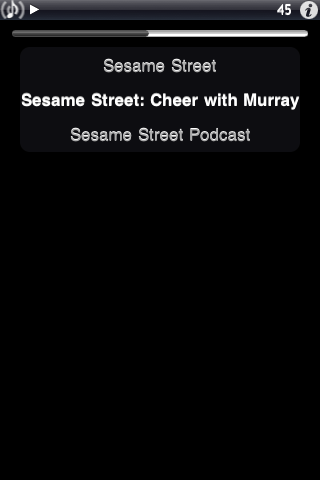| Available In: App Store | Price: $0.99 |
![]() I was totally stoked to hear that PocketTouch had made it into the App Store. PocketTouch was definitely one of the most popular jailbroke applications and I always love to see those apps make it to the App Store.
I was totally stoked to hear that PocketTouch had made it into the App Store. PocketTouch was definitely one of the most popular jailbroke applications and I always love to see those apps make it to the App Store.
For those of you unfamiliar with the app, PocketTouch is a music controller for your iPhone or iPod touch. The beauty of PocketTouch is that you can control your music without having to look at your device… all the controlling is done through taps, swipes and shaking.
Once you have a song playing in your music player, you can launch PocketTouch.
[Read more…]