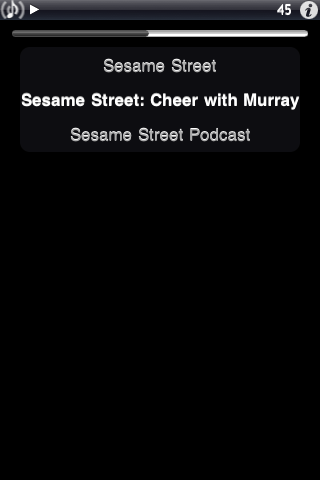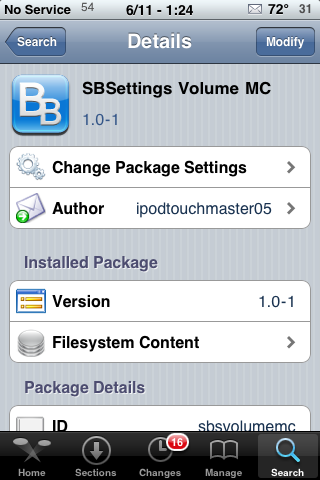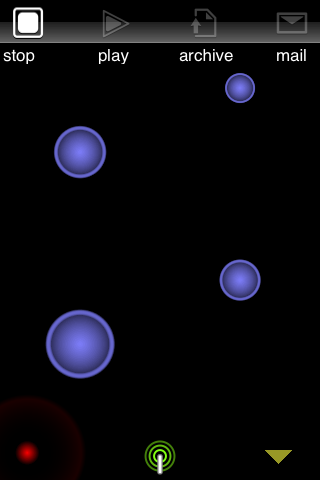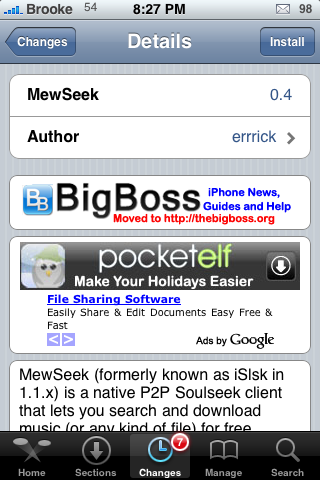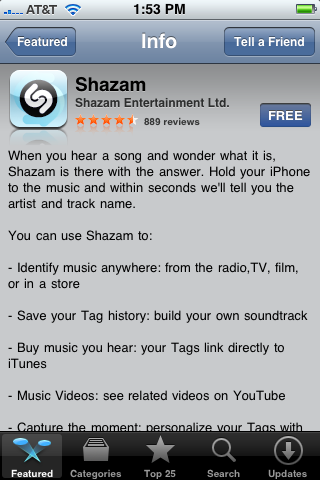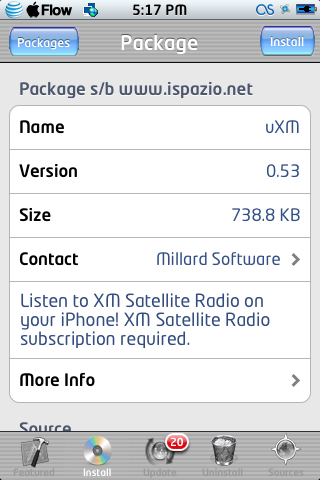This is the ultimate dock for musicians and audiophiles. The Alesis iO Dock has loads of features and connectors. It would go great with Garageband or DJ apps. The dock has pro audio connections like XLR & 1/4″ TRS. So far it’s not quite available yet but should be released very soon. B&HPhoto.com has it listed for $199 and approximate arrival in June 2011. Here is a list of features: [Read more…]
Friday Night Movie Night: Rend Collective Experiment – Worship on iPhone
![]() Since I work as a Technology Manager for a church, I have been tipped off to this video quite a few times. I heard about it earlier this week but I wanted to hold it for Friday Night Movie Night. This Irish band recorded their whole song using iPhones. Check out the video and the list of apps they used to pull it off!
Since I work as a Technology Manager for a church, I have been tipped off to this video quite a few times. I heard about it earlier this week but I wanted to hold it for Friday Night Movie Night. This Irish band recorded their whole song using iPhones. Check out the video and the list of apps they used to pull it off!
Apps (iTunes Links)
Vocals recorded on Voice memo (Stock Applications)
Drum Kit Lite – Free
Glocken jr – $0.99
pocket guitar – $0.99
fingerpiano lite – Free
shaker – Free
real violin lite – $0.99
Guitar:play and share – $3.99
Video
Friday Night Movie Night: Everyday Looper
Friday Night Movie Night: Touch DJ – Pro Level MP3 DJ Mixing
| Available In: App Store | Price: $19.99 |
![]() Tonight, my wife and I went to dinner with friends, one being a local radio station manager. He was telling me one of his employees was super excited about a DJ app that was released recently. He said the guy had been waiting for the app and that I should check it out. Well, looking for videos for tonight’s Friday Night Movie Night I just happened to run across the same app and I’m telling you, from the video, it looks like it’s worth the $19.99 their asking for it. I’m gonna try hard to get a promo code for this app and get a video review of all it’s features. Being such an expensive app, you need to know what it can do before you buy. Here’s their promo video which is pretty convincing if you’re into this kinda stuff.
Tonight, my wife and I went to dinner with friends, one being a local radio station manager. He was telling me one of his employees was super excited about a DJ app that was released recently. He said the guy had been waiting for the app and that I should check it out. Well, looking for videos for tonight’s Friday Night Movie Night I just happened to run across the same app and I’m telling you, from the video, it looks like it’s worth the $19.99 their asking for it. I’m gonna try hard to get a promo code for this app and get a video review of all it’s features. Being such an expensive app, you need to know what it can do before you buy. Here’s their promo video which is pretty convincing if you’re into this kinda stuff.
Sonos Announces Sonos ZonePlayer S5 – A Wireless Music System Controlled from the iPhone
| Available In: App Store | Price: Free |
![]() Sonos recently announced the Sonos ZonePlayer S5 a powerful, wireless music system that not only delivers quality sound but also allows for remote access via the Sonos Controller App.
Sonos recently announced the Sonos ZonePlayer S5 a powerful, wireless music system that not only delivers quality sound but also allows for remote access via the Sonos Controller App.
 The Sonos ZonePlayer S5 is a 8.50in x 14.40in speaker that encases “five Class-D digital amplifiers” and “five driver speaker system (two tweeters, two 3” mid-range drivers, and one 3.5” woofer. Each driver of the product is individually powered by a dedicated amplifier).”
The Sonos ZonePlayer S5 is a 8.50in x 14.40in speaker that encases “five Class-D digital amplifiers” and “five driver speaker system (two tweeters, two 3” mid-range drivers, and one 3.5” woofer. Each driver of the product is individually powered by a dedicated amplifier).”
Another nice features of the system is that it can be controlled wirelessly from your iPhone (or iPod touch) via the Sonos Controller App. The app allows you to remotely control the music system giving you the ability to instantly access music stored on your computer, and play tunes from a NAS drive or Apple Time Capsule without turning on your computer, control the music selection and volume in each room individually, search for any song with the touch-screen keyboard and much more. [Read more…]
PocketTouch Makes it to the App Store
| Available In: App Store | Price: $0.99 |
![]() I was totally stoked to hear that PocketTouch had made it into the App Store. PocketTouch was definitely one of the most popular jailbroke applications and I always love to see those apps make it to the App Store.
I was totally stoked to hear that PocketTouch had made it into the App Store. PocketTouch was definitely one of the most popular jailbroke applications and I always love to see those apps make it to the App Store.
For those of you unfamiliar with the app, PocketTouch is a music controller for your iPhone or iPod touch. The beauty of PocketTouch is that you can control your music without having to look at your device… all the controlling is done through taps, swipes and shaking.
Once you have a song playing in your music player, you can launch PocketTouch.
[Read more…]
Streamer – Stream Internet Radio and TV
| Available In: App Store | Price: Free |
![]() ZodTTD, the developer of psx4iphone and quake4iphone has been developing an App Store application called Streamer. Today, the app was approved by Apple. Streamer is an application that allows you to stream internet radio and television.
ZodTTD, the developer of psx4iphone and quake4iphone has been developing an App Store application called Streamer. Today, the app was approved by Apple. Streamer is an application that allows you to stream internet radio and television.
The application comes stock with 6 audio streams and 6 video streams. You can able to add a stream using the Bookmark option. Once a stream is playing; you can pause it, bookmark it and watch it using the Now Playing option. [Read more…]
DrumBeat – Drum Simulator
| Available In: Cydia | Price: Free |
![]() DrumBeat is a drum simulator. The simulator includes 5 drums (including a base drum) and 5 symbols. I’m no drummer so, I can’t tell you if they sound like they should, but they sound good to me! You can get DrumBeat via the BigBoss source. [Read more…]
DrumBeat is a drum simulator. The simulator includes 5 drums (including a base drum) and 5 symbols. I’m no drummer so, I can’t tell you if they sound like they should, but they sound good to me! You can get DrumBeat via the BigBoss source. [Read more…]
SBSetting Volume MC – Change Volume Buttons to Media Controls
| Available In: Cydia | Price: Free |
![]() SBSetting Volume MC is a SBSettings toggle that turns your volume control into iPod controller. Once installed, the app is added to SBSetting (you may need to go into the More/Set Toggles options and turn it on). When it is activated, it turns your volume control on the side of your device into a controller for your iPod allowing you to scroll through your songs.
SBSetting Volume MC is a SBSettings toggle that turns your volume control into iPod controller. Once installed, the app is added to SBSetting (you may need to go into the More/Set Toggles options and turn it on). When it is activated, it turns your volume control on the side of your device into a controller for your iPod allowing you to scroll through your songs.
If you tap the volume up button on your volume control, it will go forward a song. If you tap the volume down button, it will go back a song. If you quickly tap the up and then the down button on your volume control it will pause the song. You can then either tap the up or down button to start the song again. One thing I like about this app is that it starts your iPod when you tap up or down. You do not have to go into your iPod start your music and then the app works. You can use SBSetting Volume MC to start your music. [Read more…]
Tap Tap Revenge: Coldplay Edition
| Available In: App Store | Price: $4.99 |
![]() Tapulous has released another version of their popular Tap Tap Revenge app. This time it’s the Coldplay Edition. And, if all the songs and themes aren’t enough there is “The Feed.” The Feed offers customized notifications, including Coldplay news and challenge
Tapulous has released another version of their popular Tap Tap Revenge app. This time it’s the Coldplay Edition. And, if all the songs and themes aren’t enough there is “The Feed.” The Feed offers customized notifications, including Coldplay news and challenge
updates. Here’s the list of songs offered:
•Viva la Vida original and Thin White Duke Mix
• Clocks
•Yellow
• Lovers in Japan (Osaka Sun Mix)
• Speed of Sound
• Lost!
• Shiver
• In My Place
• Life in Technicolor ii
• Fix You
Ocarina Update – Now Allows Recording of Audio
| Available In: App Store | Price: $0.99 |
![]() There are quite a few cool new things going on over at Ocarina.com as well as with the application itself. For those of you who are not familiar with Ocarina, it is a musical instrument that uses the microphone to detect breath and then uses the iPhone’s touch screen to play different notes (similar to a flute or recorder). Check out THIS POST for more info.
There are quite a few cool new things going on over at Ocarina.com as well as with the application itself. For those of you who are not familiar with Ocarina, it is a musical instrument that uses the microphone to detect breath and then uses the iPhone’s touch screen to play different notes (similar to a flute or recorder). Check out THIS POST for more info.
In the last day, Ocarina was updated to version 1.2 adding a very cool, and much awaited, feature…the ability to record your music! Below are the specs we received from Smule and my how-to on how to use the new features. [Read more…]
MewSeek 0.4
| Available In: Cydia | Price: Free |
If you remember iSlsk, a P2P client from firmware 1.1.4 and below, you will recognize MewSeek. MewSeek is iSlsk for firmware 2.x. It has basically the same look and the same features as iSlsk. When you open MewSeek, you will get a Terms of Agreement in which you will need to accept before entering into the application. Once in the application, you will notice that the lower menu options have not changed they still include; What’s New which gives you more information about the application, Settings, File Search, Transfers and Downloads.
[Read more…]
Shazam 1.0
| Available In: App Store | Price: Free |
![]() Shazam is an application that identifies a song just by holding your iPhone in range of the song that is playing. That means when you are in the car, watching a movie, grocery shopping, sitting at the pool, hanging out at Starbucks or where ever you are…if you hear a song that you like but do not know the title of the song or the artist, all you need to do is open Shazam and voilà….it will figure it out for you! I must say, Shazam is quickly becoming one of my favorite App Store applications!
Shazam is an application that identifies a song just by holding your iPhone in range of the song that is playing. That means when you are in the car, watching a movie, grocery shopping, sitting at the pool, hanging out at Starbucks or where ever you are…if you hear a song that you like but do not know the title of the song or the artist, all you need to do is open Shazam and voilà….it will figure it out for you! I must say, Shazam is quickly becoming one of my favorite App Store applications!
When you open Shazam, you will get an intro screen giving you information about the application. To identify a song while it is playing, select the Tag Now option in the upper right corner. This will bring you to a screen that will “listen” to the song. When it is finished “listening” which takes around 15 seconds, it will automatically bring up the information for that song (be patient, you may have to wait a second for it to give you the info). If Shazam was not able to identify the song, [Read more…]
uXM 0.53
![]() uXM allows you to play XM Satellite radio on your iPhone. We don’t have an account for XM Radio so a member of the forum has posted it for us. Thanks DJContagious!
uXM allows you to play XM Satellite radio on your iPhone. We don’t have an account for XM Radio so a member of the forum has posted it for us. Thanks DJContagious!
Milliard Software, Maker of uSirius (A mobile Sirius Radio player) has released their new app, titled uXM. uXM requires a membership to XM Radio, just like uSirius. uXM is still in beta, but will still function really smoothly. When you open the app, you will see a login screen, exactly similar to the one of uSirius. On the bottom, there are 2 options: Load Channel Logos and Clear Caches, but you must be logged in to do this. Once you login, you would want to press the Channels button on the top left to start listening. [Read more…]