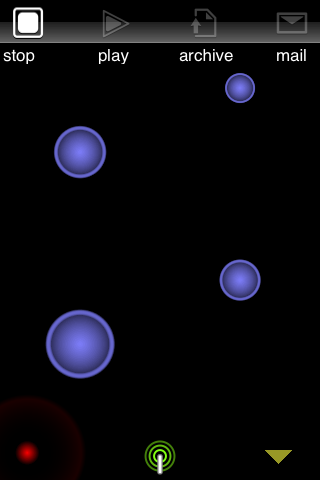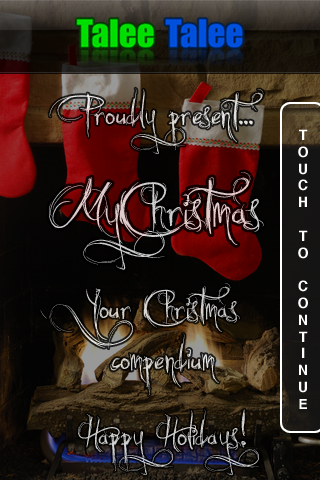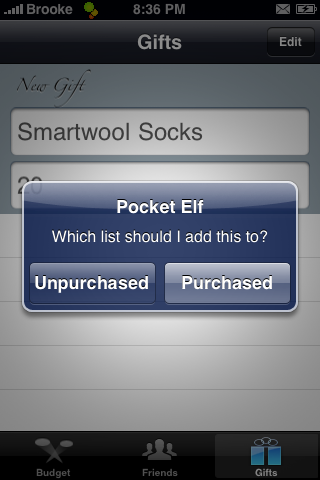![]() Happy Thanksgiving from everyone here at AppleiPhoneSchool.com! We hope you get to spend the day relaxing and spending time with your family (and maybe watching a little football!). Doug and I traveled all last night with the boys to spend Thanksgiving with our families today. We totally used our iPhones to stay entertained during the drive! Doug used GPSTracker to embed our current location on his facebook and our personal website as we drove (and insisted on showing it to me every hour or so!) :) He did have to use Backgrounder to keep it running in the background.
Happy Thanksgiving from everyone here at AppleiPhoneSchool.com! We hope you get to spend the day relaxing and spending time with your family (and maybe watching a little football!). Doug and I traveled all last night with the boys to spend Thanksgiving with our families today. We totally used our iPhones to stay entertained during the drive! Doug used GPSTracker to embed our current location on his facebook and our personal website as we drove (and insisted on showing it to me every hour or so!) :) He did have to use Backgrounder to keep it running in the background.
P.S. Any old school jailbreaks remember what application the icon I used for this post is from?? :)