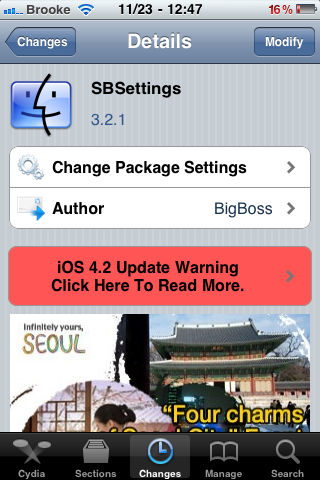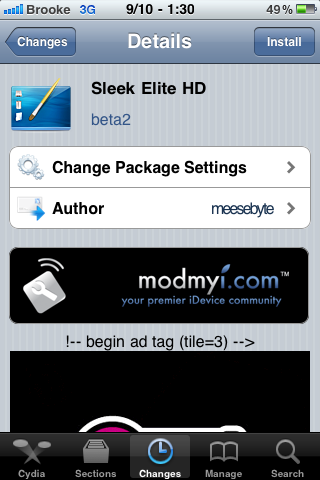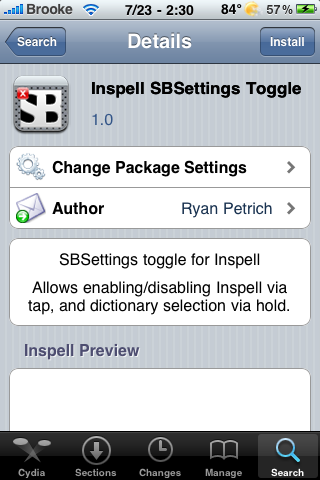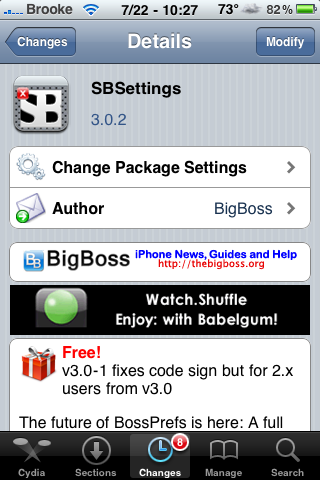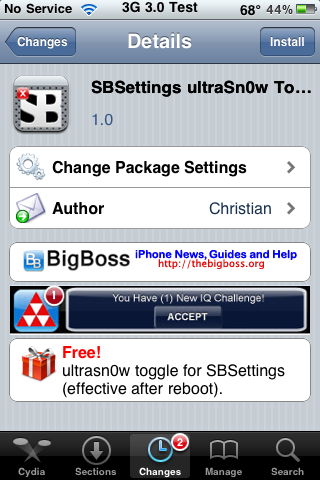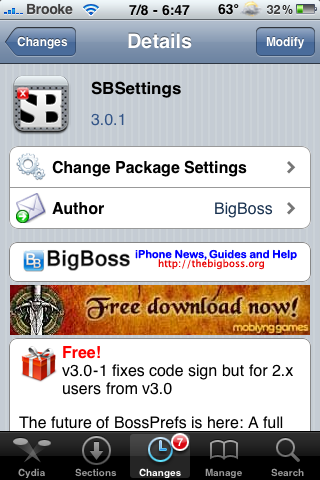One of the first applications I install after jailbreaking my iPhone is SBSettings, an application that allows you to quickly toggle settings on your device. It allows me to do some of my favorite hacks (see screenshots below) and it also allows me to quickly adjust my brightness, toggle my WiFi and Respring my device… things I do fairly often. Plus, I’m an old school jailbreaker and it has sentimental value. :) [Read more…]
InvertColors SBSettings – Toggle White on Black mode
InvertColors SBSettings is an SBSettings toggle that allows you to quickly toggle the White on Black option from the stock Settings. The White on Black option basically inverts the colors on the device. If you’ve never seen it… it’s kind of trippy… you should check it out. One thing to note is that when you install this toggle, it is automatically added into the SBSettings drop-down. Usually when you install a toggle you have to go into the More/Set Toggle option in SBSettings and turn it on however, this one is turned on automatically when you install it. I didn’t have any issues with the toggle… it worked perfectly. InvertColors SBSettings is available via the BigBoss source.
[Read more…]
SBSettings Updated to Version 4.2.1 – Fix for 4.2.1 Firmware
SBSettings, an application that allows you to quickly toggle settings on your device, has been updated to version 3.2.1. The update contains three bug fixes including a fix for the 4.2.1 firmware. Check out the full change log below. You can get SBSettings via the BigBoss source.
[Read more…]
Quickly Clear Cache, History and Tabs in Safari
Reset Safari for SBSettings is an SBSetting toggle that allows you to quickly clear Safari’s cache, history and remove all tabs. Once the app is installed, you will need to go into SBSettings and then the More option and turn the toggle on. Once it has been set as one of your toggles, it’s pretty simple to use… just tap the ResetSafari toggle and it clears everything. It does not actually toggle on or off… you just tap it and it instantly deletes everything. If you use the toggle while Safari is open, it will close the app in-order to reset it.
When I tested the app… it worked just as I expected. All my Safari history and tabs had been removed and my cache cleared. I didn’t catch any glitches with the app… let me know in the comments if you did. You can get Reset Safari for SBSettings via the BigBoss source.
ScreenShots:
| Available In: Cydia | Price: Free |
Tenuis Matte – SBSettings Theme
Today, while we were in the Apple store, I happened to look over at Doug’s iPhone while he was using SBSettings and to my astonishment saw a beautiful SBSettings theme. Tenuis Matte is a clean SBSettings theme that just happens to go nicely with my favorite WinterBoard theme… Smoog. I think I may actual prefer it to the Smoog SBSettings theme. Anyway, what I then realized is that Tenuis Matte is actually a theme that comes with SBSettings (who knew!)… here I am installing themes when the best one comes with the app! So, if you are looking for a nice SBSettings theme, you may want to check out Tenuis Matte… if you haven’t already! Screenshots below. [Read more…]
SBRotator SBSettings Toggle
| Available In: Cydia | Price: Free |
![]() As I mentioned yesterday, the SBRotator mod (a hack that allows your iPhone to rotate in all 4 possible orientations) now has an SBSettings toggle. The toggle is free if you have already purchased the SBRotator mod. I honestly have been trying since yesterday to get the toggle to install and was finally able to get it today. So, here we go.
As I mentioned yesterday, the SBRotator mod (a hack that allows your iPhone to rotate in all 4 possible orientations) now has an SBSettings toggle. The toggle is free if you have already purchased the SBRotator mod. I honestly have been trying since yesterday to get the toggle to install and was finally able to get it today. So, here we go.
[Read more…]
Push Notifications SBSettings Toggle
| Available In: Cydia | Price: Free |
![]() Push Notifications SBSettings Toggle allows you to quickly and easily toggle on/off your Push Notifications via SBSettings.
Push Notifications SBSettings Toggle allows you to quickly and easily toggle on/off your Push Notifications via SBSettings.
If you toggle Push Notifications off in SBSettings, it will turn off all Push Notifications. It would be like going into your stock Settings application the Notifications option and turning it off. [Read more…]
BigBoss’s Steps to Disabling Edge on 3.0 Firmware
![]() BigBoss recently posted an article on how to disable Edge on the 3.0 firmware. The steps below are still in the testing phase but, if they work, he will be integrating it into the Edge toggle in SBSettings. Below what he has to say and the steps. [Read more…]
BigBoss recently posted an article on how to disable Edge on the 3.0 firmware. The steps below are still in the testing phase but, if they work, he will be integrating it into the Edge toggle in SBSettings. Below what he has to say and the steps. [Read more…]
Inspell SBSettings Toggle
| Available In: Cydia | Price: Free (once Inspell has been purchased) |
![]() Yesterday I did a review on Inspell, a spell check application. There is also an SBSettings toggle available for the Inspell application. The toggle allows you to quickly and easily turn the app on or off. Another cool feature of the toggle is that it also allows you to toggle through the dictionaries you have installed for Inspell. To toggle through the dictionaries, just tap and hold the Inspell toggle in SBSettings. It will then bring up a list of all the dictionaries installed allowing you to choose one. [Read more…]
Yesterday I did a review on Inspell, a spell check application. There is also an SBSettings toggle available for the Inspell application. The toggle allows you to quickly and easily turn the app on or off. Another cool feature of the toggle is that it also allows you to toggle through the dictionaries you have installed for Inspell. To toggle through the dictionaries, just tap and hold the Inspell toggle in SBSettings. It will then bring up a list of all the dictionaries installed allowing you to choose one. [Read more…]
SBSettings Update
| Available In: Cydia | Price: Free |
![]() SBSettings has been updated a few times since last night. The 3.0.2 update fixes the Free Memory feature that apparently was not working due to a copying error when packaging the file (and I thought I was crazy this whole time!). I did test this and it does work now. The 3.0.2 update also makes the app a little harder to open. This is implemented to help from accidental opening of SBSettings. You now need to swipe at least 50 pixels in order to open the app. I personally liked this change however, it seems that not everyone was as thrilled about it as I was so SBSettings was updated to version 3.0.3. [Read more…]
SBSettings has been updated a few times since last night. The 3.0.2 update fixes the Free Memory feature that apparently was not working due to a copying error when packaging the file (and I thought I was crazy this whole time!). I did test this and it does work now. The 3.0.2 update also makes the app a little harder to open. This is implemented to help from accidental opening of SBSettings. You now need to swipe at least 50 pixels in order to open the app. I personally liked this change however, it seems that not everyone was as thrilled about it as I was so SBSettings was updated to version 3.0.3. [Read more…]
QuickShottr SBSettings Toggle
| Available In: Cydia | Price: Free |
![]() This SBSettings toggle allows you to turn on/off the QuickShottr mod. QuickShottr is a mod that; “As soon as you take a screenshot of your iPhone screen using the home/power quick tap method, QuickShottr uploads it directly to ImageShack and copies the link to the image into your clipboard, so you can paste it in any application you want.” However, the toggle seems to be stuck toggled off. Every time I go into SBSetting, the toggle is off and even if I toggle it back on, it automatically toggle off as soon as I close SBSettings. Thus, I am unable to use the QuickShottr mod at all because it is always toggled off. [Read more…]
This SBSettings toggle allows you to turn on/off the QuickShottr mod. QuickShottr is a mod that; “As soon as you take a screenshot of your iPhone screen using the home/power quick tap method, QuickShottr uploads it directly to ImageShack and copies the link to the image into your clipboard, so you can paste it in any application you want.” However, the toggle seems to be stuck toggled off. Every time I go into SBSetting, the toggle is off and even if I toggle it back on, it automatically toggle off as soon as I close SBSettings. Thus, I am unable to use the QuickShottr mod at all because it is always toggled off. [Read more…]
SBSettings ultrasn0w Toggle
| Available In: Cydia | Price: Free |
![]() SBSettings ultrsn0w Toggle is pretty self explanatory. Once installed, it adds an ultrasn0w toggle to your SBSettings. When I tested this toggle, I couldn’t seem to get it to work. [Read more…]
SBSettings ultrsn0w Toggle is pretty self explanatory. Once installed, it adds an ultrasn0w toggle to your SBSettings. When I tested this toggle, I couldn’t seem to get it to work. [Read more…]
SBSettings and SBSettingsToggles Updated – Free Memory Feature
| Available In: Cydia | Price: Free |
![]() BigBoss has released an update for both SBSettings and SBSettingsToggles. The update adds a Free Memory feature to the Processes toggle. The Free Memory feature allow you to free up memory on your device without actually killing an processes.
BigBoss has released an update for both SBSettings and SBSettingsToggles. The update adds a Free Memory feature to the Processes toggle. The Free Memory feature allow you to free up memory on your device without actually killing an processes.
To activate the feature, you will need to have the Processes toggle turned on (you can do so by going into the More option in SBSettings then the Set Toggles option and then turn on the Processes toggle). Once you have turned on the Processes toggle, you can open SBSettings and tap on the Processes toggle. This will bring up a menu of all the processes running on your iPhone or iPod Touch. You will notice there is a new “Free Memory” button at the bottom of the menu. Just tap on it and it will free up memory on your device without ending any of your processes. [Read more…]