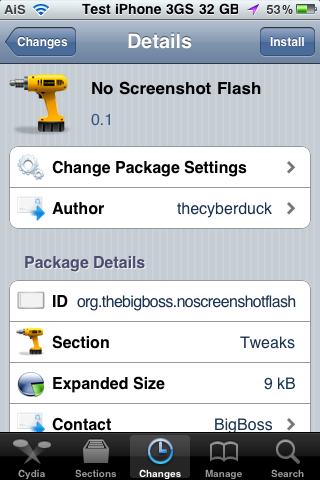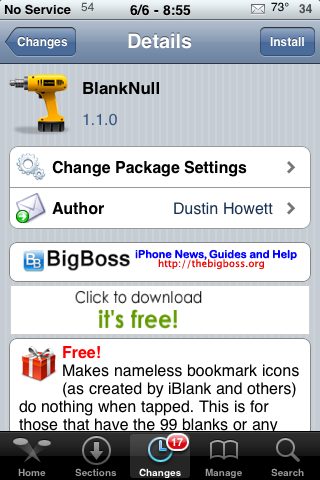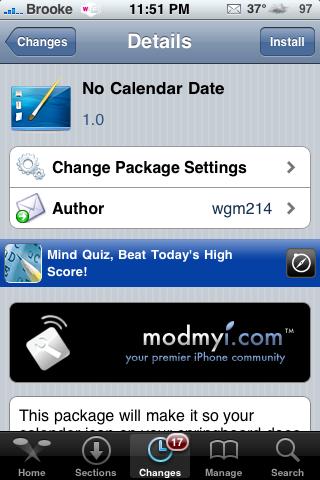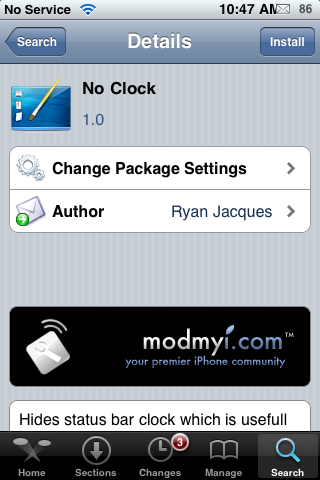No Screenshot Flash is a hack that removes the “flash” when you take a screenshot. It will still make the “shutter” sound when you take a screenshot it will just no longer have the quick white “flash.” That is basically all there is to it. A simple little hack. It worked exactly like it was supposed to when I tested it. You can get No Screenshot Flash via the BigBoss source.
[Read more…]
No Screenshot Flash – Remove “Flash Effect” When Taking Screenshot
No Badges – Remove Home Screen Badges
No Badges is a simple hack that removes the badges from the icons on your device’s homescreen. The hack is super simple… once you install it via Cydia and respring your springboard… you will no longer have badges. There are no setting for the app and it will not put an icon on your springboard. It just does the mod automatically when the app is installed. To get your badges back, just go into Cydia and remove the app. No Badges worked perfectly when I tested both installing and removing it. A nice little hack if it is what you are looking for. Personally, I would love to see the app have a few options such as the ability to turn off badges for specific applications (like the Mail app!) and leave badges on other apps. You can get No Badges via the BigBoss source.
[Read more…]
Quickly Clear Cache, History and Tabs in Safari
Reset Safari for SBSettings is an SBSetting toggle that allows you to quickly clear Safari’s cache, history and remove all tabs. Once the app is installed, you will need to go into SBSettings and then the More option and turn the toggle on. Once it has been set as one of your toggles, it’s pretty simple to use… just tap the ResetSafari toggle and it clears everything. It does not actually toggle on or off… you just tap it and it instantly deletes everything. If you use the toggle while Safari is open, it will close the app in-order to reset it.
When I tested the app… it worked just as I expected. All my Safari history and tabs had been removed and my cache cleared. I didn’t catch any glitches with the app… let me know in the comments if you did. You can get Reset Safari for SBSettings via the BigBoss source.
ScreenShots:
| Available In: Cydia | Price: Free |
Apple Comments on Removal of Apps Containing Sexual Content
![]() Apparently there have been recent interviews in which Phil Schiller, head of worldwide product marketing at Apple, has commented on the removal of apps that contain sexual content. Below are a few snippets of what he had to say. [Read more…]
Apparently there have been recent interviews in which Phil Schiller, head of worldwide product marketing at Apple, has commented on the removal of apps that contain sexual content. Below are a few snippets of what he had to say. [Read more…]
Lockscreen Clock Hide
| Available In: Cydia | Price: Free |
![]() Lockscreen Clock Hide is a mod that removes the time and date from your lockscreen leaving you with just a blank lockscreen. What is cool, is that it replaces the little lock icon that is normally on your status bar when your iPhone or iPod Touch is locked with the time! So, you don’t actually completely lose the time…it just gets moved to your status bar!
Lockscreen Clock Hide is a mod that removes the time and date from your lockscreen leaving you with just a blank lockscreen. What is cool, is that it replaces the little lock icon that is normally on your status bar when your iPhone or iPod Touch is locked with the time! So, you don’t actually completely lose the time…it just gets moved to your status bar!
As soon as you install the app…it activated the mod (it is not activated/deactivated via WinterBoard). To get your date and time back, just uninstall the app. I had no issues installing or uninstalling this application. You can get Lockscreen Clock Hide via the david.ashman.com source.
[Read more…]
Date Hide 1.0
![]() When Date Hide is installed, it will remove the date from the Calendar icon on your iPhone’s SpringBoard. It will remove both the day (Friday, Saturday…) and the number (13, 14…) from the Calendar icon. This is great for themes in which the date does not fit correctly on the Calendar icon. I was able install and uninstall this application with no problem. You can get Date Hide via the Planet-iPhones source.
When Date Hide is installed, it will remove the date from the Calendar icon on your iPhone’s SpringBoard. It will remove both the day (Friday, Saturday…) and the number (13, 14…) from the Calendar icon. This is great for themes in which the date does not fit correctly on the Calendar icon. I was able install and uninstall this application with no problem. You can get Date Hide via the Planet-iPhones source.
Note: When you install Date Hide…it will not add an icon to your SpringBoard it will just automatically take off the date on the Calendar icon.

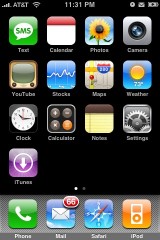
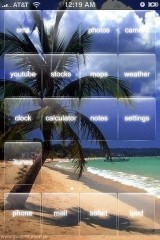 [Read more…]
[Read more…]