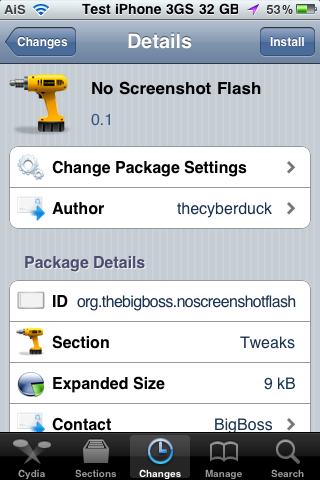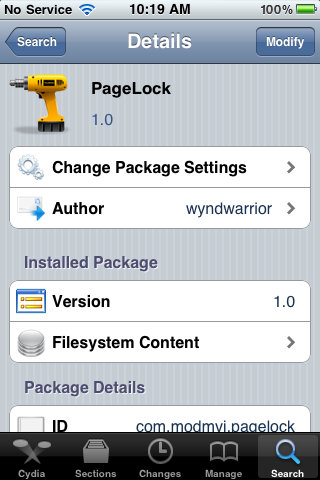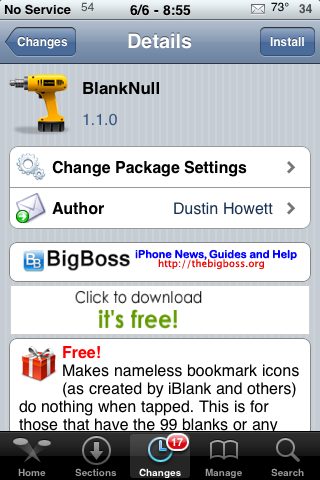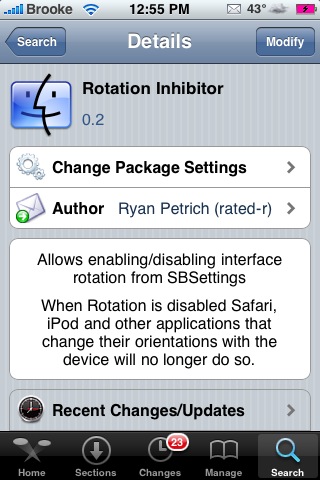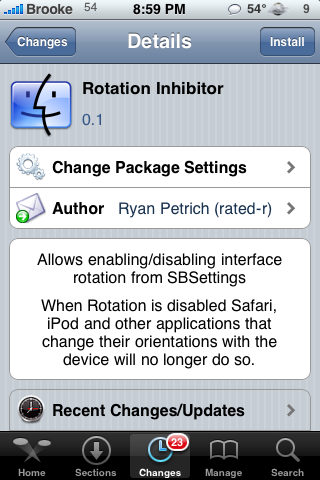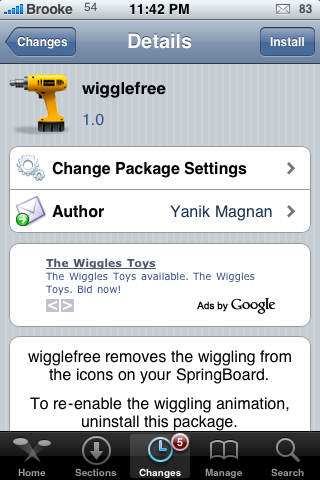No Screenshot Flash is a hack that removes the “flash” when you take a screenshot. It will still make the “shutter” sound when you take a screenshot it will just no longer have the quick white “flash.” That is basically all there is to it. A simple little hack. It worked exactly like it was supposed to when I tested it. You can get No Screenshot Flash via the BigBoss source.
[Read more…]
No Screenshot Flash – Remove “Flash Effect” When Taking Screenshot
PageLock – Remove SpringBoard Page Scrolling Ability
PageLock is a hack that removes the ability to scroll through the pages on your SpringBoard. I know what you thinking, “So how in the world am I going to get to my next page of apps?” I’ll be honest, I was thinking the same thing! So, I installed the hack and gave it a try. What I found is that it does indeed stop the ability to scroll between pages on your SpringBoard however, you are able to tap next to the page dots on the bottom of the SpringBoard to go to the next page. Tap to the left of the page dots to scroll left and tap to the right of the page dots to scroll right.
[Read more…]
PrivaCy – Keep App Store Apps From Tracking Your Personal Information
| Available In: Cydia | Price: Free |
![]() Saurik recently released an application in Cydia called PrivaCy. PrivaCy is an application that allows you to “selectively opt-out of sending anonymous usage statistics” to certain providers such as; Flurry, Medialets, Mobclix and Pinch Media. According to a recent post by the Dev-Team, there is some concern over App Store applications that track the user’s information including; usage and geo location. You can read Saurik’s full description of the application below. [Read more…]
Saurik recently released an application in Cydia called PrivaCy. PrivaCy is an application that allows you to “selectively opt-out of sending anonymous usage statistics” to certain providers such as; Flurry, Medialets, Mobclix and Pinch Media. According to a recent post by the Dev-Team, there is some concern over App Store applications that track the user’s information including; usage and geo location. You can read Saurik’s full description of the application below. [Read more…]
Rotation Inhibitor Update – Turn off Auto-Rotating Feature
| Available In: Cydia | Price: Free |
![]() Yesterday, there was an update to Rotation Inhibitor (a SBSetting toggle that allows you to turn off the auto-rotate feature). I was impressed with how quickly the app was updated and I personally love the what the update does! With the previous version of Rotation Inhibitor, you used to have to toggle the feature within each application that you didn’t want to auto-rotate. With the update, you can turn off the Rotation Inhibitor while on your SpringBoard (or while in any application) and it will turn off the auto-rotate for all applications! Very nice! [Read more…]
Yesterday, there was an update to Rotation Inhibitor (a SBSetting toggle that allows you to turn off the auto-rotate feature). I was impressed with how quickly the app was updated and I personally love the what the update does! With the previous version of Rotation Inhibitor, you used to have to toggle the feature within each application that you didn’t want to auto-rotate. With the update, you can turn off the Rotation Inhibitor while on your SpringBoard (or while in any application) and it will turn off the auto-rotate for all applications! Very nice! [Read more…]
Rotation Inhibitor – Turn off Auto-Rotating Feature
| Available In: Cydia | Price: Free |
![]() Rotation Inhibitor is a toggle for SBSettings (I seriously love SBSettings…sorry, tangent). The toggle allows you to turn on/off the auto-rotate feature. This includes the auto-rotating in Safari, iPod or anything else that changes orientation when you turn your iPhone or iPod Touch. I was SUPER excited when I saw this toggle in Cydia. I don’t know about you but, when I am laying in bed and surfing the web (you know you do it!), it is so annoying when my iPhone switches to landscape mode (or continues to rotate between portrait and landscape mode!). Anyway, once you install the application, you will then need to go into SBSettings and make sure that it is activated. If it doesn’t automatically show up, you will need to go into the More option in SBSettings and then the Set Toggles option and turn on Rotation. [Read more…]
Rotation Inhibitor is a toggle for SBSettings (I seriously love SBSettings…sorry, tangent). The toggle allows you to turn on/off the auto-rotate feature. This includes the auto-rotating in Safari, iPod or anything else that changes orientation when you turn your iPhone or iPod Touch. I was SUPER excited when I saw this toggle in Cydia. I don’t know about you but, when I am laying in bed and surfing the web (you know you do it!), it is so annoying when my iPhone switches to landscape mode (or continues to rotate between portrait and landscape mode!). Anyway, once you install the application, you will then need to go into SBSettings and make sure that it is activated. If it doesn’t automatically show up, you will need to go into the More option in SBSettings and then the Set Toggles option and turn on Rotation. [Read more…]