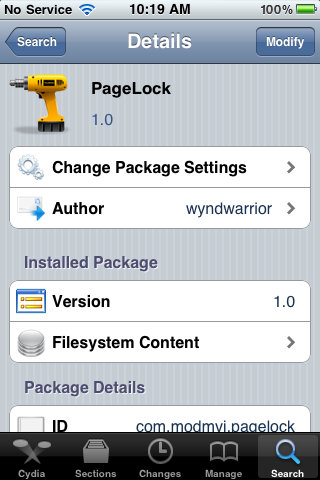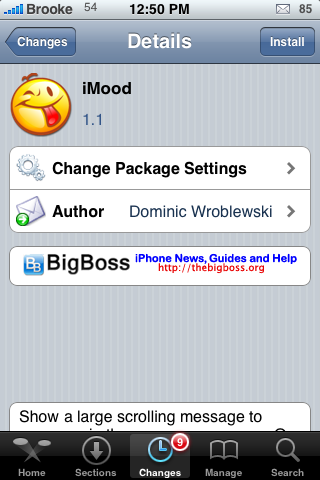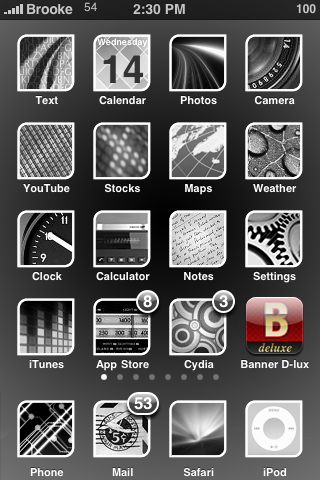PageLock is a hack that removes the ability to scroll through the pages on your SpringBoard. I know what you thinking, “So how in the world am I going to get to my next page of apps?” I’ll be honest, I was thinking the same thing! So, I installed the hack and gave it a try. What I found is that it does indeed stop the ability to scroll between pages on your SpringBoard however, you are able to tap next to the page dots on the bottom of the SpringBoard to go to the next page. Tap to the left of the page dots to scroll left and tap to the right of the page dots to scroll right.
[Read more…]
PageLock – Remove SpringBoard Page Scrolling Ability
QuickTip – Auto Scrolling in Safari
![]() One of the main reasons we purchase an iPhone is because of the amazing ability to browse the web on a portable device. You have to admit…nothing does it better! Here is a QuickTip that may make browsing even more productive.
One of the main reasons we purchase an iPhone is because of the amazing ability to browse the web on a portable device. You have to admit…nothing does it better! Here is a QuickTip that may make browsing even more productive.
QuickTip – When in Safari, you can tap on the Status Bar (this is where the time is displayed on your iPhone) to auto scroll to the top of a web page. This is great for those times when you are reading a long article and then need to go back to the top of the page to go to the next article or to get back to the Search Bar.
Let us know in the comments if you have a specific way/time when you use this feature.