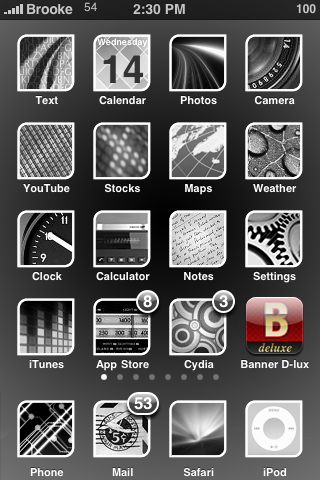| Available In: App Store | Price: $2.99 |
![]() A few days ago I did a review of Banner Deluxe, a scrolling message application. Later that same day, Banner Deluxe was updated and added the one feature that I thought the application needed (save settings when closing and reopening the application) and also added a very cool feature that I hadn’t even thought of. You are now able to make your own custom backdrop!! The app allows you to choose any image from your Photo Albums to use as your backdrop making the message even more customizable!
A few days ago I did a review of Banner Deluxe, a scrolling message application. Later that same day, Banner Deluxe was updated and added the one feature that I thought the application needed (save settings when closing and reopening the application) and also added a very cool feature that I hadn’t even thought of. You are now able to make your own custom backdrop!! The app allows you to choose any image from your Photo Albums to use as your backdrop making the message even more customizable!
In light of the pretty cool update below are two promo code…the first two people to redeem them, may have them. You can redeem them using iTunes on your computer or iTunes on your iPhone or iPod Touch. Please let us know in the comments if you redeemed the codes that way everyone knows that they have been used.
Promo Code 1 – F7RMEYN9K9MM
Promo Code 2 – 7YF4TAXAHFN7