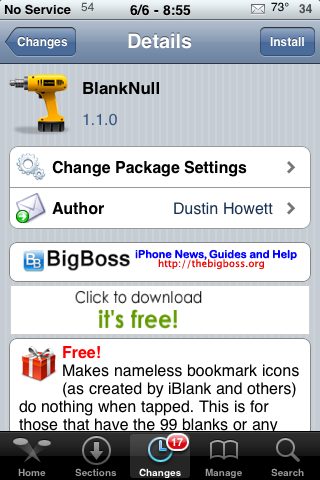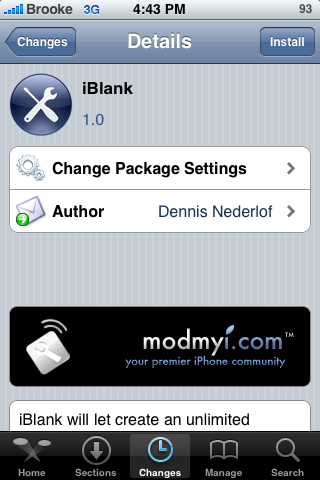| Available In: App Store | Price: Free |
![]() Facebook was updated to version 3.02. The update has bug fixes and adds VoiceOver accessibility support.
Facebook was updated to version 3.02. The update has bug fixes and adds VoiceOver accessibility support.
After you update to 3.02, you may see a black bar on the home screen of the app. This is a slight bug. The black bar will go away if you do not use the application for one hour… yep, just let the app sit there unopened for an hour and it will go away. Or, you can uninstall and reinstall facebook and that will also fix the problem. [Read more…]