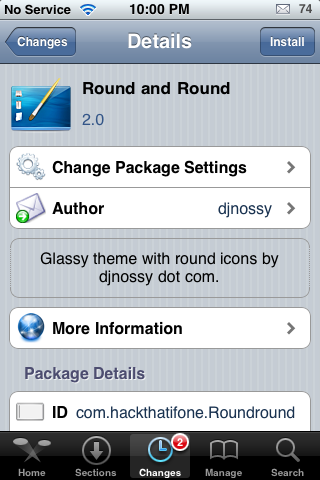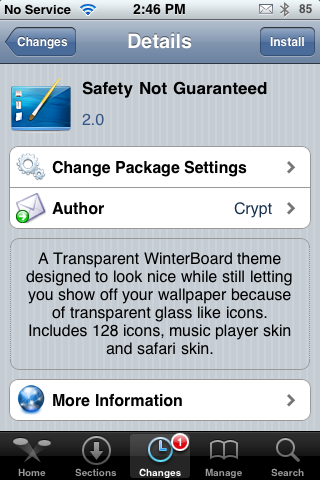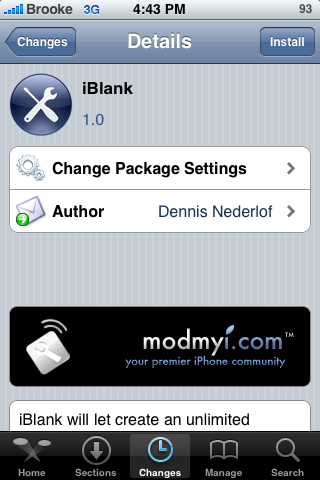| Available In: Cydia | Price: Free |
![]()
 Round and Round is a theme that consists of transparent round icons. Unlike the popular Glass Orb theme, Round and Round adds a bit of color with a colored graphic inside of each transparent circle. Honestly, I feel like I have seen these icons before but, I can’t come up with the name of the theme so maybe they are just similar to another theme’s icons. Round and Round only contains the basic 16 icons and a Cydia icon (no iTunes and App Store icons with this one), a dock and a wallpaper. However, the wallpaper is a little too crazy for me…I went with a plain black wallpaper. You can get Round and Round via the iSpazio source. [Read more…]
Round and Round is a theme that consists of transparent round icons. Unlike the popular Glass Orb theme, Round and Round adds a bit of color with a colored graphic inside of each transparent circle. Honestly, I feel like I have seen these icons before but, I can’t come up with the name of the theme so maybe they are just similar to another theme’s icons. Round and Round only contains the basic 16 icons and a Cydia icon (no iTunes and App Store icons with this one), a dock and a wallpaper. However, the wallpaper is a little too crazy for me…I went with a plain black wallpaper. You can get Round and Round via the iSpazio source. [Read more…]