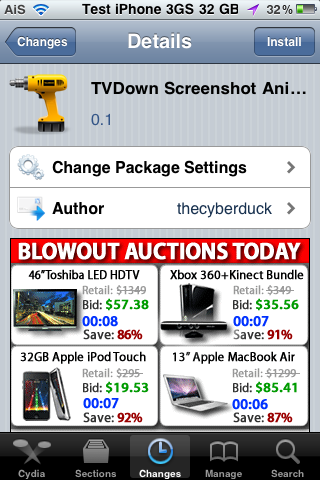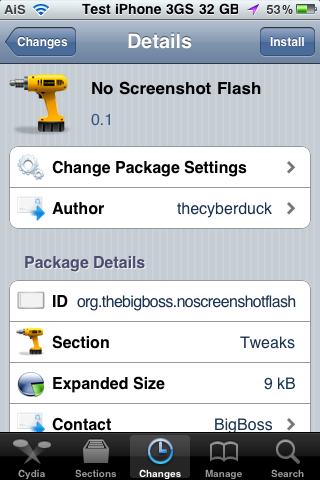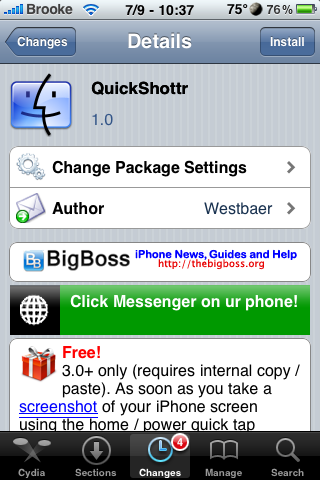TVDown Screenshot Animation is a hack that changes the animation when taking a screenshot. Normally, when you take a screenshot, you would see a quick white flash. This hack changes the “flash” to an animation that is similar to an “old-tv-powering-down.” It’s kind of cool. You can get TVDown Screenshot Animation via the BigBoss source.
[Read more…]
TVDown Screenshot Animation
No Screenshot Flash – Remove “Flash Effect” When Taking Screenshot
No Screenshot Flash is a hack that removes the “flash” when you take a screenshot. It will still make the “shutter” sound when you take a screenshot it will just no longer have the quick white “flash.” That is basically all there is to it. A simple little hack. It worked exactly like it was supposed to when I tested it. You can get No Screenshot Flash via the BigBoss source.
[Read more…]
QuickShottr – Automatically Sends Screenshots to ImageShack and Clipboard
| Available In: Cydia | Price: Free |
![]() Now here is a cool mod for you! “As soon as you take a screenshot of your iPhone screen using the home/power quick tap method, QuickShottr uploads it directly to ImageShack and copies the link to the image into your clipboard, so you can paste it in any application you want.” Yep, that’s right…take a screenshot, it uploads it to ImageShack, it instantly puts the link in your clipboard and you can paste it anywhere!
Now here is a cool mod for you! “As soon as you take a screenshot of your iPhone screen using the home/power quick tap method, QuickShottr uploads it directly to ImageShack and copies the link to the image into your clipboard, so you can paste it in any application you want.” Yep, that’s right…take a screenshot, it uploads it to ImageShack, it instantly puts the link in your clipboard and you can paste it anywhere!
No need to do anything else. Just take the screenshot and tap the Paste option and the link will be there ready for you to paste. [Read more…]
Screenshot Ability Built into 2.0 Firmware
 A few days ago, Doug and I were discussing how we were going to take screenshots on the applications we review, once we had upgraded to firmware 2.0. In the past, we used Capture…an application available through Installer on our jailbroken iPhones. However, firmware 2.0 has not been jailbroke yet, so we could no longer use Capture. Well, no worries, Apple has actually added the ability to take screenshots into the 2.0 firmware! To take a screenshot (a picture of what is on your iPhone’s screen), [Read more…]
A few days ago, Doug and I were discussing how we were going to take screenshots on the applications we review, once we had upgraded to firmware 2.0. In the past, we used Capture…an application available through Installer on our jailbroken iPhones. However, firmware 2.0 has not been jailbroke yet, so we could no longer use Capture. Well, no worries, Apple has actually added the ability to take screenshots into the 2.0 firmware! To take a screenshot (a picture of what is on your iPhone’s screen), [Read more…]