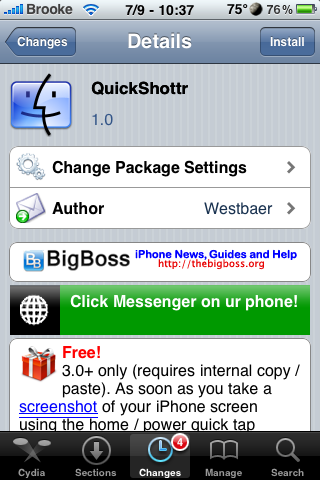| Available In: Cydia | Price: Free |
![]() Now here is a cool mod for you! “As soon as you take a screenshot of your iPhone screen using the home/power quick tap method, QuickShottr uploads it directly to ImageShack and copies the link to the image into your clipboard, so you can paste it in any application you want.” Yep, that’s right…take a screenshot, it uploads it to ImageShack, it instantly puts the link in your clipboard and you can paste it anywhere!
Now here is a cool mod for you! “As soon as you take a screenshot of your iPhone screen using the home/power quick tap method, QuickShottr uploads it directly to ImageShack and copies the link to the image into your clipboard, so you can paste it in any application you want.” Yep, that’s right…take a screenshot, it uploads it to ImageShack, it instantly puts the link in your clipboard and you can paste it anywhere!
No need to do anything else. Just take the screenshot and tap the Paste option and the link will be there ready for you to paste. [Read more…]