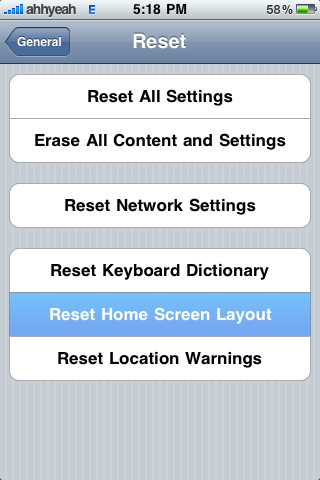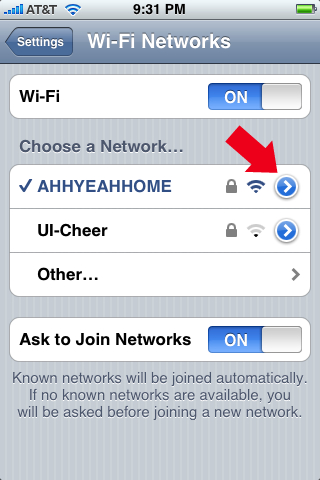![]() When recently upgrading to firmware 3.0 on my iPhone, I lost all of my apps that were in folders using the application Categories. Categories lets you make an icon on your home screen that opens up to more icons allowing you to organize your springboard. I don’t know all the coding details but I know when adding something to a category it makes it disappear from the home screen. This gets stuck that way when going straight to a new firmware. I tried reinstalling the app but the App Store shows it’s installed. I also removed it from iTunes, resynced and reinstalled and it would show up but disappear after rebooting. [Read more…]
When recently upgrading to firmware 3.0 on my iPhone, I lost all of my apps that were in folders using the application Categories. Categories lets you make an icon on your home screen that opens up to more icons allowing you to organize your springboard. I don’t know all the coding details but I know when adding something to a category it makes it disappear from the home screen. This gets stuck that way when going straight to a new firmware. I tried reinstalling the app but the App Store shows it’s installed. I also removed it from iTunes, resynced and reinstalled and it would show up but disappear after rebooting. [Read more…]
Lost Apps After Upgrading Firmware When Using Categories – Fixed
Fix for WiFi Problems
![]() With my 1st Gen iPhone I had trouble with a few different WiFi hot spots. The iPhone would connect fine to the router or access point but it wasn’t getting to the internet; Safari, 3rd Party Apps, nothing could connect. All of these WiFi hot spots were at businesses: one was a grocery store, one was a coffee shop and one was a restaurant. I knew it wasn’t just my iPhone because when mine broke in Brazil I had to exchange it for another one. And of course Brooke’s didn’t work at these places either. When the new iPhone 3G came out I was hoping that it would connect but it didn’t. I was talking to Adam (our website programmer) and asked him if his iPod Touch had the same problems connecting. He said yes but that he fixed it. Sweet! He said there was some problem with the DNS information and that you can manually change it and it would fix the problem. So here are a couple of Free Public DNS options and the instructions on how to fix it: [Read more…]
With my 1st Gen iPhone I had trouble with a few different WiFi hot spots. The iPhone would connect fine to the router or access point but it wasn’t getting to the internet; Safari, 3rd Party Apps, nothing could connect. All of these WiFi hot spots were at businesses: one was a grocery store, one was a coffee shop and one was a restaurant. I knew it wasn’t just my iPhone because when mine broke in Brazil I had to exchange it for another one. And of course Brooke’s didn’t work at these places either. When the new iPhone 3G came out I was hoping that it would connect but it didn’t. I was talking to Adam (our website programmer) and asked him if his iPod Touch had the same problems connecting. He said yes but that he fixed it. Sweet! He said there was some problem with the DNS information and that you can manually change it and it would fix the problem. So here are a couple of Free Public DNS options and the instructions on how to fix it: [Read more…]
Why does Installer open, then close?
![]() Why does Installer open, then close? Both of our iPhones have recently been doing this. Problem is, we can’t review apps without a fix…and we have tried everything we can think of to stop this from happening. The only thing that fixes it is replacing our LocalPackages.plist with a stock version and then Installer opens. However, when you do this, Installer thinks you have nothing installed and you have to reinstall all your apps to get them to show up in Installer. Here’s some info about our iPhones incase it helps. We both have a lot of apps installed. One iPhone is on 1.1.1, the other on 1.1.4. The permissions are set correctly. We have plenty of space left (we used bosstool). 1.1.1 was jailbroke with jailbreakme.com, 1.1.4 with Ziphone 2.5 or so. If anyone has any ideas let us know…we are completely out of them!
Why does Installer open, then close? Both of our iPhones have recently been doing this. Problem is, we can’t review apps without a fix…and we have tried everything we can think of to stop this from happening. The only thing that fixes it is replacing our LocalPackages.plist with a stock version and then Installer opens. However, when you do this, Installer thinks you have nothing installed and you have to reinstall all your apps to get them to show up in Installer. Here’s some info about our iPhones incase it helps. We both have a lot of apps installed. One iPhone is on 1.1.1, the other on 1.1.4. The permissions are set correctly. We have plenty of space left (we used bosstool). 1.1.1 was jailbroke with jailbreakme.com, 1.1.4 with Ziphone 2.5 or so. If anyone has any ideas let us know…we are completely out of them!
80 Application Limit
I’ve been struggling with my iPhone (1.1.3) lately. When I would try to install any app my iPhone would not respring/restart. It would just sit with the spinny thing or if I shut it off it would stick at the Apple logo. If I OpenSSH’d in and removed the app manually everything worked fine. I was backing up my iPhone and getting ready to restore and start all over when I got an email from a reader that pointed me to this thread on modmyifone.com. It talked about people with 78, 79, 80 or so apps and their iPhone was doing the same thing as mine. It was finally concluded that this is a common problem and that eventually a newer version of SummerBoard would possibly fix it. BigBoss also said he would give it a shot if SummerBoard doesn’t fix it soon. So, I went in and uninstalled a bunch of outdated apps or ones I had installed just for testing. Now there’s no problem. From what I’ve read, apps, categories, web apps, etc… count towards the 80 or so limit count. Either way, hopefully there is a fix soon. Let us know if you’ve had this problem in the comments.