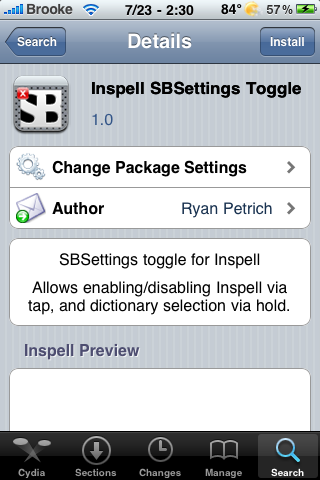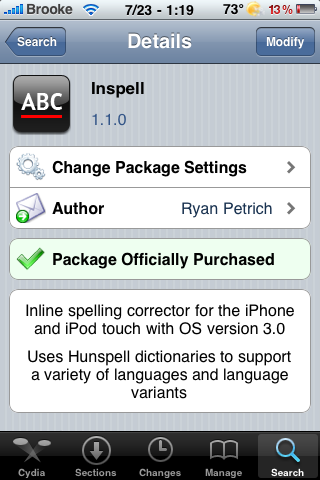| Available In: Cydia | Price: 2.99 |
![]() So the other day when I was typing a text I used “idk” and I noticed that my iPhone wanted to correct it to “I don’t know” and I thought that was odd but carried on. Then a few days later I typed “K I’ll be out in a sec” and it sent “okay I’ll be out in a sec” and that really got me thinking! I figured it had to be something that installed because it had never done this before. Then I remembered that I had recently installed an update to Inspell, an additional spell checker for the iPhone and iPod touch, so I went into my settings to find that Inspell had added this whole list of short hand items to my autocorrections. These, for whatever reason, were set to elongate my short hand. Most of these abbreviations were thing that i would never use anyway… stuff like “imho” “in my humble opinion”. [Read more…]
So the other day when I was typing a text I used “idk” and I noticed that my iPhone wanted to correct it to “I don’t know” and I thought that was odd but carried on. Then a few days later I typed “K I’ll be out in a sec” and it sent “okay I’ll be out in a sec” and that really got me thinking! I figured it had to be something that installed because it had never done this before. Then I remembered that I had recently installed an update to Inspell, an additional spell checker for the iPhone and iPod touch, so I went into my settings to find that Inspell had added this whole list of short hand items to my autocorrections. These, for whatever reason, were set to elongate my short hand. Most of these abbreviations were thing that i would never use anyway… stuff like “imho” “in my humble opinion”. [Read more…]