| Available In: Cydia | Price: $2.99 |
![]() Inspell is adds an additional spell checker to the iPhone and iPod Touch. Once installed, the app is well implemented and very easy to use.
Inspell is adds an additional spell checker to the iPhone and iPod Touch. Once installed, the app is well implemented and very easy to use.
Inspell, it is automatically enabled when you install the app (no icon for this one, it is a code app). You will notice that when you type a misspelled word, a red line is added underneath it. To correct the word, tap on it and then select the Select option on the pop-up. This will highlight the word and give you a new pop-up menu. The menu will include the options Cut, Copy, Paste and Correct. When you tap on correct, you will be given a list of possible corrections for your misspelled word along with the option to add the word to the dictionary (if you add the word to the dictionary, it will not underline it in the future as a misspelled word). In the list, if you see the word you would like to correct your misspelling with, just select it. The word will then be automatically corrected.
This application does have a few options in the Settings. You can get to the app’s settings via your stock Settings application. In the Settings, you will find the ability to enable/disable the application, the ability to turn on/off Heuristics, the ability to choose a language and the ability to Clear User Dictionary (this would clear all the words you have added to the dictionary).
You can install additional dictionaries for the app by going into Cydia and then the Inspell application. Here you will see a Dictionary option. There are 25 dictionaries available all of which can be installed for free (see screenshots below for list of available dictionaries).
I found that Inspell worked in every application I tried it in… basically anywhere you can type. One things to note it that this application only works on firmware 3.x but it does work on both the iPhone and the iPod Touch.
Overall, Inspell is well implemented and very user friendly. If you are looking for some additional spell check support… I would most definitely recommend this application. It is worth the $2.99 price tag.
ScreenShots

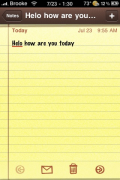
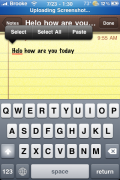
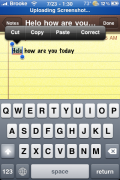

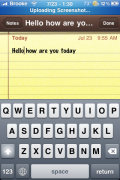














Only major drawback is it affects keyboard lag terribly. In some instances the lag was 2-3 seconds. Very annoying.
I didn’t experience any keyboard lag. It seems to work fine. But I don’t think I’ll keep it. The stock auto correct seems to work fine for me. Also again about the keyboard lag. Are you using an iPhone 3G or 3GS? Or an iPod Touch. I’m using a 3GS…
A 3G. The faster processor would make all the difference.
i have a 2G :[ time to upgrade!
not that anyone cares or anything…
I didnt experience any lag either…! I love this app its pretty cool and it looks native.
Love it! Haven’t noticed any lag issues on my 3gs.
I find the stock Apple’s spell checker is adequate enough unless there’s a huge advantage the Inspell offers and Apple doesn’t.
Does this override the built in auto correct or work in conjunction with it?
just bought this app
it works on my iPhone 3Gs a charm!!
awesome review. keep up the good work
This is how Apple should have made spell check.
This works in conjunction with the stock autocorrect. The difference between the two is autocorrect only helps you out if you already know how to spell the word and you accidentally press the letter near the one you meant to press. Like if you meant dad and pressed dsd. Inspell helps out even more for people who just don’t know how to spell in the first place.
Cant find the inspell app in the app store. just got the iphone so I’m not sure if I’m doing something wrong. I’m just searching in the app store for inspell and it’s saying no match. Any help please!
its not in appstore, u must look & find it through cydia
This app should be free!
“u must look & find it through cydia” exactly what does that mean? Is “cydia” some kind of alt app store? Any chance someone could walk through the steps required to get Inspell on your iPhone? Maybe this is something most iPhone users know but I’m new to the iPhone and confused about how to actually get it on my phone.
I downloaded hunspell and I installed it and its not working! When i went into my settings I do no see an icon for it (like shown in the screen-shots).. any one know what I should do or missing?
Thanks
@E Rock.
You will need to ‘Jailbreak’ your iPhone to use Inspell.
Be aware that this breaks Apple’s terms & conditions and that if you don’t understand the process and fiddle around with the wrong stuff you could brick your iphone – obviously you won’t be able to get support from Apple if you do this. There’s not much likelihood that would happen if you read up on it first and probably not much likelihood that it will happen anyhow but I figure anyone who Jailbreaks their phone should know the risks involved.
There are two main reasons to Jailbreak.
1. To add the functionality that Apple seems to refuse to add themselves and refuses to allow via appstore. The main points being Bluetooth issues. Front interface customisation and allowing 3rd parties to make changes to the overall use of the phone – inspell being a classic example. It’s not a stand-alone app but affects the whole text input of the system.
2. To change to any phone provider you want. I never needed to do that as when I got my phone only O2 had an iPhone contract and everything else would have been too expensive because of the data charges.
Most of the easy methods for Jailbreaking your phone will install Cydia for you. Cydia is, as you guessed, an alternative to the app store. You’ll find Inspell on there.
@Lana
Hunspell is a command line application. You don’t seem like a user who uses command line applications. If you’re asking “What’s a command line” right now then that’s definitely proof that you don’t need to use one. Hunspell is for programmers to add spellcheck abilities to their apps. Ryan Petrich took Hunspell and used it in Inspell to add spellcheck capabilities to practically everything on the iPhone. You won’t need to uninstall Hunspell but you WILL need to install Inspell in order to actually have spellcheck on your iPhone. Unless you’re an iPhone developer who can write their own spellcheck. Which I doubt.
Hello, what is that blue bar at the top of one of the screenshots saying “uploading screenshot”?
I know that inspell is not supported on OS4, however, I installed it before I knew this and even got it working just as i remember it on OS3.XX.
Well, like I said, inspell works just like I remember it with one little issue.
While I double pressed the home button to return to the main screen, I accidentally swiped to the “search iPhone” screen. When I swiped to go back, the phone crashed and received that message about running in Safe Mode due to the SpringBoard crashing.
Naturally, after repeating it, Rock displayed a prompt all by itself letting me know there may be an issue after just installing inspell and whether or not I wanted to report it as a bug. I acknowledged but I was not sure if it did anything. Hense, my message. Did a quick search, but this site was as close to “support” as I could find… Good Luck, hope this helps!
Why is inspell replacing my words with all caps?
I find ‘Dictgoogle’ just as good and free.