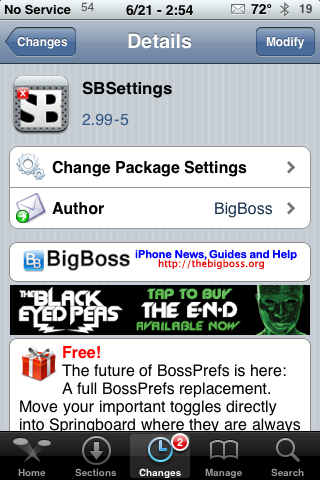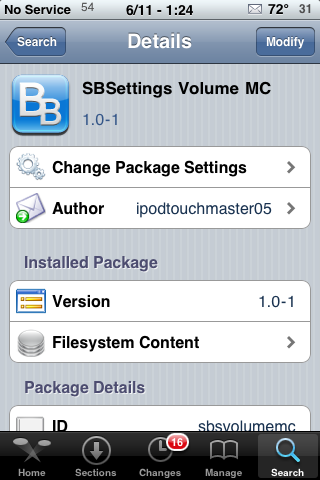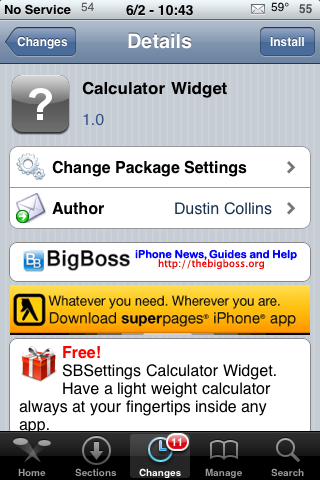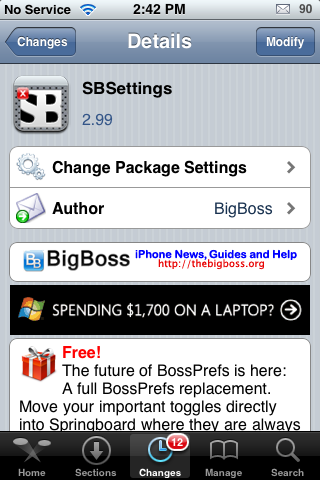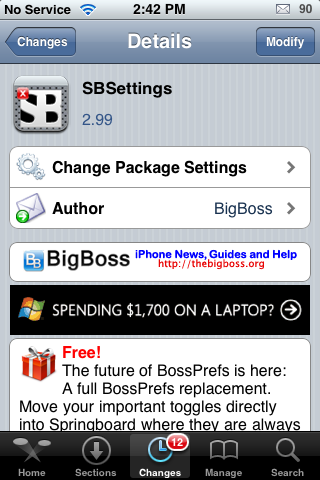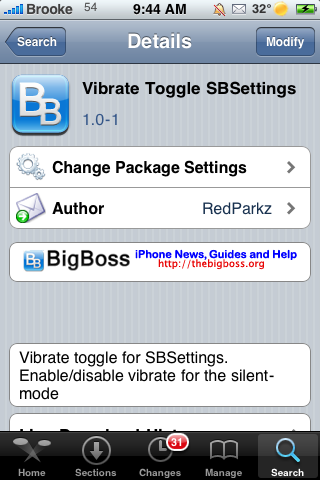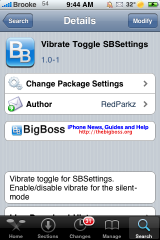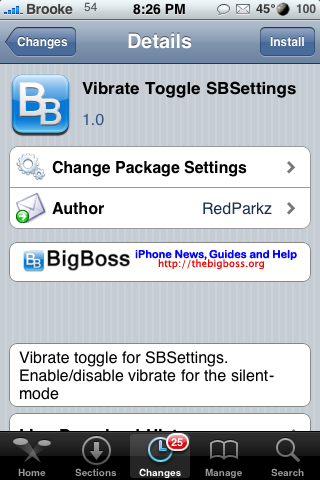![]() Some of you might not see the update for SBSetting and Categories based on when you jailbroke (because then you would already have the new versions) but, both apps were recently updated. They both currently worked on firmware 3.0 so, neither received a very signifcant update, mostly bug fixes. Below are the change logs for both.
Some of you might not see the update for SBSetting and Categories based on when you jailbroke (because then you would already have the new versions) but, both apps were recently updated. They both currently worked on firmware 3.0 so, neither received a very signifcant update, mostly bug fixes. Below are the change logs for both.
Categories 2.23-1:
• Added some debugging info for some crashing some folks are seeing
• Added some permission changes to some folders to “guess” what some crashing may be as a long shot [Read more…]