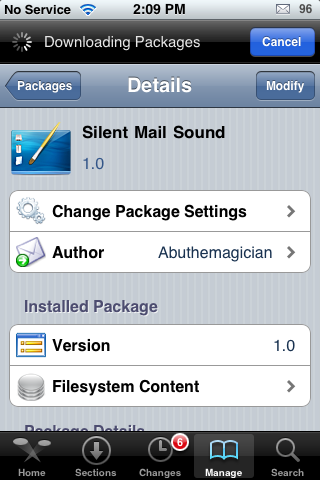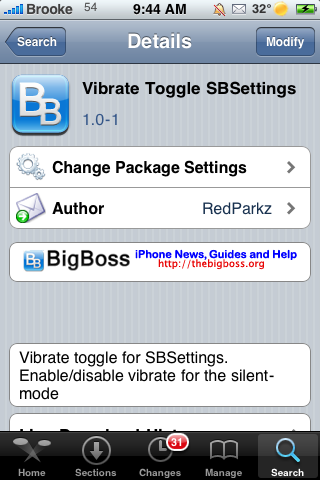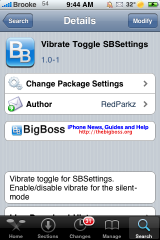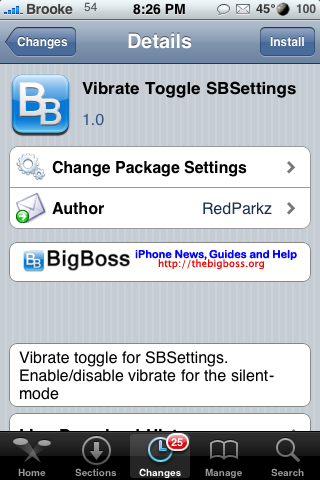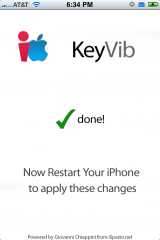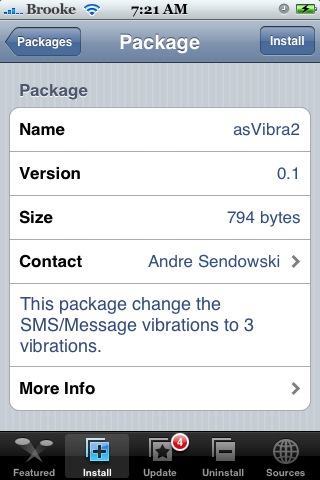![]() Today iFixit released a teardown guide for the 4th Generation iPod touch. Yesterday in episode 18 of i101 we had mentioned that, according to Apple’s website, the 4th gen iPod touch was going to have a vibrate alert. Today that information is no longer on Apple’s website. It seems that Apple made a slight mistake saying that the 4th gen iPod touch would have a vibrate feature. This was further confirmed by iFixit’s teardown of the device in which they did not find a vibrate motor. Bummer Apple. You can view iFixit’s complete teardown guide HERE.
Today iFixit released a teardown guide for the 4th Generation iPod touch. Yesterday in episode 18 of i101 we had mentioned that, according to Apple’s website, the 4th gen iPod touch was going to have a vibrate alert. Today that information is no longer on Apple’s website. It seems that Apple made a slight mistake saying that the 4th gen iPod touch would have a vibrate feature. This was further confirmed by iFixit’s teardown of the device in which they did not find a vibrate motor. Bummer Apple. You can view iFixit’s complete teardown guide HERE.
[Read more…]
iFixit’s iPod Touch 4th Generation Teardown (No Vibrate Motor)
Silent Mail Sound – Turn Your Mail Sound Notification into a Vibrate Notification
| Available In: Cydia | Price: Free |
![]() Silent Mail Sound is a mod that will turn off your mail notification sound but, will still have your device vibrate when you receive a new email. I’m not really sure why you would need this mod. I guess if you do not want to put your entire iPhone into vibrate mode but, you still want to know when you receive an email without the sound notification…then you might use this mod!
Silent Mail Sound is a mod that will turn off your mail notification sound but, will still have your device vibrate when you receive a new email. I’m not really sure why you would need this mod. I guess if you do not want to put your entire iPhone into vibrate mode but, you still want to know when you receive an email without the sound notification…then you might use this mod!
When you install Silent Mail Sound, it is added to WinterBoard where it is then activated/deactivated. In order for the mod to work, your New Mail sound notification (located in your Setting application under Sounds, New Mail) must be turned on. However, once you activate the Silent Mail Sound mod in WinterBoard, it will automatically disable the sound and replace it with vibrate. If you have the New Mail sound notification turned off in your stock Settings application, the Silent Mail Sound mod will not work. [Read more…]
Vibrate Toggle SBSettings Update – Easily Turn on/off Vibrate Feature
| Available In: Cydia | Price: Free |
![]() The update to version 1.0-1 of Vibrate Toggle SBSettings adds a little more functionality to the app. After writing my last post about the toggle, many of you pointed out that there were still times when your iPhone or iPod Touch vibrated even after using this app to toggle the vibrate feature off. The update fixes a few of these issue. Your iPhone/iPod Touch will no longer vibrate when receiving a text message, a phone call or when switching it to silent mode. However, it still does vibrate when switching back on from silent mode and when you plug your device in. So, we are getting closer…not quite there yet but, with another update or two I think we might get it! I personally still use this toggle because it does the majority of what I want it to.
The update to version 1.0-1 of Vibrate Toggle SBSettings adds a little more functionality to the app. After writing my last post about the toggle, many of you pointed out that there were still times when your iPhone or iPod Touch vibrated even after using this app to toggle the vibrate feature off. The update fixes a few of these issue. Your iPhone/iPod Touch will no longer vibrate when receiving a text message, a phone call or when switching it to silent mode. However, it still does vibrate when switching back on from silent mode and when you plug your device in. So, we are getting closer…not quite there yet but, with another update or two I think we might get it! I personally still use this toggle because it does the majority of what I want it to.
ScreenShots
Vibrate Toggle SBSettings – Easily Turn on/off Vibrate Feature
| Available In: Cydia | Price: Free |
![]() The Vibate Toggle SBSettings application is exactly what the title indicates…it adds a vibrate option to your SBSettings which allows you to toggle on/off the vibrate feature. Personally, I think this is a nice option to have (sometimes the vibrate is as loud as a ringtone!!). When I tested this toggle…it worked perfectly. If you toggle it off, the vibrate feature is turned off. If you toggle it on, you get a short vibrate indicating the the feature has been turned back on. If it doesn’t automatically show up in the SBSettings application, you will need to go into More (in SBSettings) and then Set Toggles and turn on the Vibrate option.
The Vibate Toggle SBSettings application is exactly what the title indicates…it adds a vibrate option to your SBSettings which allows you to toggle on/off the vibrate feature. Personally, I think this is a nice option to have (sometimes the vibrate is as loud as a ringtone!!). When I tested this toggle…it worked perfectly. If you toggle it off, the vibrate feature is turned off. If you toggle it on, you get a short vibrate indicating the the feature has been turned back on. If it doesn’t automatically show up in the SBSettings application, you will need to go into More (in SBSettings) and then Set Toggles and turn on the Vibrate option.
On a side note, what are some of the toggles you have in SBSettings?
[Read more…]
KeyVib 1.0
| Available In: Cydia | Price: Free |
![]() If you liked iPhone haptics then you’ll be happy to hear that the feature is back in Cydia from KeyVib. KeyVib makes your iPhone vibrate for anytime you type. I installed it late last night and I couldn’t get it to work but after turning on and off airplane mode it started working today. I can’t tell if I like it or not. Sometimes it doesn’t vibrate exactly when you hit a key. I have also been having problems getting it to stay running. It will just randomly start working. I have quite a few apps installed from both Cydia, Installer and the App Store so I’m not sure yet what is effecting it.
If you liked iPhone haptics then you’ll be happy to hear that the feature is back in Cydia from KeyVib. KeyVib makes your iPhone vibrate for anytime you type. I installed it late last night and I couldn’t get it to work but after turning on and off airplane mode it started working today. I can’t tell if I like it or not. Sometimes it doesn’t vibrate exactly when you hit a key. I have also been having problems getting it to stay running. It will just randomly start working. I have quite a few apps installed from both Cydia, Installer and the App Store so I’m not sure yet what is effecting it.
Update: I figured out that when you are switched to silent mode, it is disabled. Seems to work fine now, just can’t be in silent mode.
asVibra2 0.1
asVibra2 is similar to asVibra, it changes your stock SMS/Message vibrate alert. asVibra2 changes the alert vibrate to three short vibrations instead of one vibration. It pretty much adds two more vibrations to the end of the stock one. They are the same length as the stock vibration…there are just three of them. It seemed like three was a little too much for me. I think I would have been ok with two but three got a little long. this application does not add an icon to your SpringBoard, it just automatically changes your alert vibrate. To go back to the stock alert, just uninstall asVibra2. asVibra2 is available through the sendowski.de source.
asVibra 0.1
asVibra is an application that will make your SMS/Message vibrate alert longer. When you install asVibra it will not add an icon to your SpringBoard, it will just automatically change your alert vibrate. The normal vibrate lasts about as long as the alert tone. However, when you install asVibra it seems to almost double the length of the vibrate. I personally like it, it does not make it too long that it is annoying…it just makes it long enough to not be as quick and unnoticeable as the stock vibrate. I did not have any issues installing or uninstalling this application. When uninstalled, it just goes right back to the stock vibrate. asVibra is available through sendowski.de source.