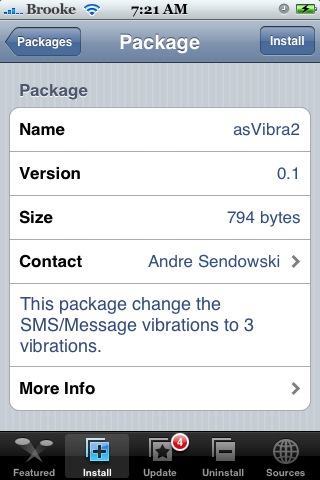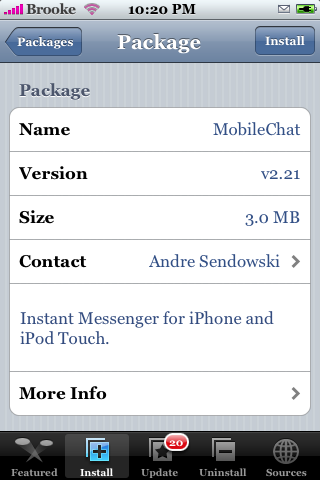asVibra2 is similar to asVibra, it changes your stock SMS/Message vibrate alert. asVibra2 changes the alert vibrate to three short vibrations instead of one vibration. It pretty much adds two more vibrations to the end of the stock one. They are the same length as the stock vibration…there are just three of them. It seemed like three was a little too much for me. I think I would have been ok with two but three got a little long. this application does not add an icon to your SpringBoard, it just automatically changes your alert vibrate. To go back to the stock alert, just uninstall asVibra2. asVibra2 is available through the sendowski.de source.
asVibra 0.1
asVibra is an application that will make your SMS/Message vibrate alert longer. When you install asVibra it will not add an icon to your SpringBoard, it will just automatically change your alert vibrate. The normal vibrate lasts about as long as the alert tone. However, when you install asVibra it seems to almost double the length of the vibrate. I personally like it, it does not make it too long that it is annoying…it just makes it long enough to not be as quick and unnoticeable as the stock vibrate. I did not have any issues installing or uninstalling this application. When uninstalled, it just goes right back to the stock vibrate. asVibra is available through sendowski.de source.
MobileChat 2.21
MobileChat is an AIM application for the iPhone. This is really a nice app…honestly I’m not sure I have seen one better than this. When you first open the app you will come to a blank screen (which will eventually show a list of all your accounts) where you can Add an Account or Edit your Account list (which allows you to delete an account). You will want to start by adding an Account. When you tap on Add Account you are brought to a list of AIM services you can choose from including; AOL, .mac, XMPP, msn and icq. Just tap on the one you would like to add…then type in your screenname and password for that account and tap Save in the upper right corner. You will be brought back to the main list. To sign into an account, just tap on it. Once you have selected an account, it will sign you in…this process takes a little while so be patient…it will give you a warning if it cannot connect…if you don’t have a warning or you are not connected…just wait! Once you are connected [Read more…]