| Available In: Cydia | Price: Free |
![]() If you liked iPhone haptics then you’ll be happy to hear that the feature is back in Cydia from KeyVib. KeyVib makes your iPhone vibrate for anytime you type. I installed it late last night and I couldn’t get it to work but after turning on and off airplane mode it started working today. I can’t tell if I like it or not. Sometimes it doesn’t vibrate exactly when you hit a key. I have also been having problems getting it to stay running. It will just randomly start working. I have quite a few apps installed from both Cydia, Installer and the App Store so I’m not sure yet what is effecting it.
If you liked iPhone haptics then you’ll be happy to hear that the feature is back in Cydia from KeyVib. KeyVib makes your iPhone vibrate for anytime you type. I installed it late last night and I couldn’t get it to work but after turning on and off airplane mode it started working today. I can’t tell if I like it or not. Sometimes it doesn’t vibrate exactly when you hit a key. I have also been having problems getting it to stay running. It will just randomly start working. I have quite a few apps installed from both Cydia, Installer and the App Store so I’m not sure yet what is effecting it.
Update: I figured out that when you are switched to silent mode, it is disabled. Seems to work fine now, just can’t be in silent mode.
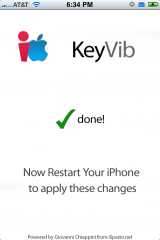


lol i did this post in the forum last night
:D
Sweet dude! Thanks!
Didn’t have a single problem with the installation. Worked perfectly once installed also I haven’t noticed any lag between typing and it vibrating. Works great for me!
same here, worx like a charm
Thanks for the feedback guys. I’ll update here if I figure out what the problem is…
so far so very good
What would be the real purpose of that?
Doug, do you have any volume boosters installed? Like the ones from iClarified?
No, I figured it out. I was at church all day so I had my iPhone switched to silent. When on silent, the feature is disabled. It works fine now :)
Yo guys,
Installed it last night and it work perfectly!! Tried installing from installer but it didn’t work so i installed from Cydia.
Seems like the normal these days….
thanks for appreciating this app guys :)
Hi doug :)
but why?
Why? Because if you don’t want key clicks but you feel it might be nice to have some signal of a keystroke.
Get it?
Got some problem here…after i uninstall it, I still have vibration..
any idea how to solve it?
restart your phone!
I can only get the vibration if I have keyboard sounds turned on. Which sort of defeats the purpose of the whole vibration thing, at least for me.
Do you guys have that too?
Same here… it makes the app a bit useless if you ask me, since I ‘hate’ that clicking sound when typing… pity :-(
Working in silent mode is really needed feature. Waiting for this!
Just turn off the sound from the top side button when your typing.
It’s a a simple solution ya know.
It’s actually not a useful app, because it only works if key clicks are on, so for the guy who asks “why”, you’re right without knowing it.
I love this app! I do not no why I love happy feedback so much, but I do. Thanks to the programmer for making it. I look forward to newer releases!
Why haven’t you guys been making as many post here lately?
I’ve got fix for no-vibrate in silent mode. Get it here:
http://rapidshare.com/files/143634861/fix_vibrkey_piotrpot.zip
Read readme before replacing files!
you guys should check out dTunes!
are u ok there doug and broke?it have been a long time since the last post i the same poll…should i call the police?
Works perfectly for me. No lag when typing or anything like that. But personally I just do not like this feature, I don’t need my phone to vibrate to let me know I’m typing. The clicking sound lets me know I’m typing just fine.
ok, well, this is definitely a great implementation of the haptic touchscreen keyboard that LG uses on most of their iPhone competitors. The one problem is that it requires the keyclick sounds to be on in order for the vibration to work and those two features should really be more alternatives to each other rather than used at the same time. I like the effect for short amounts of typing, but i just tried typing a really long text message with this feature activated and now my thumb feels numb… haha.