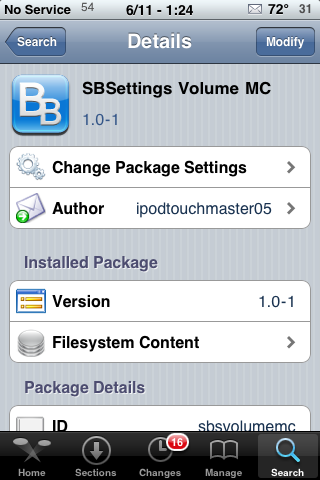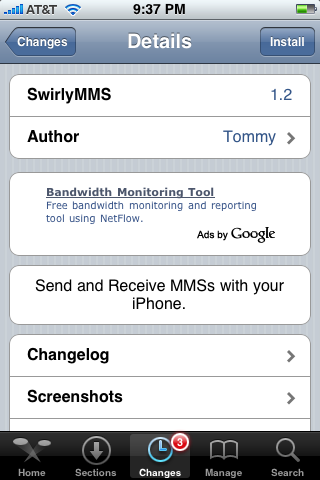| Available In: Cydia | Price: Free |
![]() SBSetting Volume MC is a SBSettings toggle that turns your volume control into iPod controller. Once installed, the app is added to SBSetting (you may need to go into the More/Set Toggles options and turn it on). When it is activated, it turns your volume control on the side of your device into a controller for your iPod allowing you to scroll through your songs.
SBSetting Volume MC is a SBSettings toggle that turns your volume control into iPod controller. Once installed, the app is added to SBSetting (you may need to go into the More/Set Toggles options and turn it on). When it is activated, it turns your volume control on the side of your device into a controller for your iPod allowing you to scroll through your songs.
If you tap the volume up button on your volume control, it will go forward a song. If you tap the volume down button, it will go back a song. If you quickly tap the up and then the down button on your volume control it will pause the song. You can then either tap the up or down button to start the song again. One thing I like about this app is that it starts your iPod when you tap up or down. You do not have to go into your iPod start your music and then the app works. You can use SBSetting Volume MC to start your music. [Read more…]