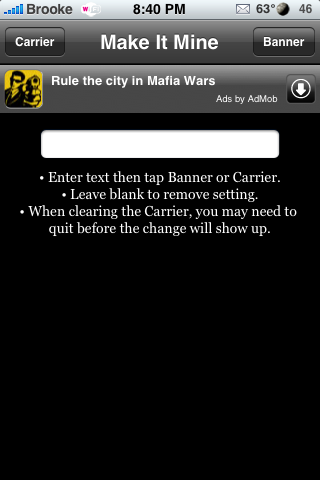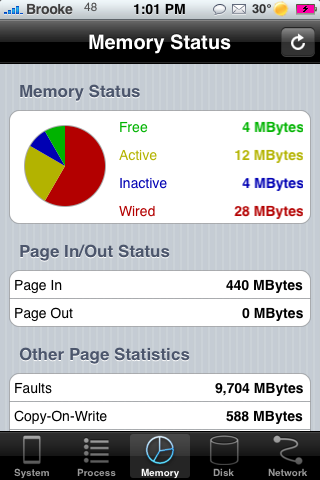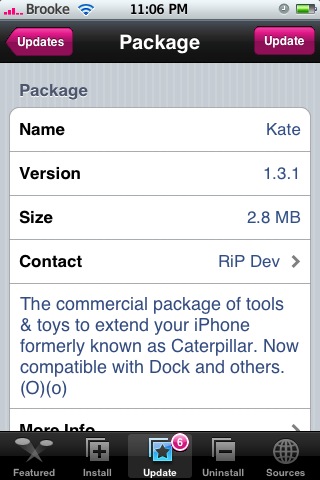| Available In: App Store | Price: Free |
![]() Sonos recently announced the Sonos ZonePlayer S5 a powerful, wireless music system that not only delivers quality sound but also allows for remote access via the Sonos Controller App.
Sonos recently announced the Sonos ZonePlayer S5 a powerful, wireless music system that not only delivers quality sound but also allows for remote access via the Sonos Controller App.
 The Sonos ZonePlayer S5 is a 8.50in x 14.40in speaker that encases “five Class-D digital amplifiers” and “five driver speaker system (two tweeters, two 3” mid-range drivers, and one 3.5” woofer. Each driver of the product is individually powered by a dedicated amplifier).”
The Sonos ZonePlayer S5 is a 8.50in x 14.40in speaker that encases “five Class-D digital amplifiers” and “five driver speaker system (two tweeters, two 3” mid-range drivers, and one 3.5” woofer. Each driver of the product is individually powered by a dedicated amplifier).”
Another nice features of the system is that it can be controlled wirelessly from your iPhone (or iPod touch) via the Sonos Controller App. The app allows you to remotely control the music system giving you the ability to instantly access music stored on your computer, and play tunes from a NAS drive or Apple Time Capsule without turning on your computer, control the music selection and volume in each room individually, search for any song with the touch-screen keyboard and much more. [Read more…]