![]() The update to version 1.72 of BossPrefs “adds ability to sort all the dock icons including the built in apps. Hopefully, this should close all issues with the dock display as well with small numbers of icons.” I think ability to sort all the applications in the dock, including Power and Poof, is good. I also noticed the the Power and Poof icons are no longer automatically added to the dock instead, you can add them if you would like. However, I can’t seem to get them onto the dock. They can both be toggled in the Config menu but, when I toggle them on, they do not show up in the dock even after a restart. Let me know in the comments if you are having the same problem. BossPrefs is available through the BisBoss source.
The update to version 1.72 of BossPrefs “adds ability to sort all the dock icons including the built in apps. Hopefully, this should close all issues with the dock display as well with small numbers of icons.” I think ability to sort all the applications in the dock, including Power and Poof, is good. I also noticed the the Power and Poof icons are no longer automatically added to the dock instead, you can add them if you would like. However, I can’t seem to get them onto the dock. They can both be toggled in the Config menu but, when I toggle them on, they do not show up in the dock even after a restart. Let me know in the comments if you are having the same problem. BossPrefs is available through the BisBoss source.
Note: To get the Poof and Power icons to show up in the dock, add another application to the dock and then close BossPrefs and reopen it. Then they will be there. Thanks to Ramrod for the tip!!
Update: Version 1.73 of BossPrefs fixes the bug mentioned above.

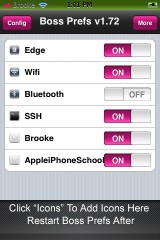


I’m having the same problem. I’ve had to reinstall Poof so I will be able to unhide/hide things.
Same thing was happening to me. Just add/enable another application to the dock (I added SMB Prefs), restart BossPrefs, and Poof, Power, and the app you added will show up in the dock. It took me a while to figure it out. Hope this helps. :-)
ooo…good catch. I tried it and it worked!
I was messing around with bossprefs and hid all of my apps. There is only 1 app left on my iPod and that app was notepad. How do I unhide my apps.
So many updates! :)
I have the same problem with the update and can’t get poof or power-off on the dock. Where can we go to find out how to use this app please?
I added a fix to the article above or, you can read Ramrod’s comment.
I was wondering about poof & power myself. Thanks for the tip :)
bigboss fixed this small bug in the new 1.73 version. works great now.
love the update! but the “visible” section lists everything i ever installed for even a minute. how do i get rid of the (many!) names of apps no longer installed?
The “visible” section being what? If you mean hidden apps that you hid and then uninstalled with poof, just unhide them and they’ll be gone. If you mean apps to hide, those are scanned in the /Applications folder so if they show up they are on your system. If you mean apps you added to bossprefs dock and they are uninstalled, then you can just remove them from the dock and you’ll never see them in the list again. There is no record on iPhone what a user has ever installed in the past. If you need further help contact me.
hi, bigboss. its quanyin–the one who made bossprefs inaccsssibke by dl’ing an installer app to extend settings…and midway thru the day…my son offered to mail me a computer.
I never told you how it ended because…it never did. turns out the iphone seller unbricked it with zipfone. so no wifi, thus no ssh. i then figured to rejailbreak using pwnage + the free wifi that we in honolulu’s chinatown supposedly have. yeah, if by “have” you mean 10 minutes f every hour.
and erin sent me a vostro with vista. being severly broke and also chronically inclined to learn, ive spent all this time discovering iphone webapps, learning to tweak vista via registry, creating a few custom desktops…and patiently waiting for things to gel so I can get stably connected. (very soon, I hope, but honolulu’s always pulling detours out of nowhere.)
I’m dying to use cydia, I’m fascinated by the umpc revolution, and determined to get a macbook air. oh–and I’m in love with google.
but here’s why I’m writing: I somehow missed your posts here until now. you truly know your stuff. in fact, you are my source if authority for everything iPhone.
so, um… well, on my iphone at least, there is indeed a record of everything. not just downloaded apps, but sms exchanges, web searches, and uninstalls.
see, I bricked my phone five times. (unavoidable price if learning). zipfone came out 3 days before my final bricking. I’d never heard of it. the shop owner (iphone seller)
unbricked me each time…but anyway, *every time, it cane back with no youtube. I’d read, try installer fixes, and poke around *extensively* in the files. ive been months without fike access, so all I remember is I installed an app that made finder look like the outline version. something I read about online. I added the repo to installer. (I could eventually locate it again, given time).
I was surprised to learn–still don’t understand it –that it was easy to see which jailbreak methods were used. and what mistakes shop-person (I know his name) made in the process. and his level if stubbornness. etc.
that’s where I first heard “ziphone” and suspected it had messed with wifi. confirmed on your blog.
the app I used to enter files allowed me to edit them—I experimented with simply deleting txt messages, changing code on summerboard themes that wouldnt show to match code if those that did show (didn’t help), got categories to work properly by simply typing the names if recalcitrant apps (camera was one, I think) into the list with the others that went into the categories I made. worked fine. i typed things how I wanted them in the files and that’s where they were on my springboard. categories worked fine thereafter. i deletedt the customize lock-background thing once and got back the ability to use photos as background. I created folders and tried a safe–I thought–experiment of moving some pix I took into them, then deketed the pictures. oops–it screwed up something bigtime. but i was bricked a few days later, so started fresh yet again and I forget the details.
that was fifth unbrick. from then till I locked myself out if files and installer and everything I’d hidden away, I largely examined and thought about the wifi. I noticed I had almost nothing filewise on wifi. ive been able to compare files from the start with a friends. bought same time, same place. but I experimented and bricked a lot, he bricked just once. alas, bad timing. post-ziphone! but weeks after me, so I saw
how much more wifi stuff was in his files then.
I’m sorry! this is so long! if its not allowed, I’ll be much briefer when I post. its partly that I sometimes enjoy writing and that I admire you, for what you know certainly, but even more for what you are: patient, responsible, organized, non-avaricious (I know you don’t accept donations), intelligent and clear in communicating, and hell, possibly you have a superpower: no need for sleep! (or just fast with the updates, whew! i can’t even look at bossprefs on my friend’s phone. I miss it too much!)
but bigboss, I swear, the iPhone keeps everything, inexplicably even tidbits remain after rejailbreak! if need be, I’d ship you my phone to see fir yourself, but mine can’t be unique.
maybe you know this by now. the bossprefs issue I had was an extension of it
i meant exactly this: every single app I’d ever installed showed up in bossprefs. i didn’t get to use your new version long, but it had recently made the position it poof (and power off?! in dick optional (man oh man, I miss poof and power off!). I remember two sections, one with apps left on screen, one with apps you chose to hide. the “hide ’em” side list was enormous, hundreds if apps. I most definitely had uninstalled all but about 90.
some I’d tried and didn’t keep, but I after a blogger made a good case for too much installer activity destabilizing the os, I thought about those who argue that simplhy having more apps leads to more bricks. a slight majority felt 80-90 was about where you ran into trouble.
so not long before your update, I’d purged a bunch of apps and was trying to curb
my urge to spend half the day making new desktops from my pix behind icons of dl’d summerboard themes.
i should get any email links to here if you reply. I’m over it with filters. seemed useful, but unless you save mail you’ll never read, filters (gmail) merely cause you, on iphone, to open many folders (or the “all mail folder) instead if just inbox.
plus, I forgot I’d set them, and wondered why I suddenly got less mail. I had a filter to pop iphone stuff right into. “bigboss” was one term to identify iPhone content.
say the word, I’ll hunt down that excellent app that leaves finder far behind.
great app! another great addition to bossprefs would be an ability to remove Icon Labels in the Dock of the app. I use Leaf theme and the labels get in the way.
Hi, I have a problem with my WIFI on/off. A few times I experience it ‘on’ by itself. I checked the the settings on BossPref & it says off, but when i check the settings thru the iphone’s setting, it says on? Anyone had this same problem? I now on BossPref 1.71, before was 1.70 & did not experience any issue with my wifi…
uh…thumbtyping… I meant to say
that every app installed *and unintsalled* showed up in one of the two bossprefs
sections. not in the *dock.*! what
must have been the list of apps theoretically left on springboard, as the dock is where they go when you hide them inside bossprefs.
main point: yes, iPhone has a memory. its limit is anyones guess, but stray things
survived even bricking and rejailbreaking.
btw, where, exactly, “are” apps when they’re inside bossprefs? you write code that tells the phone to ignore any touch on those
unless ive opened bossprefs? hmm. if it hasn’t changed, access to installer would
have made bossprefs accessible again. but alas—I had all but squid and the hourglass
thing that searched
fast (till I lost wifi). I’m drawn to space as potential, clutter is tiring. so lucky
for me I left the actual
phone app alone. I hid youtube
and stocks, I was toting with
hiding * everything* inside
bossprefs–all, then making prefs itself
invisible. in fact, I left off
because of a warning you gave about categories maybe munching apps. (didn’t
save me, tho. the next day, impatient me said, hey, I already did what you warned
about–in categories–so no prob! I jumped right back into whatever it was…and hmmmm…I had a close call. promptly forgotten
till now in the ensuing tangle I spun.
silver liing? cydia and
the 2.0 releases have matured—and now
I know something about Linux, moblin, the neofreerunner, asp, php, xhtml, etc. not a whole lot, but it steered me toward “the cloud” at a great time! enjoy your week, bigboss. and say thanks and other good
things to max–his app and approach are both wonderful. (I read his blog)