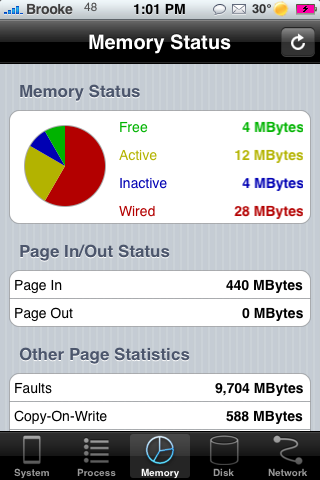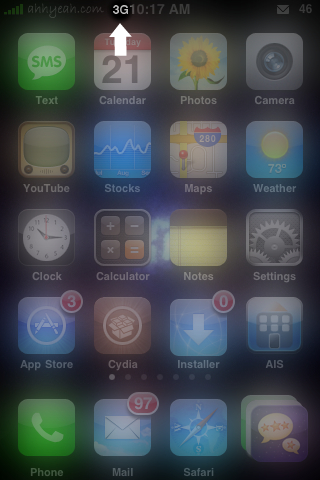Ok guys, here is the deal…I’m going to do my best to explain this application however, I have to admit that about half of it means absolutely nothing to me! :) So, I will keep it brief and give you some screenshots (hopefully I don’t leave any info that I shouldn’t in the screenshots!!).
Here we go, SysInfoPlus is basically an application that gives you probably every piece of information available to give about your iPhone or iPod Touch. When you open the app you will see five options on the lower menu bar; System, Process, Memory, Disk and Network.
In the System option, you will find a ton of system information. Everything from Load Average to Battery Info to Network Interface Info to Storage Specs to Device Info to Kernel Info to Hardware Info. I mean seriously…like everything you could ever want to know!
[Read more…]