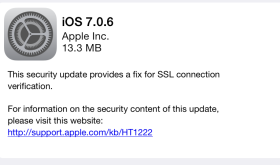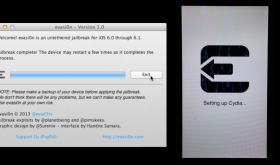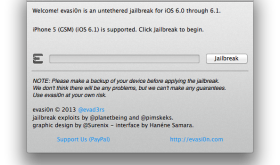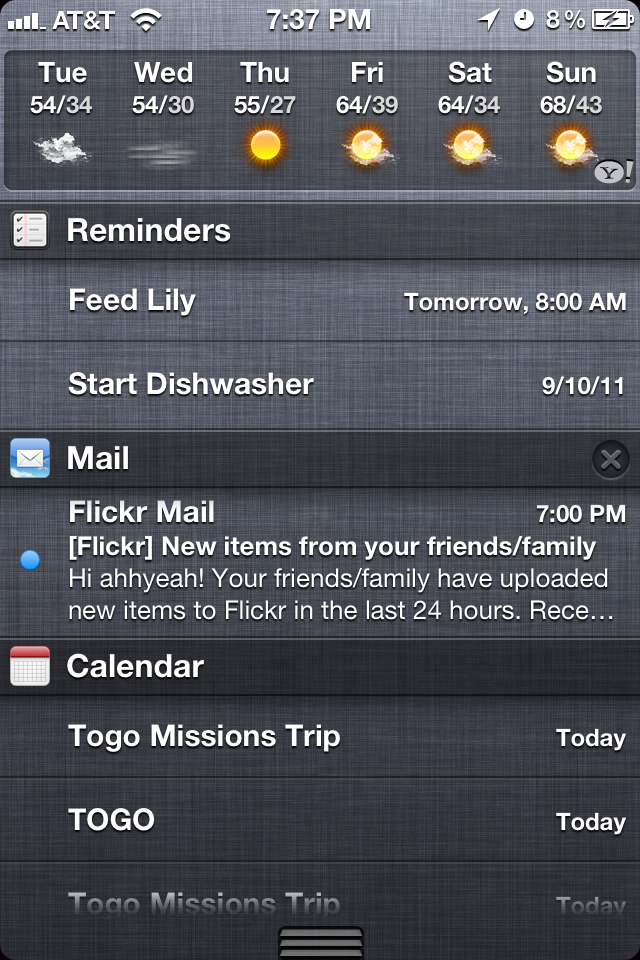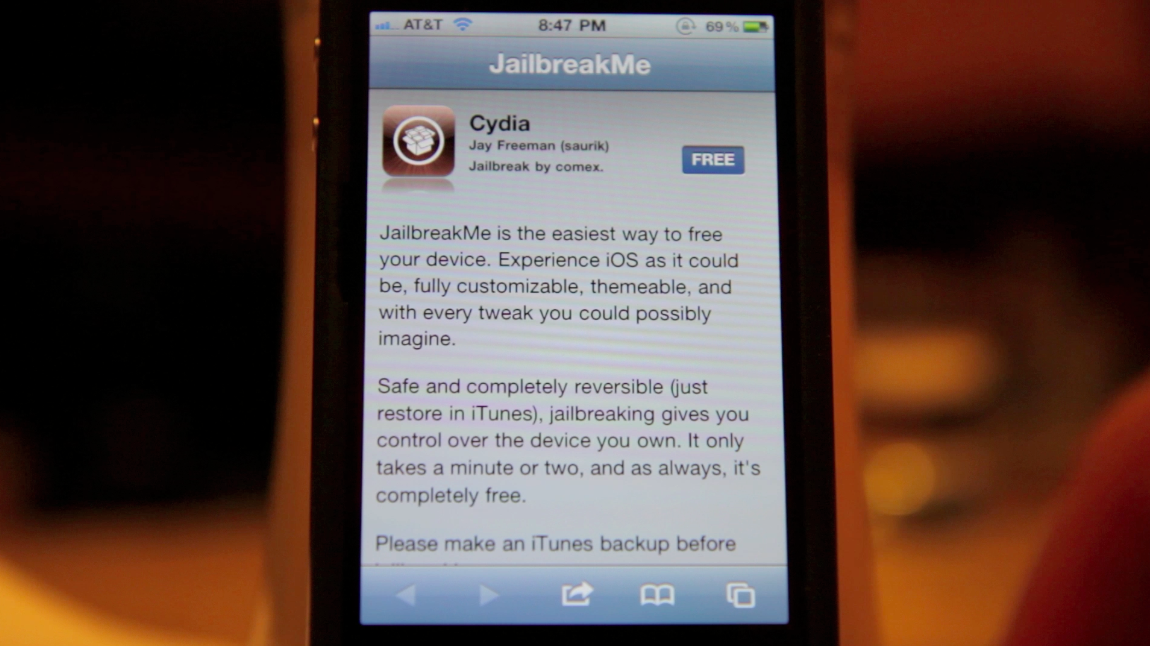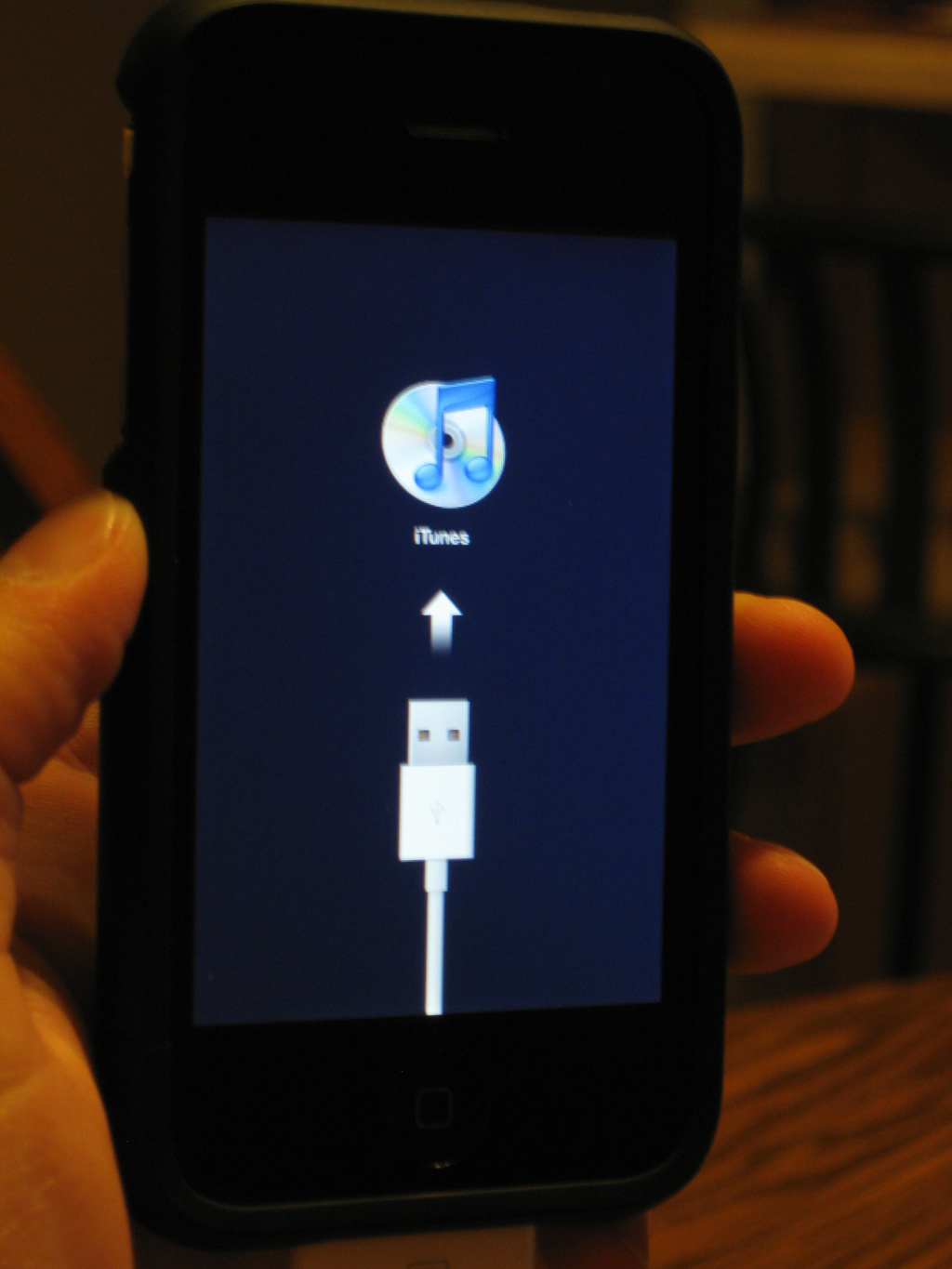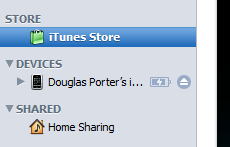Apple has recently released a security update to iPhones, iPods and iPads. Running this update will remove Cydia and your jailbroken apps if you have them. If you really want to update but want to jailbreak again, there is a fix for evasi0n over at idownloadblog.com that you can download. It’s the same evasi0n tool that has been modified to work with 7.0.6. This is a trusted source. [Read more…]
I Jailbroke Using Evasi0n, Now What Do I Do?
Now that you have successfully used Evasi0n to jailbrake your iDevice running 6.0 or 6.1 firmware, you may be wondering how to actually install an application using Cydia or how to add additional sources to Cydia so that you have more options on applications to install. If this is you, we have a few guides on our f.a.q page that may be helpful. There you will find a guide on how to install applications using Cydia and a guide on how to install additional sources to Cydia. If you are wondering what Cydia is or how you even jailbreak your device, you may just want to head over to our f.a.q page for more info. Feel free to hit up the comments with any additional questions.
Evasi0n Jailbreak Application Compatibly List
I’m going to start a list of what I’ve tried and let you know what works and what doesn’t work with the new Evasi0n jailbreak. For now it will be a simple list with more details and links to come. [Read more…]
Evasi0n Jailbreak Tutorial Video for iPhone 5 on iOS 6.1 [Mac]
Last night I made a video of the process of jailbreaking an iPhone 5 on a Mac using the new Evasi0n software. You can get the jailbreak program at evasi0n.com for free. It’s really easy but I recommend watching the video below first, it includes some more information about jailbreaking. The jailbreak takes just under 6 minutes and will work on all devices running 6.0-6.1 (except the Apple TV at this time). [Read more…]
Evasi0n iOS 6.0 & 6.1 Jailbreak Now Available for All Devices! Including iPhone 5 & Retina iPads
The new jailbreak named Evasi0n has finally been released and we have already jailbroken 2 iPhone 5s and an iPhone 4S. The first thing you need to know is you will need to remove your passcode lock from your iPhone. There are known problems during the jailbreak if your passcode lock is on. Once the jailbreak process is over, you can add your passcode lock back. Another thing to know is the servers are getting hit really hard right now and Cydia is loading slow. Be patient and check back every once in a while. We’ll let you know how things are as we keep testing. If you have no idea where to start you should wait for our video demo. Otherwise, head over to evasi0n.com and follow the instructions. Check back here for more info soon! [Read more…]
Apple’s Newest Firmware iOS 6 for the iPhone, iPad & iPod touch Preview
Apple recently announced new firmware to be released in the fall for the iPhone, iPad and iPod touch. There is no specific date yet. They have stated on their website that the firmware will work with the following devices: iPhone 3G, iPhone 4, iPhone 4S, iPod touch (4th generation), iPad 2, the new iPad (iPad 3). [Read more…]
Jailbreak iPad 1 on iOS 5.0.1 with redsn0w
For this jailbreak I will be using redsn0w for the Mac to jailbreak a first generation iPad running iOS 5.0.1. Most steps are the same on a PC and for other devices such as iPhone3GS, iPhone4, iPhone4-CDMA, iPod touch 3G, & iPod touch 4G. NOTE: iPhone 4S and iPad 2 are not supported at this time.
First you should make sure you are upgraded to firmware iOS 5.0.1. Just go to your Settings app, then General, then Software Update. [Read more…]
Notification Center
There are MANY people who are interested in the new iOS 5 firmware for their iPhones, iPod touches and iPads. Also, many have made the switch to the iPhone since the new iPhone 4S. I get questions every day about the new features so I thought I would write about them here. First on the list of over 200 is the new Notification Center. Before iOS 5, when you reveived a text, facebook notification or alert from an app, it would look like this: [Read more…]
Easy Jailbreak For All Current Devices & Firmware – Jailbreakme.com
Jailbreakme.com is back! Just visit the website in Safari on your device and tap install. It installs just like an app from the app store! This hack uses an exploit in the way iOS handles PDF files. It even works on the iPad 2 and Verizion iPhone. Note: this will not work on devices running the iOS 5 Betas. Here’s a video of how to do it and how easy it is. [Read more…]
iCorkz Protection for your iPhone, iPad or iPod touch Headphone Jack & 30-Pin Connector
This is one of the best inventions for the iPhone. They are little accessories that plug into your headphone jack and dock to protect them from water & dust. They also work in the iPad and iPod touch. Check out my video and pictures below. They are just $9.95 for the set plus shipping and can be purchased at icorkz.com. I recommend them and will be putting them the rest of my devices. [Read more…]
Just Mobile Xtand – The iPhone Stand of Stands
Ok, here is the deal, I was making dinner the other day (or maybe it was breakfast… I can’t remember) anyway… like most of my cooking escapades, I was using my iPhone for the recipe. And, as usual, Doug came in the kitchen halfway through my escapade only to find that my iPhone was dusted with flour, maybe had a sprinkle of seasoning on it and possible been garnished with a few droplets of water (though to my defense… he does always seem to come into the kitchen right in the middle of things when it is the craziest)! And, like usual, he looked at me in horror. “Opps… my bad!” [Read more…]
2 Bluetooth Tactile Keyboard Cases for Your iPhone
I love the keyboard on the iPhone but if you would rather have a “real” keyboard here are a couple options for you. Both cases connect to your iPhone via Bluetooth. This means they will run on their own battery. The battery life for these keyboards should last over a month of normal use. Both keyboards also stay physically connected to your iPhone; one flips out, the other slides out. I’ll show you the one I like first, called the Keyboard Buddy Case. [Read more…]
iPhone 4, 3GS & 3G Unlock – ultrasn0w 1.0-1
![]() The iPhone 4 unlock is ready! Remember, unlocking is different from jailbreaking. Unlocking lets you use your iPhone on other carriers. Of course, in the US the only other carrier that works with the iPhone is T-Mobile. This unlock is done by first jailbreaking the iPhone allowing applications to be installed that Apple doesn’t approve of. Then, in Cydia, you will need to add this source: repo666.ultrasn0w.com Then you can install ultrasn0w. [Read more…]
The iPhone 4 unlock is ready! Remember, unlocking is different from jailbreaking. Unlocking lets you use your iPhone on other carriers. Of course, in the US the only other carrier that works with the iPhone is T-Mobile. This unlock is done by first jailbreaking the iPhone allowing applications to be installed that Apple doesn’t approve of. Then, in Cydia, you will need to add this source: repo666.ultrasn0w.com Then you can install ultrasn0w. [Read more…]
Save iPhone 3GS, 3rd Gen iPod touch or iPad SHSH Using Windows
![]() When Apple releases a new firmware they don’t like people using older firmware. Sometimes jailbreaking new firmware takes a while and if you ever need to restore to your older firmware it won’t work unless you have your SHSH info. This only applies to the iPhone 3GS, 3rd Gen iPod touch and iPad because they all have a ECID in them which stands for “Exclusive Chip ID”. So, to restore to an older firmware you need the SHSH info for that info and for your device. To backup this info from your device there is a sweet little program called AutoSHSH. This is a Windows only program.
When Apple releases a new firmware they don’t like people using older firmware. Sometimes jailbreaking new firmware takes a while and if you ever need to restore to your older firmware it won’t work unless you have your SHSH info. This only applies to the iPhone 3GS, 3rd Gen iPod touch and iPad because they all have a ECID in them which stands for “Exclusive Chip ID”. So, to restore to an older firmware you need the SHSH info for that info and for your device. To backup this info from your device there is a sweet little program called AutoSHSH. This is a Windows only program.
Once downloaded just follow these easy steps:
1. Open iTunes
2. Connect your device to the computer via USB
Refurbished iPhone 3GS – $49 at AT&T
![]() AT&T has refurbished 16GB iPhone 3GSs on sale today for only $49! It also includes free overnight shipping and free activation! Just visit ATT.com to buy online. Remember, requires purchase of a $30 a month data service, 2 year contract & new activation required. Available in black and white.
AT&T has refurbished 16GB iPhone 3GSs on sale today for only $49! It also includes free overnight shipping and free activation! Just visit ATT.com to buy online. Remember, requires purchase of a $30 a month data service, 2 year contract & new activation required. Available in black and white.