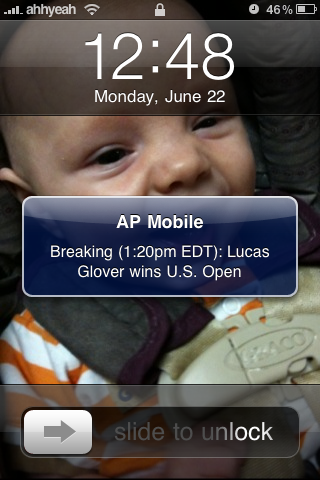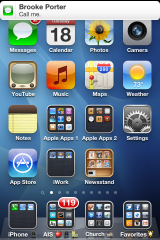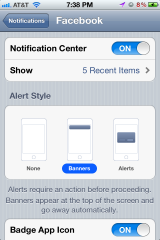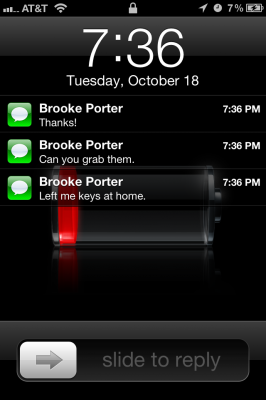There are MANY people who are interested in the new iOS 5 firmware for their iPhones, iPod touches and iPads. Also, many have made the switch to the iPhone since the new iPhone 4S. I get questions every day about the new features so I thought I would write about them here. First on the list of over 200 is the new Notification Center. Before iOS 5, when you reveived a text, facebook notification or alert from an app, it would look like this:
This was very annoying when in the middle of typing, playing a game, remotely controlling a keynote or taking a picture. Also, if you got a second notification, you lost the first. There was no way to go back and see a list of recent notifications. Now, with the new Notification Center, you can get notifications in your status bar. This is much less distracting. You can tap on the notification to open it or just let it go away. If you want to see all notifications just swipe down from the top of your screen. Here you can see all notifications from all apps and clear away ones you’re done with. There’s also a couple widgets showing current weather and stocks. The order and way you receive these notifications can be edited in your Settings App.
Another great feature dealing with the Notification Center is notifications on your lockscreen. You can now see them on your lockscreen and even swipe the icon of the app to open right to that app and notification.
Thank you Apple for finally adding this feature. It was really annoying…
Learn more at Apple’s website at apple.com/ios/features.html#notification