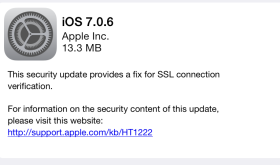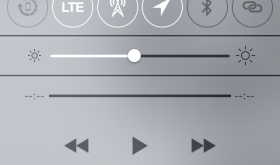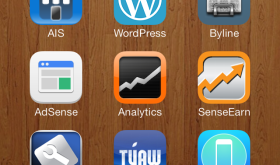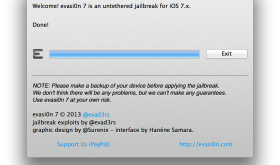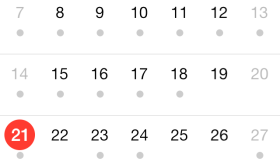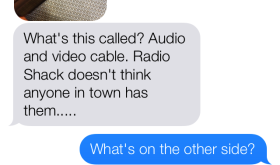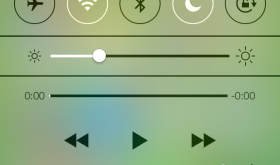Apple has recently released a security update to iPhones, iPods and iPads. Running this update will remove Cydia and your jailbroken apps if you have them. If you really want to update but want to jailbreak again, there is a fix for evasi0n over at idownloadblog.com that you can download. It’s the same evasi0n tool that has been modified to work with 7.0.6. This is a trusted source. [Read more…]
FlipControlCenter – Customizeable Control Center Switches
There are a few different hacks out already that add features to the Control Center. So far, I like this one the best for customizing my switches at the top. Here’s what the Control Center looks like from Apple without any changes: [Read more…]
ClearFolders – Transparent iOS 7 Folder Backgrounds
Cydia is starting to get some tweaks and mods for iOS 7 and one of the first ones I’ve tried is ClearFolders. This app simply makes the background of your folders transparent. It changes it like this: [Read more…]
evasi0n7 1.0.1 – Jailbreak for iOS 7 – iPhone 5 & Mac Tutorial
Finally, the jailbreak for iOS 7 has been released. There has been a little bit of drama with this jailbreak, more than usual. Basically, the people who wrote the jailbreak were paid to add an alternative App Store to iPhones in China. Like Cydia but for Chinese users. Users in China began to notice that the Chinese alternative app store, called TaiG, had pirated apps on it. That means that they were taking paid apps from the Apple App Store and copying them and making them free in the Taig app store. The jailbreak community wasn’t too happy about this. We even recommended users to not perform the jailbreak until the issue was resolved. Thankfully the alternative app store has now been removed from the jailbreak. [Read more…]
Poll: What Will Apple Release Today?
Today Apple will release a new iPhone. Will it be an iPhone 5S, an iPhone 6 or “The New iPhone”? What color will it be? What new features? All are rumors until Apple makes it’s announcement but we thought it would be fun to see what you think. Here’s a list of possibilities. Pick the ones you think are true and if there is one not on the list, add it to the comments. [Read more…]
When Will The New Firmware (iOS 7) Come Out?
Here I answer the question everyone wants to know right now. When is the new firmware coming out? I’ll share my predictions of when the firmware will be released and about the new iPhone 5S. [Read more…]
iOS 7: Calendar
Apple’s Calendar app has a very fresh new look. Almost too fresh. I really don’t like the use of so many circles throughout the OS. You’ll see it more later in other iOS 7 apps we review. The Calendar app is very white, like many other of the iOS apps. The current day is highlighted with a red dot and days that have events have small grey dots below the date. Navigation is much easier when you get the hang of it. The year view is pretty sweet too! Check it out in the screenshots below. [Read more…]
iOS 7: Timer on Lockscreen
As Apple releases more Betas for iOS 7, I notice more and more features. Recently, while watering my lawn, I noticed my timer from the Clock app was displayed on my lockscreen. This is nice because it’s annoying to unlock my iPhone, type the passcode and open the app to see how much time is left. Here’s what it looks like: [Read more…]
My First Day With iOS 7
After downloading and installing iOS 7 on my iPhone 5, I’ve had just one day to see what I think. Don’t forget, this is the first beta firmware of a major redesign so there is still room for improvement. First, the design itself is just ok. It makes me feel like Apple is trying to keep up with Windows or Android phones. That makes me sad. I’d rather see them lead than follow. The design isn’t horrible but it just doesn’t feel totally Apple. Besides the look, I have a few things that I really don’t like. Here’s some of my observations after the first day. [Read more…]
iOS 7 – Complete Redesign & New Features
Yesterday, Apple announced a new version of iOS firmware, iOS 7. The biggest change is that the look of the whole software has been changed. Not the way it works or where things are but the colors, icons, lock screen, and just the way it moves as you open and close apps. iOS 7 will be available on the iPhone 4, 4S, 5, iPod touch (5th Gen), iPad 2, iPad with Retina & iPad mini. [Read more…]