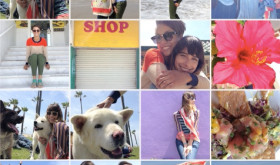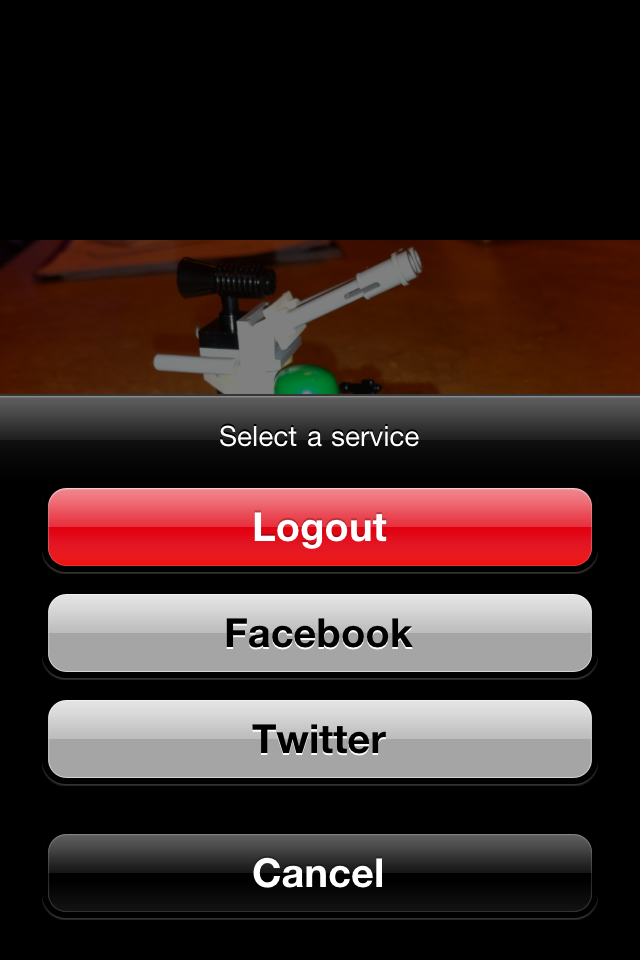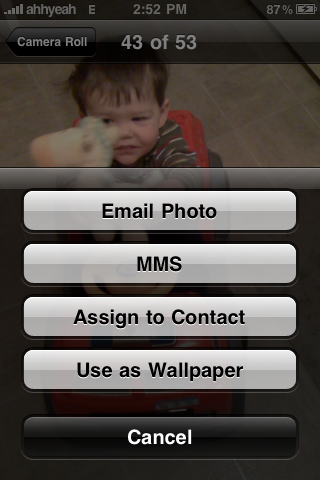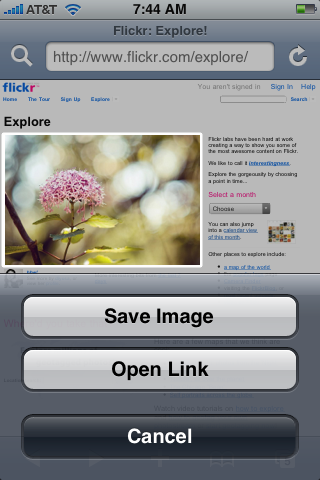So I recently came across a few pictures from when I went to the Apple Store in Las Vegas and checked out the Apple Watch. I’ve never bought one and after finding the date on these pictures, I am more and more convinced to wait until the next version of the Apple Watch. The pictures are dated April of 2015 which means it’s been 1 year ago! I’m hoping the net version is at minimum thinner and has longer battery life. That’s probably the only features I’d really like. Maybe a front facing camera for FaceTime video. So, here’s a peek at a few photos from my experience. [Read more…]
How Do I Take a Screenshot on my Apple Watch
Taking a screenshot of your Apple Watch’s screen is really easy and just as you would expect. Just press the only two buttons on the watch at the same time, the digital crown and the “side button”. What’s really awesome is you just open our iPhone’s Photos app and there’s the screenshot! Here’s a little video I found to show how it’s done. [Read more…]
Photo Blackground – Change Photos Background From White to Black
With iOS 7 Apple went all new age on their design. Lots of circles, thin fonts and pastels and white coloring. Thats all fine but one thing that is a bit weird is in the Photo app. When you are swiping through pictures, the background is white. If you tap the screen to remove the toolbars and buttons, the background is black. I really prefer black and so this is a great mod to your Photos app. This makes the background always black. Unfortunately the tool bar and buttons are still white but it’s at least headed in the right direction. This mod is free in Cydia. [Read more…]
What Can I Do With My iPhone Pictures If I Don’t Have a Computer?
A friend of mine asked me recently how she could save her pictures from her iPhone if it was filling up and she didn’t have a computer. In this video I give you some ideas on how you can archive your pictures online or on disk. [Read more…]
Apple’s Newest Firmware iOS 6 for the iPhone, iPad & iPod touch Preview
Apple recently announced new firmware to be released in the fall for the iPhone, iPad and iPod touch. There is no specific date yet. They have stated on their website that the firmware will work with the following devices: iPhone 3G, iPhone 4, iPhone 4S, iPod touch (4th generation), iPad 2, the new iPad (iPad 3). [Read more…]
Snappy – Launch Camera without Leaving your Current App
| Available In: Cydia | Price: $1.99 |
![]() Snappy is a camera application that allows you to launch the Camera without exiting the application you are currently in.
Snappy is a camera application that allows you to launch the Camera without exiting the application you are currently in.
Once you have installed Snappy, it can be launched by tapping and holding the status bar. This will drop the Camera down allowing the ability to quickly take a photo. And by quickly I mean really fast… like wow! The app description says that it is up to six times faster than the native Camera application and I believe it.
[Read more…]
Firmware 3.1 Adds Video Editing Ability to iPhone 3G and iPod touch
![]() I have heard that the 3.1 firmware gives the iPhone 3G (and the iPod touch) video editing capability so, I decided to check it out. Indeed, the firmware update does allow the iPhone 3G to edit video (without jailbreaking mind you). Below is how it works. [Read more…]
I have heard that the 3.1 firmware gives the iPhone 3G (and the iPod touch) video editing capability so, I decided to check it out. Indeed, the firmware update does allow the iPhone 3G to edit video (without jailbreaking mind you). Below is how it works. [Read more…]
Firmware 3.0 Preview: Photos
![]() The Photos application’s new features mainly have to do with the way photos are shared. You can now of course send photos via MMS. Just select the photo you want and tap the little arrow in the bottom right and it gives you the option to send via MMS. Another great added feature is the option to send more than one photo via MMS or email. To do this go to one of your albums and tap the arrow again in the bottom left corner. This now gives you three options at the bottom. Share, copy, and delete. If you tap share you get the option to send via email or MMS. You can also open your email and paste the photos into an existing email, draft, reply or new email. [Read more…]
The Photos application’s new features mainly have to do with the way photos are shared. You can now of course send photos via MMS. Just select the photo you want and tap the little arrow in the bottom right and it gives you the option to send via MMS. Another great added feature is the option to send more than one photo via MMS or email. To do this go to one of your albums and tap the arrow again in the bottom left corner. This now gives you three options at the bottom. Share, copy, and delete. If you tap share you get the option to send via email or MMS. You can also open your email and paste the photos into an existing email, draft, reply or new email. [Read more…]
Save Pictures from Mail and Safari
![]() One of the new features of the 2.0 firmware is the ability to save photos from your email and from web pages in Safari. All you have to do is hold your finger on a picture for a few seconds. A little toolbar will pop up from the bottom and give you the option to save it to your camera roll. If the image is also a link it will give you the option to visit the link. The really nice thing about this is it’s saving the original file size. So once you plug your iPhone or iPod Touch to your computer you can pull the full resolution picture off. [Read more…]
One of the new features of the 2.0 firmware is the ability to save photos from your email and from web pages in Safari. All you have to do is hold your finger on a picture for a few seconds. A little toolbar will pop up from the bottom and give you the option to save it to your camera roll. If the image is also a link it will give you the option to visit the link. The really nice thing about this is it’s saving the original file size. So once you plug your iPhone or iPod Touch to your computer you can pull the full resolution picture off. [Read more…]