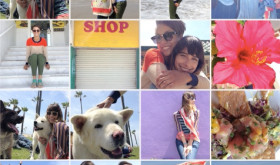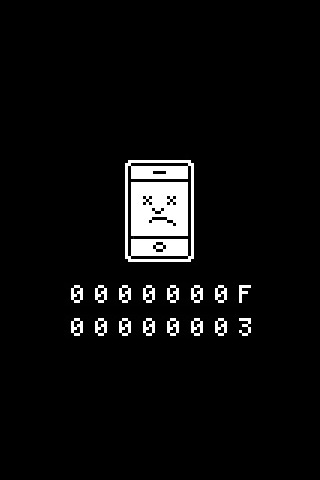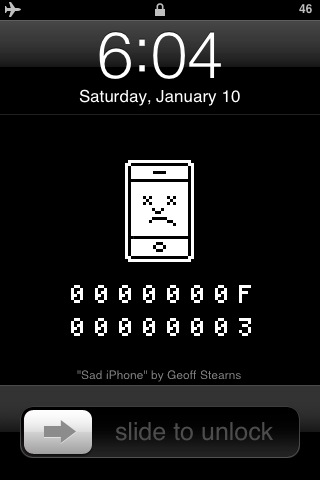A friend of mine asked me recently how she could save her pictures from her iPhone if it was filling up and she didn’t have a computer. In this video I give you some ideas on how you can archive your pictures online or on disk. [Read more…]
Uploading Photos to Flickr from iPhone & Keeping the Geotag
![]() Ok, someone please explain to me why all the apps I use to upload photos to Flickr do not keep their original geotag? I know some of them allow you to add your current location but I’m never in the exact location I took the picture once I’m ready to upload it. I’ve tried Flickr’s official app, Mobile Fotos, and Flickit Pro and they all remove the geotag. The only way I’m able to upload pictures and keep the original geotag is to email them to Flickr. You can set this up here: http://www.flickr.com/account/uploadbyemail/ And if you want it to post to Twitter at the same time you can set that up here: http://www.flickr.com/blogs_add.gne
Ok, someone please explain to me why all the apps I use to upload photos to Flickr do not keep their original geotag? I know some of them allow you to add your current location but I’m never in the exact location I took the picture once I’m ready to upload it. I’ve tried Flickr’s official app, Mobile Fotos, and Flickit Pro and they all remove the geotag. The only way I’m able to upload pictures and keep the original geotag is to email them to Flickr. You can set this up here: http://www.flickr.com/account/uploadbyemail/ And if you want it to post to Twitter at the same time you can set that up here: http://www.flickr.com/blogs_add.gne
Here’s some sweet instructions from Flickr on how to customize your email when sending pictures: [Read more…]
Flickr 1.1 Update Adds Two Major Features
| Available In: App Store | Price: Free |
![]() The official Flickr app has always been a let down for me. It’s missing some major features and made the app useless. There are still some features I’d like to see but I’ll post them at the end of this article. The new update adds two major features that should have always been there but props to the developer for finally getting them in there and for overall great UI design.
The official Flickr app has always been a let down for me. It’s missing some major features and made the app useless. There are still some features I’d like to see but I’ll post them at the end of this article. The new update adds two major features that should have always been there but props to the developer for finally getting them in there and for overall great UI design.
One of the new features now lets you upload more than one photo or video at a time. Although it’s a nice feature, the way it’s designed is not intuitive. You tap upload, select 1 picture, then it loads a screen to add info to that picture. To add another, tap “Add Item” and it brings you back to the camera roll. What’s annoying is if you are loading 10 picture from about 20 pictures ago, you have to do this for each one and have to scroll up each time because it loads at the bottom of the camera roll. Once you get them in, you can tap on each picture to edit the individual pictures info.
GDZLLA: Post Pictures to Flickr from Tweetie 2
![]() One of the sweet features of Tweetie 2 is the ability to enter your own “Image Service APT Endpoint”. This allows you to add your own choice for where your images are posted if you’re not happy with the list provided. Here’s where GDZLLA comes in. You just visit gdzl.la to setup your account and it will post your images to Flickr instead of something like Twitpic. This is awesome because now I can post my image once and not worry about uploading it to Flickr later. The only downfall is it doesn’t name the photos. You probably don’t want the whole tweet being the title. Maybe have the tweet go in the description. Right now it just names the picture “Photo” and the description “Uploaded from Tweetie 2 via GDZLLA“. Then it just needs to upload it to my Facebook account and we’d be all set. This is currently a free service.
One of the sweet features of Tweetie 2 is the ability to enter your own “Image Service APT Endpoint”. This allows you to add your own choice for where your images are posted if you’re not happy with the list provided. Here’s where GDZLLA comes in. You just visit gdzl.la to setup your account and it will post your images to Flickr instead of something like Twitpic. This is awesome because now I can post my image once and not worry about uploading it to Flickr later. The only downfall is it doesn’t name the photos. You probably don’t want the whole tweet being the title. Maybe have the tweet go in the description. Right now it just names the picture “Photo” and the description “Uploaded from Tweetie 2 via GDZLLA“. Then it just needs to upload it to my Facebook account and we’d be all set. This is currently a free service.
Yahoo Releases Offical Flickr Application in App Store
| Available In: App Store | Price: Free |
![]() Today, yahoo released an official Flickr application. the app is well designed for the iPhone and iPod touch and does allow for some basic Flickr functionality. The first time you open the app, you will need to login to your account and authorize the application. These are both done in Safari… it would have been nice if it would have been built into the app.
Today, yahoo released an official Flickr application. the app is well designed for the iPhone and iPod touch and does allow for some basic Flickr functionality. The first time you open the app, you will need to login to your account and authorize the application. These are both done in Safari… it would have been nice if it would have been built into the app.
Once you are all setup you can view your photo stream, tags, sets, favorites, contacts, recent activity, leave comments, search Flickr, mark images as favorites, upload photos and videos, edit photos and videos…etc (check out the App Store description below). [Read more…]
Sad iPhone
Today, Owen, AKA owenmhv, sent us a screenshot of his iPhone at the lock screen while in Safe Mode. It looks like this:
Owen did a little search and found a comment thread on Flickr showing saurik asking the owner of the wallpaper for permission to use in Safe Mode. Here’s what the original wallpaper looks like: [Read more…]
Flickr – Now iPhone Optimized!
| Available via Safari | Price: Free |
![]() Flickr has launched a new iPhone optimized site. If you love flickr, you will LOVE their new mobile site! It offers basically all the functions of the “normal” flickr website. You are able to view recent activity, your recent activity, your contacts recent activity, your contact list, search, view comments, leave comments, view your favorites, sets and collections, star a photo, view the photo in a larger size…etc. It is really really nice. I was also surprised by how quickly the site runs. I was on WiFi and it ran really nicely!
Flickr has launched a new iPhone optimized site. If you love flickr, you will LOVE their new mobile site! It offers basically all the functions of the “normal” flickr website. You are able to view recent activity, your recent activity, your contacts recent activity, your contact list, search, view comments, leave comments, view your favorites, sets and collections, star a photo, view the photo in a larger size…etc. It is really really nice. I was also surprised by how quickly the site runs. I was on WiFi and it ran really nicely!
The only thing the mobile site does not have is the ability to organize your photos and a slideshow option. You will definitely want to check it out to get the full feel of the new site. Just head over to m.flickr.com. Screenshots below. [Read more…]