Today, Owen, AKA owenmhv, sent us a screenshot of his iPhone at the lock screen while in Safe Mode. It looks like this:
Owen did a little search and found a comment thread on Flickr showing saurik asking the owner of the wallpaper for permission to use in Safe Mode. Here’s what the original wallpaper looks like:
I thought it would be kewl to show you a little behind the scenes. Hopefully you don’t have to see this screen too often!
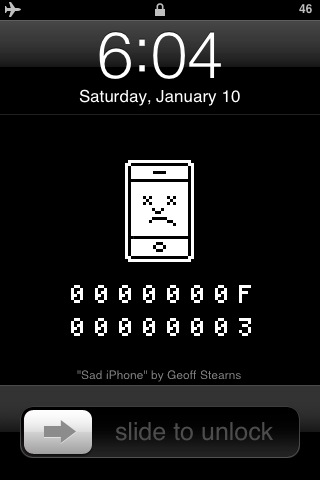
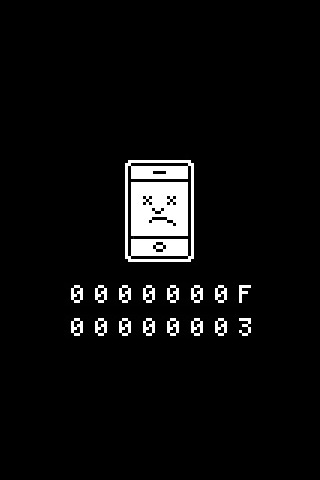


ohhh, i see it all the time, gotta do safe mode to play most games.
That is so wierd…I have heard that before from other people. My iPhone has only been in safe mode maybe twice and I think both times it was my fault! :)
how do i put my phone in safe mode? I ve had this screen before it was because of intelliscreen.. I still dont know exactly what this screen means> please explain thanks
it is ver easy but i wouldnt dee why you want to have it like that any way
1 double tap home button on home scree to bring up music controls
2 slide the volume slider back and for fast for a couplue of seconds
3 after sliding for a couple seconds press home button.
now your iphone/itouch should be in safe mode! :P
i keep getting this when i try to organize in 5colomn mode it sucks
same for me, German
Ferrari GT doesnt work at all for me in Normal Mode, but works fine in Safe Mode
And my other big games run alot smoother in Safe Mode too
Had the exact same thing yesterday !
I had trouble with cellular reception so i tried to reboot my iPhone, when it came back up it vibrated for 4 times (usually its 2) and then i got that sad iPhone thing.
i got this screen once when my iphone 2g was dropped……it soon afterwards died….i had to sell it on ebay for parts :( it was a sad day…..
If you have SB Settings installed you can tap the “power” button and choose to restart in safe mode if you want to see the screen…
i get this image when i play top 3 solitaire. when clicking to draw new cards. once ever 5 or so games, the game freezes and restarts in safemode. anyone else encounter this with top3? has a fix or reccommends another solitaire game
My 3G goes into safe mode at every boot. I find it strange when it doesnt appear, lol. It has something to do with either winterboard, 5 icon dock, sbsettings, statusnotifier, or uafaker. I used to think it was mysms and email=attachment but I removed the dylibs for them and I still get the safemode apon reboot
First time user had so much fun paying with it now the lower section
phone mail safari and ipod not moving anymore (Tapping the phone no response) I probable must have don something wrong with the phone system
yes guys. the other day a came across that face. what happened to me, i think, it was that i downloaded a virus because it changed the location of my icons.
my ipod did this so i restarted the springboard. as soon as it is done it goes back to safe mode. i restarted it and the same thing. ive been sitting here for hours and it wont fix i even deleted winterboard. please help!!
Hi Tim, same problem here – I know it was a while back but did you ever fix it?
I am getting the sad iPhone face whenever a phone call comes to the phone.
I am able to answer and talk, but Springboard restarts after every call.
I have a jailbroken 3GS running 3.0 firmware.
Any advice? Has anyone else had this sad face upon getting incoming calls?
Thanks!
Same problem with iPhone 3GS ios 4.0.1 jb..any soluction??
It was so long ago, i cannot remember what fixed it. I know I did get a fix, but it may have been restoring/re-jailbreaking the phone.
Sorry, I wish i could remember.
I WOULD get rid of ULTRASNOW unless you need it, because that has caused problems on my AT&T iphone 4 service. Of course, you should hard restart the phone.
My iphone was first frozen,for a couple of weeks now its running in safe mode how do i get this fix pls pls help
I need a solution to this problem! i do get this on my iphone! and it blocks all my recieving calls and sms! Please send a solution! Thanks
Load winterboard, click something(anything) then tap the home button. The phone will go to the unlock screen and safemode is then off :-) back into winterboard and remove whatever is was you ticked and press home again and now your back to normal without having to reboot! :-) very useful if you have to tether jailbreak to reboot you phone.
thanks a lot~
Well i have an iPhone 2 and it has this dude having this sad little ugly face and with safe mode wich that indicates tht it won’t allow me 2 put my original picture on the front pg when trying 2 unlock it
Hi, Got a iphone 3gs, was fine, but now its staying safe mode. when i click some icon giving me msg that springboard been crashed, need to restart or reboot to exit safe mode. But done several times no result, any one can help me?
Hi, Got a iphone 3gs, was fine, but now its staying safe mode. when i click some icon giving me msg that springboard been crashed, need to restart or reboot to exit safe mode. But done several times no result, any one can help me?