| Available In: Cydia | Price: Free 15 Day Trial then $5.99 |
![]() iBlueNova, an application that allows the transfer of files via Bluetooth, was released yesterday. Before you purchase the app, you are able to test it with a 15 day trial. To download the trial, select the Purchase button in the upper right corner (where the Install button normally is). This will not actually purchase the app but, will install the free 15 day trial.
iBlueNova, an application that allows the transfer of files via Bluetooth, was released yesterday. Before you purchase the app, you are able to test it with a 15 day trial. To download the trial, select the Purchase button in the upper right corner (where the Install button normally is). This will not actually purchase the app but, will install the free 15 day trial.
Once installed, the app is decently easy to use. It allows you to transfer Pictures, Music, Videos or Other Files. You can view all the available Bluetooth connections in the Device Discovery option. Here you are also able to view the strength of the device’s WiFi, the device’s name, Address and Class as well as Favorite specific devices. You can also view your transfer activity allowing you to see the progress of transfers or stop a transfer.
The Setting contain quite a few options including the ability to set an authorization security pin which requires a pin to authorize a connection. You also have the ability to choose how you would like images sent. They are sent as .png’s by default however, you can change it so that they are sent as .jpeg. You can also choose to have incoming images saved to your Camera Roll. You are also able to view and change the save paths for Pictures, Music, Videos and Other files which is helpful.
Overall, the app is pretty easy to use. Just find the image or file you would like to transfer, select it and select the device you would like it sent to. I did have quite a few crashes and a few times in which the file transfer failed. So, the app does need a little work but, it’s a good start.
Note: If you would like to transfer files from iPhone to iPhone, both iPhones will need to have iBlueNova installed and running.
ScreenShots:
For a nice tutorial on how to use iBlueNova check out iClarified’s tutorial.
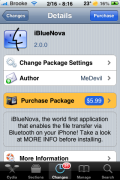

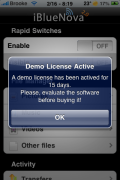










I really don’t get the point of iBlueNova. It seems to do the same thing as SSH does.
no its not try ssh u have to do so many more steps
I use SSH and its not that difficult to set up and use. I honestly dont think its worth $6 to make transfer files a little bit easier when you can do it for free. its ridiculous what people waste their money on
The difference is that this allows direct transfer between two iDevices. Try SSH with an iDevice as the server.
What do yo mean SSH? Is that a wireless transfer app too? Please email me at popscilover@gmail.com
I can only get it to transfer files when the app is open, even though I have re-enable on closed selected!?
It was working well for me. Now it stopped transferring files from my phone to my laptop. However I can still transfer files from my laptop to the phone. Go figure. I hope an update fixes that. I had the same issue when it was iBluetooth. Also, I am using my old license which was a donation for $2. YAY ME! :D
anyone tried iphone to iphone yet ?
Yep, Doug and I did. We had a little bit of an issue with the transfer but, we did finally get an image transferred. It showed up in the Camera Roll (Doug had that option turned on in the Settings) and seemed to work.
thanks for the quick reply
I have managed to get files onto the phone from other devices and occasionally 1 pic from the phone to another phone or PC but most the time I get a failure.
is its not finding any bluetooth device and even i cant find my iphone on anyother…… and i cant even enable my original bluetooth …im on 2g and there is no status bar icon!!!!!!!!!!!!
Won’t work on my iPhone 2G with 3.1.2 firmware…
Any Help
Hi Danny , I have the same situation as you. 2G phone on 3.1.2. AND have all the same problems.
DId you get a solution ? Pls adv .
Rajesh
Known issue is lack of support for iPhone 2G.
still very buggy application. Doesn’t work on my iphone 3gs.
I had a load of success with it and I think its primary use will not be just iphone to computer transfers but iphone to any other phone which works great! When I tell people how good the iphone is one of the most common criticisms I get is that… oh the iphone doesn’t have bluetooth… well now it does :)
what theme is that (above)
l want cydia
hi
i got ibluenova working
but the prob is dat wn i transfer some song i couldn’t play the song
is there any way to play it in music ?
plzzzzzz help me
thnx in advance
can someone tell me that what changes will i have to make in order to put the files in CAMERA ROLL, IPOD for music files and MXTUBE for videos..
I have this working fine (Great advancement), but there seems to be a file size limit of around 25mb, is this the case, is it the phone, the ibluenova app or the macbookpro i am using to transfer stuff.
Also, it would be nice, if you provide us with paths for certain file types, like installous i have found so you can download free apps that can’t be found on the app stores and install them. I have this path now, but music into itunes – what the path for that, they just go to the default path which nothing can access them???
if you could answer these or direct me to a contact person would be great
Please can anyone tell me the right paths to save music and pictures and videos cause when someone send me a file(music or video), i can’t really find it in my library please somebody help me !! 10x :D
hi did u get the solution for this problem
what should i name my transfered songs (PC > iphone) so that iphone could read them?
i have sent some songs from my computer to ibluenova and i found them in ifile but does anyone knows how to play them in the original ipod music player with my old songs ?
please reply!…thx
hi
i want to buy a iphone 4, but ill do it only if it has bluetooth transfer or if there is any application to do the same .
kindly guide me on dis
So i have this texting app thing – that lets me send videos and recorded audio. I have an itouch. so i take pictures with the cell phone. bluetooth em onto my itouch. but i changed the directory to the /DCIM/ Apple 100 or somehthing like tht. so now my pictures bluetooth into my photo library as saved photos :)
How do i do the same with Audio and Video???
also – my video would be 3gp… how do i convert it to itouch format WITHOUt using a computer???
Help please asap I got ibluenova on the iPhone 4 version 4.1 n it won’t find any devices, the blue tooth icon does not show n when ever I tap picture menu it closes app back to home screen what is wrong? Can I fix this? If someone can let me know on here or email me on ill_nino_85@hotmail.com that would b appreciated thanx heaps
hav u found da solution of ur ibluenova app, i m also getting da same prob…. if u got it then plz tell me on my email a2k4@hotmail.com
hey i have an iphone 3gs and ibluenova and it works perfectly to recieve and send files but once iv recieved them i dont know how to save them and if i click out of them and back in they have disapeared, does anyone know how to find retrieve them?
Also purchased iBlueNova and it is as pathetic as the iphone4.What a waste of tecnology.Neither is worth the effort and the iphone becomes just an expensive fasion accessory.Apple should wake up and the people purchasing their rubbish devices – myself included.95% of all other smartphones can actually function as business devices – I’ll stick to them in future. Don’t waste your time on the rotten apples guys.
A GREAT ADDITION WOULD BE TO ALLOW BLUE NOVA TO SEND FILES BY WIFI OR BLUETOOTH TO USEERS IN A PROXIMITY.
LIKE A PROXIMITY MARKETING APP FOR THE IPHONE THAT USES BLUETOOTH AND WIFI. :)
Av got 3GS and I dl it from cydia but whenever I wanna use it it get out of program,what’s wrong?????? Help me, version is 4.0.1…my e-mail is: shivawonderful369@gmail.com
Help me pls ,thanx