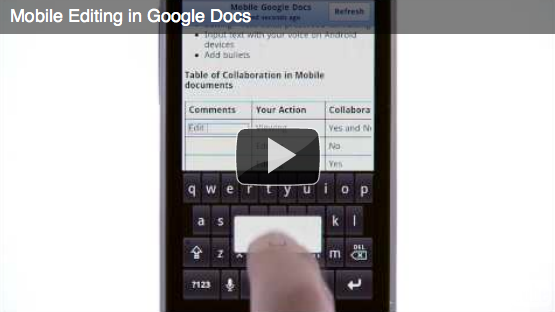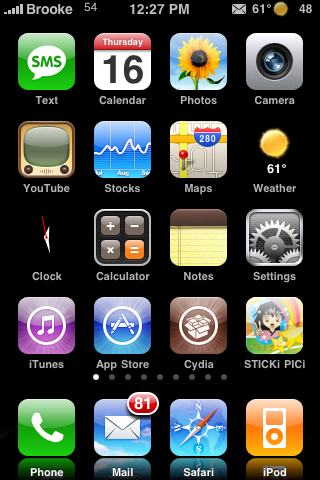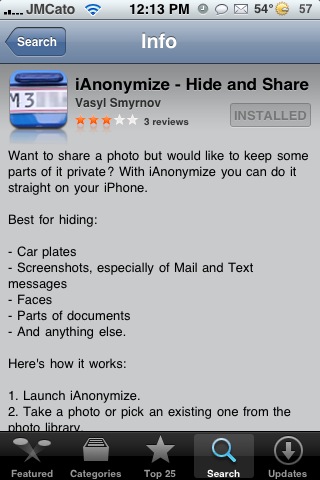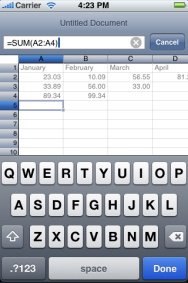When I heard that Google had announced that, in the next few days, they will be rolling out the ability to edit Google docs from the mobile browser… I have to admit that my ears perked up. I know this might seem totally old school but I use Google docs for my grocery list (I know! There are a ton of apps in the App Store for grocery lists but I can’t help it… I always go back to Google docs). Anyway, I would LOVE (LOVE, LOVE… did I mention LOVE) to see an easier way edit my Google docs while out and about. Though, after checking out the demo video, I’m not sure if this is going to be the improvement I was looking for. I guess I will have to wait and see what I think about the new feature. Honestly I would just like to see an official Google Docs app in the App Store. Below is more info about the new Edit feature including a demo video (done on a droid!!).
[Read more…]
Google Rolling Out Ability to Edit Google Docs via Mobile Browser [Video]
Photogene On Sale $0.99 – Photo Editing App
| Available In: App Store | Price: $0.99 |
![]() Photogene is a very sweet photo editing application. I have actually been using BarginBin to keep an eye out for when this app would go on sale and today it did… I was totally pumped! Photogene, normally $2.99, is on sale for the week-end only for $0.99. Honestly, the app is worth the $2.99 price tag but how much cooler is it to get it for $0.99! Photogene has basically every editing tool you could ask for all within an amazing user interface. Seriously a must-have! Check out the full list of features below and some screenshots.
Photogene is a very sweet photo editing application. I have actually been using BarginBin to keep an eye out for when this app would go on sale and today it did… I was totally pumped! Photogene, normally $2.99, is on sale for the week-end only for $0.99. Honestly, the app is worth the $2.99 price tag but how much cooler is it to get it for $0.99! Photogene has basically every editing tool you could ask for all within an amazing user interface. Seriously a must-have! Check out the full list of features below and some screenshots.
STICKi PICi – Enhance Your Photos
| Available In: App Store | Price: $2.99 |
![]() STIKi PICi is a fun little application that allows you to enhance your photos. It is based off the concept of the Asian photo booths known as purikuria.
STIKi PICi is a fun little application that allows you to enhance your photos. It is based off the concept of the Asian photo booths known as purikuria.
Once you import a photo from your Camera Roll (or take a photo) you can then add frame, stamps, writing and conversation bubbles to the photo. There are a decent amount of frames and stamps to choose from. You can choose both a inside and border color for the writing tool as well as the size of the tool. There are a variety of conversation bubbles to choose from…you can also choose the color, size and font of the text in the chat bubble. Another great feature of the application is that you can change your photo to Black and White, Sepia or Soften it…just a nice extra touch. [Read more…]
iAnonymize – Hide or Blur Images in Photos
| Available In: App Store | Price: $0.99 |
![]() iAnonymize is an app that allows you to hide or blur parts of photos that you don’t want other people to see. So if you took a picture of your car and don’t want to broadcast your license plate number or you or one of your friends are soon to be featured on America’s Most Wanted and you would like to conceal their identity…this would be your app.
iAnonymize is an app that allows you to hide or blur parts of photos that you don’t want other people to see. So if you took a picture of your car and don’t want to broadcast your license plate number or you or one of your friends are soon to be featured on America’s Most Wanted and you would like to conceal their identity…this would be your app.
There are two different types of boxes you can use. The first one is where it pixelizes the area you select and the other is where it just puts a blank box (ranging in shades of grey) over the selected area. You can adjust the level of each via the slider at the top of the screen. You choose the area by touching the screen on the photo and then moving and sizing the box much like zooming and moving in Safari and you toggle between the two box settings with the icon to the left of center at the bottom. You can also zoom and move around the photo by toughing the icon at the bottom in the center. When you save the photo it saves a new file to your camera roll and preserves you original file. [Read more…]
moleskine 0.50b1
![]() The update to version 0.50b1 of moleskine adds the ability to import HTML notes. It will display the correct format of the HTML file when you import it. However, if you edit the HTML file in moleskine, you will lose the formatting. How you import a note in molekine has not change, just the way they are imported so that it allows for importing of HTML files. So, no visual change to the application. I personally have never had an HTML file in my notes (and am honestly not really sure how you would get an HTML file into your stock Notes.app) but, if this applies to you…I bet it is pretty cool! moleskine is available through the databinge source.
The update to version 0.50b1 of moleskine adds the ability to import HTML notes. It will display the correct format of the HTML file when you import it. However, if you edit the HTML file in moleskine, you will lose the formatting. How you import a note in molekine has not change, just the way they are imported so that it allows for importing of HTML files. So, no visual change to the application. I personally have never had an HTML file in my notes (and am honestly not really sure how you would get an HTML file into your stock Notes.app) but, if this applies to you…I bet it is pretty cool! moleskine is available through the databinge source.
Edit Excel Files on the iPhone
![]() Mariner Software is bringing a long awaiting application to the AppStore. Mariner Calc for the iPhone is an application that allows you to edit Excel documents right on your iPhone.
Mariner Software is bringing a long awaiting application to the AppStore. Mariner Calc for the iPhone is an application that allows you to edit Excel documents right on your iPhone.
“According to Michael Wray, president of Mariner Software, the program is 80 to 90 percent complete and will include a number of impressive features, including the ability to view and edit Excel files in their native file format—no conversion needed. The CocoaTouch application will support spreadsheets up to 1,000,000 rows and 32,000 columns in size, as well as multiple sheets per document. It will even include support for charts and objects.
The application is not quite finished yet and there is no indication of how much is it going to cost however, I have a feeling this is going to be an anticipated application especially among the business realm. [Read more…]