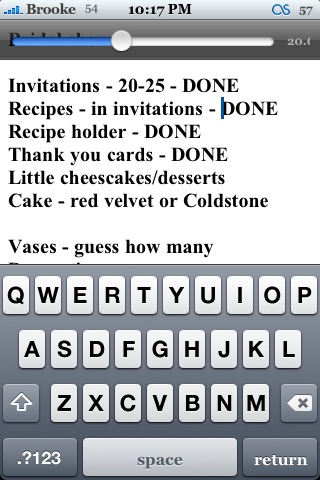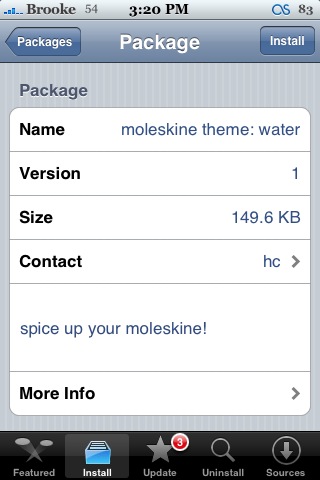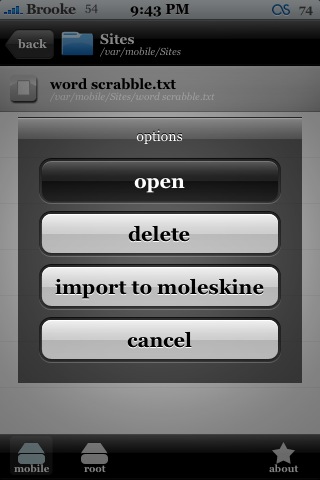![]() The update to version 0.52b1 of moleskine makes a few changes to the HTML function of the app. Here is what the developer has to say, “Rewrote note import function again to display HTML title properly. But preview of each HTML note will only display properly after viewing it once. If you have never used any application to write your notes in HTML, then you will not see any difference in this release.” moleskine is available via the databinge source.
The update to version 0.52b1 of moleskine makes a few changes to the HTML function of the app. Here is what the developer has to say, “Rewrote note import function again to display HTML title properly. But preview of each HTML note will only display properly after viewing it once. If you have never used any application to write your notes in HTML, then you will not see any difference in this release.” moleskine is available via the databinge source.

moleskine 0.52b1
moleskine 0.51b1
![]() The update to version 0.51b1 of moleskine, a note organizing application, fixes a bug in which the application crashed when tapping on the 1st row in an empty folder. That is it for this update! moleskine is available through the databinge source.
The update to version 0.51b1 of moleskine, a note organizing application, fixes a bug in which the application crashed when tapping on the 1st row in an empty folder. That is it for this update! moleskine is available through the databinge source.
moleskine 0.50b1
![]() The update to version 0.50b1 of moleskine adds the ability to import HTML notes. It will display the correct format of the HTML file when you import it. However, if you edit the HTML file in moleskine, you will lose the formatting. How you import a note in molekine has not change, just the way they are imported so that it allows for importing of HTML files. So, no visual change to the application. I personally have never had an HTML file in my notes (and am honestly not really sure how you would get an HTML file into your stock Notes.app) but, if this applies to you…I bet it is pretty cool! moleskine is available through the databinge source.
The update to version 0.50b1 of moleskine adds the ability to import HTML notes. It will display the correct format of the HTML file when you import it. However, if you edit the HTML file in moleskine, you will lose the formatting. How you import a note in molekine has not change, just the way they are imported so that it allows for importing of HTML files. So, no visual change to the application. I personally have never had an HTML file in my notes (and am honestly not really sure how you would get an HTML file into your stock Notes.app) but, if this applies to you…I bet it is pretty cool! moleskine is available through the databinge source.
moleskine 0.48b1
![]() The update to version 0.48b1 of moleskine makes a few small changes to the application. When listening to a voice recording, there is now the option to stop the payback. This will completely stop the playback, it does not allow you to then start the recording from were you left off. It would be cool if there was a pause option or if once you selected stop, it would then turn into a play option so that you could select play and it would start playing where you left off. The developer has also changed the application so that [Read more…]
The update to version 0.48b1 of moleskine makes a few small changes to the application. When listening to a voice recording, there is now the option to stop the payback. This will completely stop the playback, it does not allow you to then start the recording from were you left off. It would be cool if there was a pause option or if once you selected stop, it would then turn into a play option so that you could select play and it would start playing where you left off. The developer has also changed the application so that [Read more…]
moleskine 0.47b1
![]() Version 0.47b1 of moleskine makes a few changes and adds a very cool new features. In this version, the accelerometer has been disabled while creating and new folder/note and while recording sound. Both of which are great changes. The cool new feature is that you can now email the photo’s you take in moleskine. You can either email a note and a photo or just a photo. The photo is attached to the email as a .jpg file which also makes it viewable on the iPhone. moleskine is available through the databinge source.
Version 0.47b1 of moleskine makes a few changes and adds a very cool new features. In this version, the accelerometer has been disabled while creating and new folder/note and while recording sound. Both of which are great changes. The cool new feature is that you can now email the photo’s you take in moleskine. You can either email a note and a photo or just a photo. The photo is attached to the email as a .jpg file which also makes it viewable on the iPhone. moleskine is available through the databinge source.
Also, there is no way to email a note that has both a photo and sound attachment. However, the developer has come up with this technique:
1) email note+voice recording
2) moleskine will exit, and launch Mail
3) exit Mail, and launch moleskine
4) attach photo
5) moleskine will exist, and lunch Mail
depending on the order that you want your notes, voice recording(s), photo(s) to show up, you can send and attach files in the order that you wish.
Here is a video showing how to email a note with both a photo and sound attachment.
[Read more…]
moleskine 0.46b1
![]() There are once again some cool new features in the update to moleskine! You now have the ability to email a note and sound attachment or email just the sound attachment. When you email a sound attachments, it will send it as a .amr file. When I opened the .amr file on my iPhone, it played just fine however when I tried to play the file through QuickTime on my computer it said that the file was not recognized. Still a great feature none the less.
There are once again some cool new features in the update to moleskine! You now have the ability to email a note and sound attachment or email just the sound attachment. When you email a sound attachments, it will send it as a .amr file. When I opened the .amr file on my iPhone, it played just fine however when I tried to play the file through QuickTime on my computer it said that the file was not recognized. Still a great feature none the less.
Another really cool new feature is the ability to add a photo to a note (this is only available if you have purchased the full version). To add a photo, [Read more…]
moleskine 0.45b2
![]() I totally agree with the change that was made (due to user request) to version 0.45b2 of moleskine! The email option has been moved from the voice recording/video recording menu into the main menu when you tap on the icon. A very logical change. moleskine is available through the databinge source.
I totally agree with the change that was made (due to user request) to version 0.45b2 of moleskine! The email option has been moved from the voice recording/video recording menu into the main menu when you tap on the icon. A very logical change. moleskine is available through the databinge source.
moleskine 0.45b1
![]() The update to version 0.45b1 of moleskine now adds an email function allowing you to email your notes. This feature is a long time in the coming! I’m glad to finally see it implemented! To email a note, just go into the note and tap on the Record icon at the bottom of the screen. You will then see a new icon that looks like an envelope…that is your email icon. When you email a note, [Read more…]
The update to version 0.45b1 of moleskine now adds an email function allowing you to email your notes. This feature is a long time in the coming! I’m glad to finally see it implemented! To email a note, just go into the note and tap on the Record icon at the bottom of the screen. You will then see a new icon that looks like an envelope…that is your email icon. When you email a note, [Read more…]
moleskine 0.44b1
![]() I like the update to version 0.44b1 of moleskine. It does exactly what I was hoping it would do! The first change that I really like is that the Font Slider Bar has been moved up a little and there is now a nice grey background behind it. It looks much nicer. Another new feature that helps the overall look of the application, is that the Title and Decription of the folders are now further apart. However, the new feature that I like the best, is that you are now able to export the notes you create in moleskine. When you are in a note, [Read more…]
I like the update to version 0.44b1 of moleskine. It does exactly what I was hoping it would do! The first change that I really like is that the Font Slider Bar has been moved up a little and there is now a nice grey background behind it. It looks much nicer. Another new feature that helps the overall look of the application, is that the Title and Decription of the folders are now further apart. However, the new feature that I like the best, is that you are now able to export the notes you create in moleskine. When you are in a note, [Read more…]
moleskine 0.43b1
![]() I finally got a chance to take a look at the update to moleskine. The first thing I noticed is that the slider bar to adjust the font size has been move, it is no longer below the keyboard. Which I think is great! However, you can still adjust the font. While you are in edit mode, just tap the status bar to bring up the font slider bar. Tap it again to make the slider bar disappear. I also think the overall feel of the tilt features are much improved! The accelerometer sensitive was [Read more…]
I finally got a chance to take a look at the update to moleskine. The first thing I noticed is that the slider bar to adjust the font size has been move, it is no longer below the keyboard. Which I think is great! However, you can still adjust the font. While you are in edit mode, just tap the status bar to bring up the font slider bar. Tap it again to make the slider bar disappear. I also think the overall feel of the tilt features are much improved! The accelerometer sensitive was [Read more…]
moleskine 0.41b2
![]() Ok, I have been using version 0.41b2 of moleskine for a few hours, testing it out before doing a review of it. I have found a few things I love and a few things that get the job done but could use improvement. First off, I absolutely love the fact that notes can be imported from the Notes.app! That was a long time in the coming and I’m glad to finally see it implemented. It works flawlessly and it is very simple. When you select Add, you will now see an option Import From Notes. When selected, it brings up a list of your Notes. The list is very well implemented, it opens right in moleskine giving you the title of notes and a little snippet of each note. Another great new feature is [Read more…]
Ok, I have been using version 0.41b2 of moleskine for a few hours, testing it out before doing a review of it. I have found a few things I love and a few things that get the job done but could use improvement. First off, I absolutely love the fact that notes can be imported from the Notes.app! That was a long time in the coming and I’m glad to finally see it implemented. It works flawlessly and it is very simple. When you select Add, you will now see an option Import From Notes. When selected, it brings up a list of your Notes. The list is very well implemented, it opens right in moleskine giving you the title of notes and a little snippet of each note. Another great new feature is [Read more…]
New Moleskine Theme – Nowea Ethno
![]() There is another very cool theme available for moleskine – Nowea Ethno Moleskine Theme. You will want to check this one out! Very cool! Remember, when you install moleskine themes, they get put directly into the moleskine app on your iPhone. This theme and moleskine are both available through the databinge source.
There is another very cool theme available for moleskine – Nowea Ethno Moleskine Theme. You will want to check this one out! Very cool! Remember, when you install moleskine themes, they get put directly into the moleskine app on your iPhone. This theme and moleskine are both available through the databinge source.
Note: A review of moleskine 0.41b2 will be out later today!


 [Read more…]
[Read more…]
New moleskine Theme – Apixel’s Abstract
![]() This theme has been out for about a day now. It was released at the same time as the Apixel’s Texture Theme. However, because there have been a few new moleskine themes lately, I was just going to let this one go figuring you would see it when you checked out the rest of them. Then I realized I kind of liked it! So, I thought I would give you some screenshots of it. Also, when I was researching the theme, [Read more…]
This theme has been out for about a day now. It was released at the same time as the Apixel’s Texture Theme. However, because there have been a few new moleskine themes lately, I was just going to let this one go figuring you would see it when you checked out the rest of them. Then I realized I kind of liked it! So, I thought I would give you some screenshots of it. Also, when I was researching the theme, [Read more…]
New Moleskine Themes – Water & Apixel’s Textures
![]() There are two new themes for Moleskine. They add a water and apixel textures themes for the folder, note and cassette icons. When you install the themes they are automatically added into the app…there are no icons on your SpringBoard for these ones. The Themes are available through the databinge source.
There are two new themes for Moleskine. They add a water and apixel textures themes for the folder, note and cassette icons. When you install the themes they are automatically added into the app…there are no icons on your SpringBoard for these ones. The Themes are available through the databinge source.


 [Read more…]
[Read more…]
Moleskine 0.38b1
![]() The update to moleskine allows the ability to import text files to your notes! Which is super sweet. I have been testing it for a few hours now and I really like it so far. It uses another app called WildEyes! to import the text file. You will need version 0.13b1 of WildEyes! in order to use it to import files to moleskine. Below is a video via the developer on how import the text files from WildEyes! into Moleskine (though, it is very easy!!). Another pieces of advice via the developer is that you should only move one test file at a time. Apparently if you move more than one file at a time [Read more…]
The update to moleskine allows the ability to import text files to your notes! Which is super sweet. I have been testing it for a few hours now and I really like it so far. It uses another app called WildEyes! to import the text file. You will need version 0.13b1 of WildEyes! in order to use it to import files to moleskine. Below is a video via the developer on how import the text files from WildEyes! into Moleskine (though, it is very easy!!). Another pieces of advice via the developer is that you should only move one test file at a time. Apparently if you move more than one file at a time [Read more…]