![]() The update to moleskine allows the ability to import text files to your notes! Which is super sweet. I have been testing it for a few hours now and I really like it so far. It uses another app called WildEyes! to import the text file. You will need version 0.13b1 of WildEyes! in order to use it to import files to moleskine. Below is a video via the developer on how import the text files from WildEyes! into Moleskine (though, it is very easy!!). Another pieces of advice via the developer is that you should only move one test file at a time. Apparently if you move more than one file at a time you are not “able to see which file you are adding to a particular folder in moleskine.”
The update to moleskine allows the ability to import text files to your notes! Which is super sweet. I have been testing it for a few hours now and I really like it so far. It uses another app called WildEyes! to import the text file. You will need version 0.13b1 of WildEyes! in order to use it to import files to moleskine. Below is a video via the developer on how import the text files from WildEyes! into Moleskine (though, it is very easy!!). Another pieces of advice via the developer is that you should only move one test file at a time. Apparently if you move more than one file at a time you are not “able to see which file you are adding to a particular folder in moleskine.”
I was able to import a .txt file with no problem however, I couldn’t get a .doc file to import. The option to Import To Moleskine didn’t even show up in the pop-up menu. So, I’m not sure what the deal is with that. Let me know if it works for you. Also, once you import the file into Moleskine, you can rename it so it doesn’t show the crazy folder extensions as the title. A few other new features include; improved accelerometer sensitivity, disabled browsing when reordering notes and the app is now available in Russian! moleskine is available through the databinge source.
Note: You can add a text document into WildEyes! by SSHing them into the var/mobile/Sites folder (the var/root/Sites folder if you are on 1.1.2 or below).

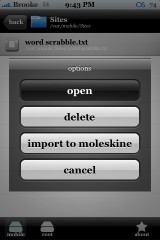






Brooke, where can I get 0.13b1 of WildEyes? Installer only shows me 0.12b1 even after a refresh…
Do you have the developer’s source installer…databinge.
Got it. thanks Brooke, you’re always a treat! :)
** (Off topic) btw, there’s an update of vWallpaper (Version 0.6)… But I got package download fail… waiting to see your post on that.
Doug is working on that post right now…niether he nor I got a error when downloading it! Maybe try again?
Hi,
WildEyes! can only import plain text file, that’s why doc does not work. Also, you don’t have to put it inside ~/Sites for it to work, it can be anywhere browsable by WIldEyes!
I thought a .doc files worked. Doesn’t it support all the files listed below?
HTML
PDF
DOC
XLS
TXT
images
sounds
Oh, do you mean Moleskine not WildEyes? And, that is very true about the files being anywhere browsable by WildEyes! (which is pretty much anywhere in the mobile and root folder) I just figured ~/Sites was the easiest to send people too! Thanks for all the info….keep up the good work!
WildEyes! support opening those files in Safari. But for files to import to moleskine, only plain text files, such as .txt, .log, etc… files you can open with a normal notepad in windows, because those are the easiest file to read
Yeah, I would recommend people to put files in ~/Sites.
Ohhh…gotya! Sweet….thanks for the info!!
is there a way to import the existing Notes of the iPhone into Moleskine?
Im talking about the notes in the stock Notes.app of the iPhone.
Thanx.
Hmm when I open WildEyes I dont have all the options that appear in above or in the video.
I only have in Mobile and Root the following folders in both:
Library, Media, Sites.
Now I have not purchased or donated.
Could this be why I do not have the option to locate the note and migrate it over to moleskine?
Thanks
Hello
I tried a lot of times to download moleskine 0.38 to my iphone but it doesn’t want to work. I have 1.1.2. is moleskine for 1.1.4? thanks