![]() Here are a few demo videos via the developer of moleskine. They are simple, quick videos displaying how to use a few of the features in moleskine. Enjoy!
Here are a few demo videos via the developer of moleskine. They are simple, quick videos displaying how to use a few of the features in moleskine. Enjoy!
Changing Icons
[Read more…]
Learn how to use, hack and mod the Apple iPhone, iPad & iPod touch
![]() Here are a few demo videos via the developer of moleskine. They are simple, quick videos displaying how to use a few of the features in moleskine. Enjoy!
Here are a few demo videos via the developer of moleskine. They are simple, quick videos displaying how to use a few of the features in moleskine. Enjoy!
Changing Icons
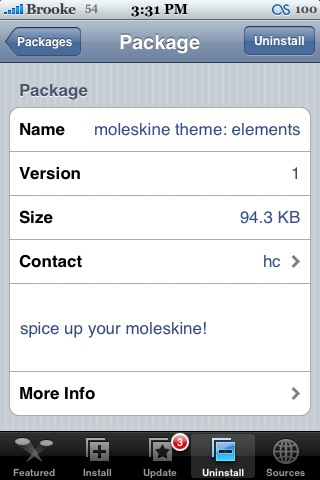
![]() There are a few new moleskine themes in the Installer; Elements, Leaves, and Sports. Each of the themes add skins for the folder, note and cassette icons! When you install the themes, it will add the themes right into the icon section of moleskine (no icon on your SpringBoard for these). They are all pretty cool – see screenshots below. With version 0.37b2 of moleskine allowing everyone to change the icon skins, even on the free version, these are very cool additions to the app! The moleskine themes are available through the databinge source.
There are a few new moleskine themes in the Installer; Elements, Leaves, and Sports. Each of the themes add skins for the folder, note and cassette icons! When you install the themes, it will add the themes right into the icon section of moleskine (no icon on your SpringBoard for these). They are all pretty cool – see screenshots below. With version 0.37b2 of moleskine allowing everyone to change the icon skins, even on the free version, these are very cool additions to the app! The moleskine themes are available through the databinge source.
[Read more…]
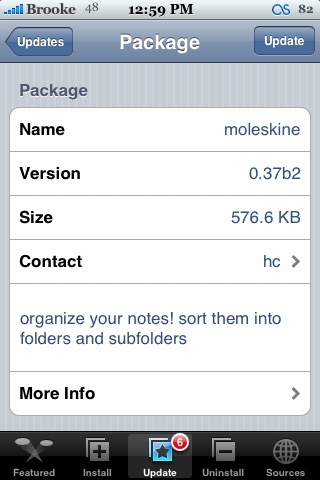
![]() The update to Moleskine is absolutely huge!! So huge, that I am going to list all the info via the developers below! But, I can’t resist telling you about some of the new features that I think are seriously sweet!! When you first open the app and are on the list of all your folders, you can tap the top status bar to turn on the ability to reorder your folders…just tap it again to turn off the reordering! I absolutely love this feature. This is much better than the previous version where the Folder were stuck in the order they were created in! You can use this same technique in edit mode to turn on/off auto capitalization.
The update to Moleskine is absolutely huge!! So huge, that I am going to list all the info via the developers below! But, I can’t resist telling you about some of the new features that I think are seriously sweet!! When you first open the app and are on the list of all your folders, you can tap the top status bar to turn on the ability to reorder your folders…just tap it again to turn off the reordering! I absolutely love this feature. This is much better than the previous version where the Folder were stuck in the order they were created in! You can use this same technique in edit mode to turn on/off auto capitalization.
Another sweet new feature is that you can now add a voice note to your notes! In order to do so, [Read more…]
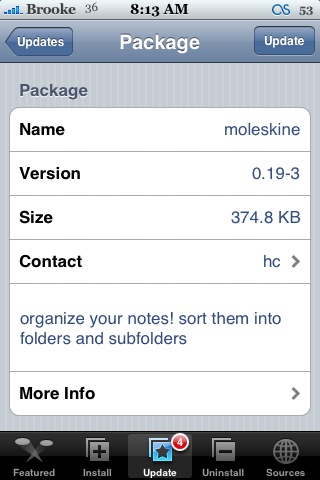
![]() I was totally stoked when I saw the update to Moleskine in the Installer. However, there are no visual changes to version 0.19-3 of Moleskine. The app itself functions the same. The change has to do with the Installer p.list file. You actually may even want to skip updating to version 0.19-3 (there is really no need to) because in a few cases it has deleted the Notes that were previously created. It worked fine for me and did not overwrite the notes I had created but, [Read more…]
I was totally stoked when I saw the update to Moleskine in the Installer. However, there are no visual changes to version 0.19-3 of Moleskine. The app itself functions the same. The change has to do with the Installer p.list file. You actually may even want to skip updating to version 0.19-3 (there is really no need to) because in a few cases it has deleted the Notes that were previously created. It worked fine for me and did not overwrite the notes I had created but, [Read more…]
![]() This is one of the best uses of the accelorometer in a productivity app I have seen. Twisting & flipping to effect menus and settings. You gotta see this:
This is one of the best uses of the accelorometer in a productivity app I have seen. Twisting & flipping to effect menus and settings. You gotta see this:
Note: There is no audio is this video.
This video, given to us by the developer, shows some of the upcoming features of moleskine 0.30 like adding pictures and voice notes to your notes.
*There is no audio*
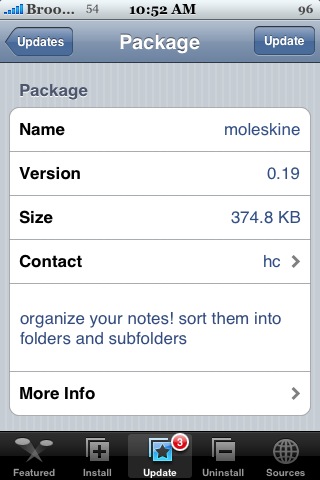
![]() Version 0.19 of moleskine adds a some very cool new features!! The best part of the update is that there are now unlimited levels! So, you can create notes until your heart’s content! Another sweet new feature (though only available in the full version, which you must donate to get) is that ability to have both folders and notes within a folder. In the previous version you could only create notes inside of a folder but, not anymore. Man, it’s like ultra-organization….my kind of app! There has also been the addition of [Read more…]
Version 0.19 of moleskine adds a some very cool new features!! The best part of the update is that there are now unlimited levels! So, you can create notes until your heart’s content! Another sweet new feature (though only available in the full version, which you must donate to get) is that ability to have both folders and notes within a folder. In the previous version you could only create notes inside of a folder but, not anymore. Man, it’s like ultra-organization….my kind of app! There has also been the addition of [Read more…]
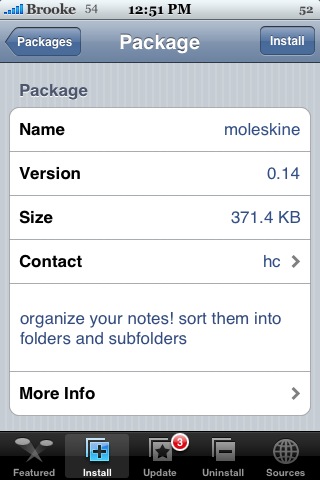
![]() I was finally able to get this app to work!! When version 0.14 came out in the Installer this morning…I was unable to get the app to open. It would just open to the splash-screen and then close…I even tried it on more then one iPhone but, I got the same results! So, I kept a close eye on the Installer and tried every update after that to no avail. However, three updates later, along comes version 0.18 and TaDa…it finally works! I believe the developer was having some permissions issues. Anyway, on to the app… [Read more…]
I was finally able to get this app to work!! When version 0.14 came out in the Installer this morning…I was unable to get the app to open. It would just open to the splash-screen and then close…I even tried it on more then one iPhone but, I got the same results! So, I kept a close eye on the Installer and tried every update after that to no avail. However, three updates later, along comes version 0.18 and TaDa…it finally works! I believe the developer was having some permissions issues. Anyway, on to the app… [Read more…]




 (5.00 out of 5)
(5.00 out of 5)



 (5.00 out of 5)
(5.00 out of 5)



 (5.00 out of 5)
(5.00 out of 5)



 (5.00 out of 5)
(5.00 out of 5)



 (5.00 out of 5)
(5.00 out of 5)Copyright © 2024 · News Child Theme on Genesis Framework · WordPress · Log in