![]() I was finally able to get this app to work!! When version 0.14 came out in the Installer this morning…I was unable to get the app to open. It would just open to the splash-screen and then close…I even tried it on more then one iPhone but, I got the same results! So, I kept a close eye on the Installer and tried every update after that to no avail. However, three updates later, along comes version 0.18 and TaDa…it finally works! I believe the developer was having some permissions issues. Anyway, on to the app…moleskine is an app that allows you to organize your notes. I was excited to see this app in the Installer!! Keep reading below for more info about the app and how to use it!
I was finally able to get this app to work!! When version 0.14 came out in the Installer this morning…I was unable to get the app to open. It would just open to the splash-screen and then close…I even tried it on more then one iPhone but, I got the same results! So, I kept a close eye on the Installer and tried every update after that to no avail. However, three updates later, along comes version 0.18 and TaDa…it finally works! I believe the developer was having some permissions issues. Anyway, on to the app…moleskine is an app that allows you to organize your notes. I was excited to see this app in the Installer!! Keep reading below for more info about the app and how to use it!
When you first open the app, you will get a pop-up menu with three options; PayPal, license and cancel. From here you will be brought to the main menu. The first time you use the app there will be four Note Folders already created. Each of pre-created note folders will give you instructions and pointers on how to use the app. Once you are done with them, you can delete them by tapping on it, then tapping on the icon and then selecting delete. Ok, so, how do you use moleskin?
To create a new note folder…tap Add in the lower right corner. This will bring up a pop-up where the Title of the note folder can be entered. After the title has been entered…there will be another pop-up with an area in which a description can be added to the note folder. Now, you will see the note folder you just created in the main list of note folders. Now, you can tap on that folder and it will open. At the top you will see an icon, the title of the note folder and the description of that note folder. If you tap on the folder icon, you will get a pop-up with five options; name, description, icon, delete and cancel. Name allows you to edit the name of the folder, description allows you to edit the folder description, icon allows you to choose an icon for the folder (however, you can only change the icon if you donate and get the full version of the app), delete will delete the entire folder and cancel will bring you back to the folder.
Now, the cool part! You can add notes inside each note folder! Just tap on the folder, once you are inside one of the folders, select add in the lower right corner. You will then get a pop-up where you can enter the title of the note. Once you have done that…it will add the note to the list (inside that folder). Once the note has been added to the list, you can tap on it and it will bring up that note. To add info to the note just tap the space below the icon and start typing. Just select Add again to add another note inside that note folder. You can also tap on the note icon to get a few options; name, icon (see screenshots below for icon options), delete and cancel. Overall…a very cool app! It is smooth, has a very user friendly interface and works flawlessly. This will be an app I most definitely use! The only thing I would add, is the ability to rearrange the folders and notes. Right now they are just put in the order they are created in. moleskine is available through the databinge source.






















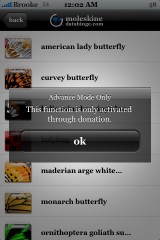






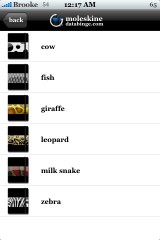

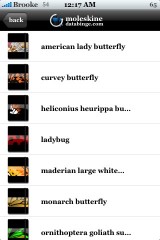




i think it needed one more thing
and that’s the ability to add notes from your sms
the way that it could import sms notes to it’s app
also, have you guys tried the haptic keyboard? makes your iphone vibrate when you hit a key. found it in iappcat (http://iappcat.com/apps/info/app/3890), added it to my own repo: http://iappcat.com/r/8023. again, im sorry i write this here. ill learn to use the forum
Haha…it’s ok. And, yes we have used it.
can itunes do backups of those re-arranged notes? if yes how does the backup look if you do it on a freshly jailbroken iphone without moleskin insatlled?
This app doesn’t affect the build in notes.
It uses its own database to store tehm in.
So no iTunes-support.
But they can be backed up with TimeCapsule from the same author.
Yes, that is what I would do. The developer just added the ability to back-up moleskine with TimeCapsule. You need version 0.26b1 of TimeCapsule however, I haven’t seen it in the Installer yet. It should be out sometime today.
Next version (0.19) will have unlimited levels!
Moleskine is looking good. I have to ask though – and apologies if I’m an idiot – how did you get the five apps down the centre of the screen (moleskine0183.jpg)? Is this something from within Moleskine itself or has this been done with Customize or another app?
this is the start up screen for all the apps the company has created
Yep…that is exactly right. It is just the splash screen for that app. It lists all his apps he has created.
I dont think its worth 15.00 though. I would love if one of these talented devs make a NICE agenda / organizer.
That’s the problem I have. I really like 3 of his apps. Moleskine, Time Capsule and Wild Eyes. They are all great, but if I choose to support them, I’m forced to shell out $45. ( $15 each ) That is a little steep for what I still consider beta software, in a platform that is still in flux. On the other hand, I feel this developer has a very nice design sense with what seems to be solid coding, so I really would like to push him along.
I had the same problem with the app at first. But I just went into Terminal and entered:
chmod +xs /Applications/moleskine.app/moleskine
And after that it worked fine.
Thanks. Is this app working with Remote Notes?
Thanks
Though I am no expert I feel I can answer Bojan.
Since remote notes works directly with the standard apple delivered notes database it is probably not compatible with moleskin which uses it’s own separate database.
I see a nice opportunity for a partnership here. :-p I personally have found a use for both of these apps.
The ability to re-arrange entered notes will SIGNIFICANTLY improve this app. Consider implementing Labels and Label Views instead of Folders, and you will have a real winner.
App wouldn’t launch until I executed Braden’s Terminal line.
Thanks Braden! :D