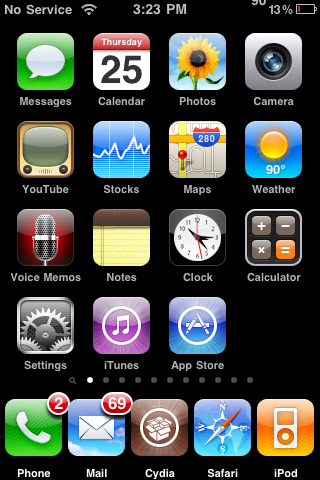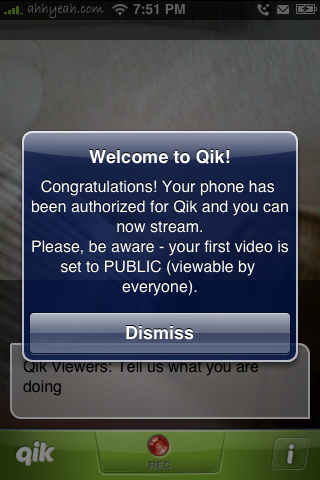![]() We will be posting the latest info as we get it about all devices running iPhone OS. This includes the iPhone, iPod touch, iPad, and maybe the new Apple TV.
We will be posting the latest info as we get it about all devices running iPhone OS. This includes the iPhone, iPod touch, iPad, and maybe the new Apple TV.
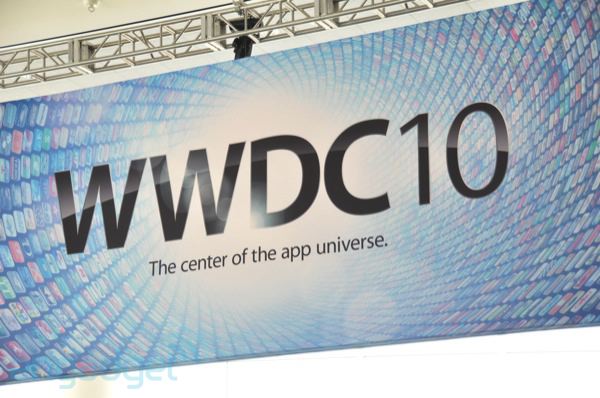
Stats: Over 2 million iPads Sold, that’s one every 3 seconds; 8,500 native iPad apps, downloaded over 35 million times; in the first 65 days, users have downloaded over 5 million books; Over 5 billion downloads from the App Store; Over 1 billion dollars paid out to developers; iPhone has 58.2% of the entire mobile browser usage in the country, over 2.5x as much as number two, which is Android, at 22.7%; 100 millionth iOS device sold;
The developer of elements app earned more on the first day of iPad launch than 5 years of Google ads.
iBooks
You can now view PDFs in iBooks. We put a little selector right at the top so you can select between books and PDFs. Whole new bookshelf for just PDFs. You can now make notes on your bookmarks.
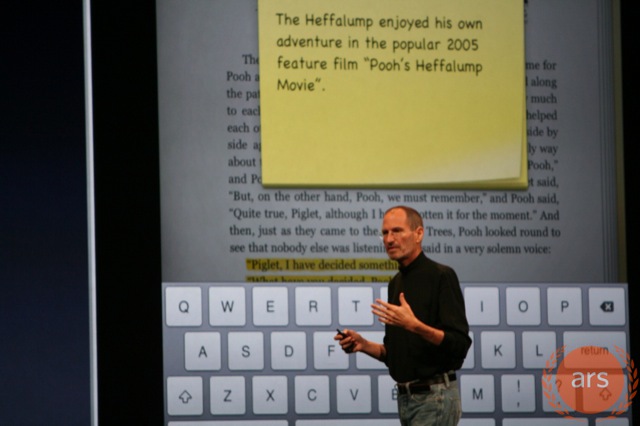
App Store
Netflix app for the iPhone coming this summer for free. Farmville coming to the iPhone, syncs with Facebook app, released by end of June. Updates to Guitar Hero app with new strumming feature.
iPhone 4
Steve says, “Some of you may have already seen this. Trust me, you ain’t seen it. You gotta see it in person. It’s one of the most beautiful designs you have ever seen”

It’s 9.3mm thick, 24% thinner than the 3GS. Confirmed front facing camera, LED Flash on back.
Metal band around outside is antenna system.
New display with 4x pixel density, 326 pixels per inch (human eye detects only 300), 3.5″, same size as 3GS, but at 960×640 pixels (4x more pixels), 800:1 contrast ratio, iPhone OS 4 automatically makes apps upscale to new resolution.
iPhone 4 is powered by the A4 chip. (Just like the iPad)
40% more talk time on 3G, 7 hours; 6 hours of 3G browsing; 10 hours of wifi browsing; 40 hours of music; 300 hours of standby; 10 hours of video;
Quad-band HSDPA/HSUPA for 7.2Mbps down, 4.8 Mbps up
Dual mics for noise cancellation, 802.11n WiFi, GPS+accelerometer+compass, adding a gyroscope for more precision
New camera system, 5 megapixel sensor, backside illuminated sensor, LED flash, digital zoom, records 720p 30fps video, LED flash works for video too, iMovie for iPhone ($4.99)

iPhone OS 4 name is being renamed to iOS 4.

Microsoft’s Bing will be an option for search within Safari but Google will stay the default.
iOS 4 Golden Master Candidate out today for developers!
iBooks coming to the iPhone & iPod touch with iOS 4. Sync iBooks notes, bookmarks, etc, across all devices.
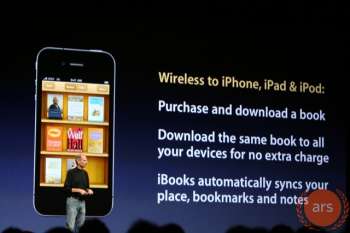
iAds will begin showing up on July 1st.
Steve Jobs calls friend Jonny Ive over video chat on the iPhone 4. It’s called FaceTime, Wifi only during 2010 until networks can support it, use front or rear camera, switch cameras during call.

iPhone 4 comes in black and white, $199 for 16GB, $299 for 32GB, With AT&T: if your contract expires anytime in 2010, you are immediately eligible for a new iPhone 4 at the same $199 or $299 prices if you top up your contract for 2 years, up to 6 months early eligibility for an iPhone 4.
On sale June 24th, preorders start June 15th, ships in 5 countries: US, France, Germany, UK, Japan.
iPhone 3G now gone, iPhone 3GS $99 for 8GB starting June 24th, 18 more countries in July, 24 more in August, 40 more in September.
iPhone 4 Dock will be $29. Apple will make own case for iPhone 4 in multiple colors.
iOS 4 firmware upgrade is free for all supported devices.
EVENT IS OVER…