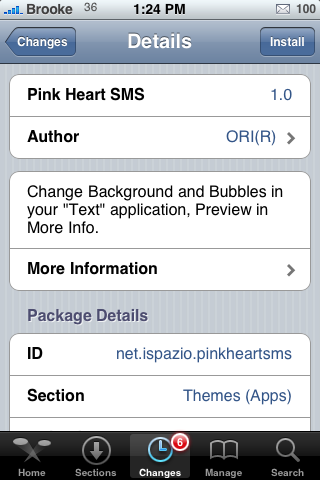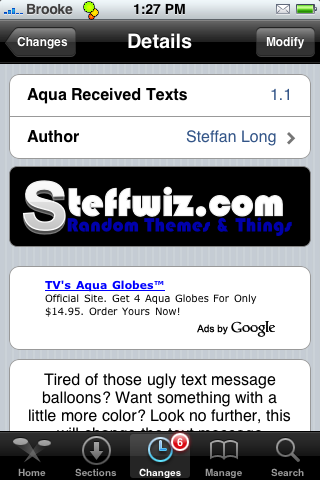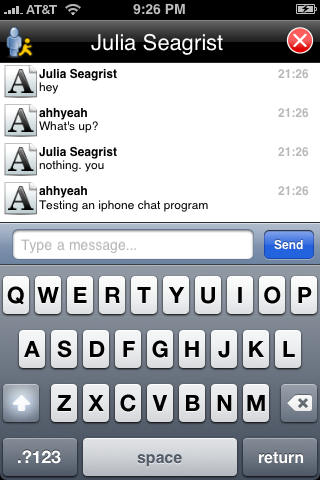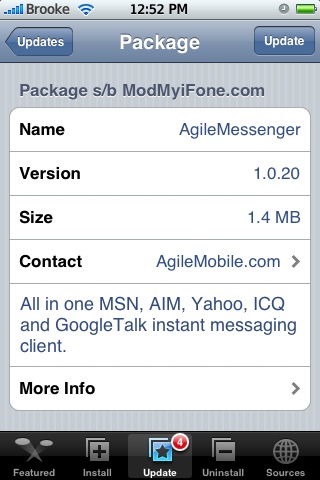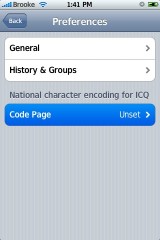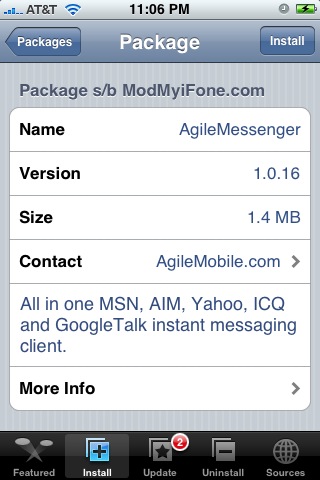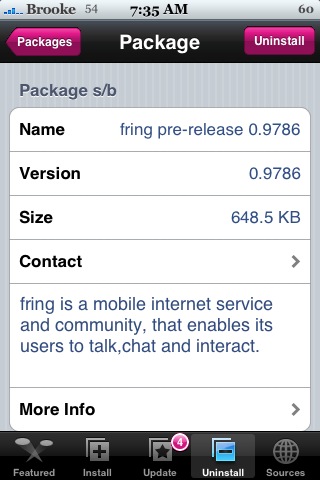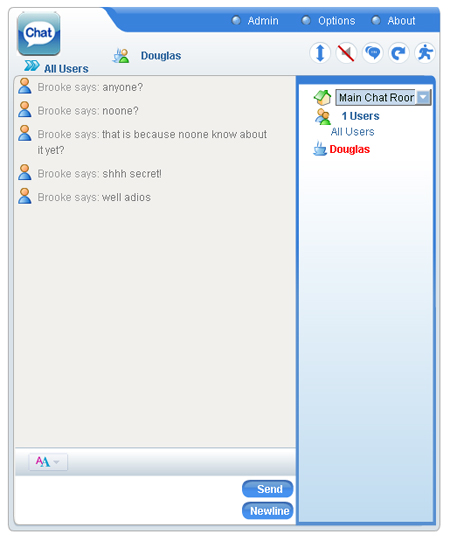| Available In: App Store | Price: Free |
![]() Meebo has released it’s official app in the App Store. If you are not familiar with Meebo, it is a web based Instant Messaging client that allows you to connect to just about any IM service.
Meebo has released it’s official app in the App Store. If you are not familiar with Meebo, it is a web based Instant Messaging client that allows you to connect to just about any IM service.
Sticking to Meebo’s simple and sleek style, the iPhone app is just that… simple and sleek (and not to mention pretty quick!). Once you have signed in, you can quickly navigate through your buddy list. Chatting is easy and totally awesome with push notifications!!
[Read more…]