| Available In: App Store | Price: $1.99 |
![]() Live Cams is one of the few apps that make it right on the front page of my iPhone. I’ll tell you the reason right up front before the entire review. I only use a few of their features but there are many more. So why is it on my front page? Because when opening the app, I can customize it to show thumbnails of the camera’s I’ve added myself. I’ve got it set to show 8 cameras all at once, then I tap on a camera to see it full screen. This way I can monitor all of our cameras at work from anywhere. The reason I can do this is because the app lets you customize what tab gets opened when the app loads.
Live Cams is one of the few apps that make it right on the front page of my iPhone. I’ll tell you the reason right up front before the entire review. I only use a few of their features but there are many more. So why is it on my front page? Because when opening the app, I can customize it to show thumbnails of the camera’s I’ve added myself. I’ve got it set to show 8 cameras all at once, then I tap on a camera to see it full screen. This way I can monitor all of our cameras at work from anywhere. The reason I can do this is because the app lets you customize what tab gets opened when the app loads.
Now for some of the many features offered by this app. The first tab is the search tab. Once opened you see a list of presorted categories of cameras. If you’re looking for a camera in your locations or of a specific topic not on list there is a custom search button in the top right. This is more like an advanced search not just giving you the option to type in your search but from what category, country, state, and more. For the example below, I did a search for Hawaii.
The next tab is the favorites tab. When viewing any camera, there is a grey heart in the top right corner. Tapping this changes it to the color red and then adds it to the favorites tab.
The random tab is pretty self explanitory. It loads 9 pages of random cameras it it’s database. You can swipe through them by swiping left and right.
Again, self explanatory is the recent tab. It shows the 9 most pages of cameras you’ve checked out.
Adding your own cameras is pretty easy and this app supports all kinds of cameras. There’s even support for PTZ (Pan/Tilt/Zoom) cameras. I like using it to add security cameras from work and traffic cams from around town. All you have to do is add the web address of the camera. This lists them under the “My Cams”.
Overall, this is a simple app with a lot of features. It supports lots of cameras and file types and you can customize the app the way you want it. It’s also very stable. I’ve also used an app called “Webcam” but I like “Live Cameras” much better.

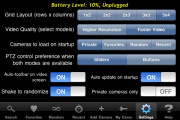
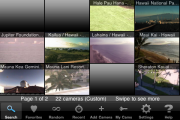




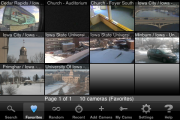

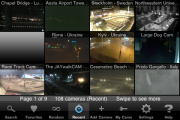
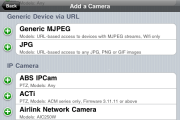




This is pretty awesome….love looking at and controlling some of these cams. Rome?! Really? just awesome.