| Available In: Cydia | Price: Free |
![]() MxTube has made it’s way into Cydia. Honestly, I wasn’t expecting to see it so quickly based on a post written by the developer a few days ago saying that MxTube was going to be delayed due to a few bugs. It seems the developer has made a compromise releasing version 1.5a. It basically makes MxTube run on the 2.0 firmware…there are a few new feature but, it is not the full MxTube 2.0 version. The new features include; Background Downloader (which allows you to continue to download videos even after closing the application), Video Descriptions and the ability to watch videos in MxTube before downloading them. All of which are very cool new features!!
MxTube has made it’s way into Cydia. Honestly, I wasn’t expecting to see it so quickly based on a post written by the developer a few days ago saying that MxTube was going to be delayed due to a few bugs. It seems the developer has made a compromise releasing version 1.5a. It basically makes MxTube run on the 2.0 firmware…there are a few new feature but, it is not the full MxTube 2.0 version. The new features include; Background Downloader (which allows you to continue to download videos even after closing the application), Video Descriptions and the ability to watch videos in MxTube before downloading them. All of which are very cool new features!!
When you first open MxTube 1.5a, you will need to accept the License Agreement. From here you will get a donate pop-up and then be brought to the main page of the application. The overall application looks the same. You still have the options; Featured, Search, Videos and Downloads. However, when you select the Search option, you will notice that there are two data sources; YouTube Mobile and YouTube.com. Here is what the developer has to say about the two:
“YouTube Mobile is the video search feed Apple’s YouTube app uses. YouTube.com will contain videos that do not show on YouTube Mobile. This feature is currently disabled because YouTube.com search requires FLV to MP4 conversion which has not been implemented in 1.5a’s background downloader.”
So basically, on version 1.5a, you will want to use YouTube Mobile if you are going to be using the background downloader feature. If you are not going to be using the background downloader feature, you can use either YouTube Mobile or YouTube.com. YouTube.com has more videos.
Once you have entered what you would like to search for, it will bring up a list of all relevant videos. To get more info about a video or to watch and/or download a video just tap on it. This will bring you to the video’s page which will give you the following information about the video; the title of the video, the star rating out of five starts, number of views, a description, the date the video was added, the category, the tags, the option to watch the video in high or low quality and the option to download the video in either High, Low or FLV + Convert. If you would like to watch the video before downloading it, you can select either the High or Low options for streaming. It will open the video in a video player. You can select Done at any time during the video and it will bring you back to the video’s page in MxTube. If you would then like to download the video, just select which quality of download you would like. Like in the previous version, videos that are being downloaded are displayed on the Downloads page. Once they have completed downloading they are displayed on the Videos page.
I tested the background downloading feature and it worked great. I selected a video that I wanted it to download and then I closed the application. The next time I opened MxTube, the video was downloaded and it was in the Videos list. Though, I am on wifi. It will be interesting to see how it works over Edge. Overall, I love this application and I’m glad to finally have it on 2.0. It seems to be working very nicely. I am curious to see what the full MxTube 2.0 will bring. I guess we will have to wait and see. Until then, happy downloading!


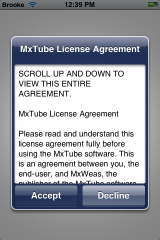
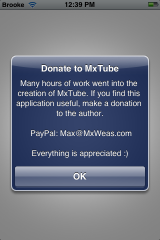

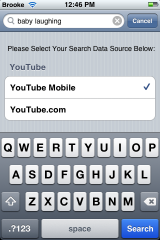
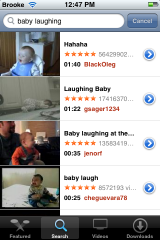
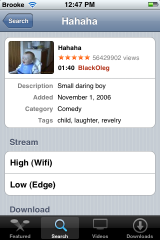
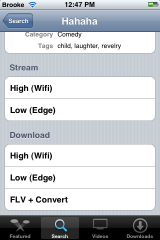

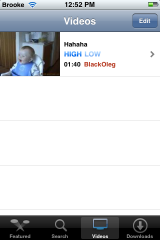
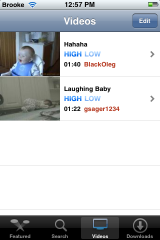


This is not the update that the dev was talking about. It’s just a port to 2.0 with one or two new features. The BIG 2.0 update will be awesome :D FLV+Convert! Yay.
I thought background downloader was already there in 1.0?
You could even lock your phone and it would download!
yeah that was true!
Is there any way to download only the sound line? and add the sounds(or the music ;) ) to the normal library? Or to add the movies to the normal library?
can u choose which speed you want to download the video(wi-fi,Edge,3g????
Yes, there are three options (as mentioned above); Low (Edge), High (Wifi) and FLV + Convert.
can i get it for 1.1.4 version¿? or it’s only for 2.0¿?
The update to version 1.5a is only for firmware 2.0. I’m not sure if the developer will continue to support 1.1.4 and below or not.
Yes, you can get it for 1.1.4 and 2.0 (the most recent is for 2.0), and if you use the app, press download, it will ask what speed you want to download it.
This is the next step and normalcy after the 2.0 upgrade, now just need Installer and SMB!
I can’t find it on Cydia. Do I need to put the source? If so, then how will I add sources on Cydia?
yeah I couldn’t find it in cydia, any source i should add?
Was it a limited time only? Cause I dont see it either.
ok
it was limited time only. rafael
how to download old version of MXTUBE PLEASE SOMEBODY TELL ME PLZ PLZ
I want use cydia or mx tube how can download in my I phone
Very niceeeeeeeeeeeeee
Yessdssssddssssss
Yesssssssss