There is an update to version 7.7.1 of iTunes. To see the update, you can select Help in the iTunes menu bar and then Check for Updates. You will get a pop-up allowing you to download the 70.15 MB update which also includes QuickTime. According to the change log, the update, “includes fixes to improve stability and performance.” Hopefully we will see some faster sync time!
Updating iTunes will not affect your jailbreak or unlock.
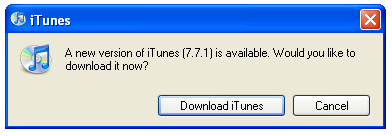


Didn’t make my sync go any faster… The backup process still takes forever + 1.
The backup process after syncing still takes forever. Therefore, I’ll sync only at bedtime
I woke up at 5:30 AM and the backup was still going on and the progress bar was not even at a quarter. I rebooted my p and iPhone and backup starts again from 5:46 AM. let’s see if itubes7.7.1 is worst than 7.7.
I have a 1st generation iPhone winpwned to 2.0.
sync and back up finished at 6:30…after almost an hour. I have 80 apps installed!
I hope it fixes checking for (and syncing) updated applications which currently rarely works right for me
I find the only way for it to transfer the purchased apps from your phone you have to go I think file and then check for purchases or something like that and only then will it transfer all of my apps to show on my pc. Syncing just doesn’t do it.
You sure this itunes 7.7.1 won’t have any issues with a 1.1.4 jailbroken iP through Ziphone?
Does winpwn custom firmwares still restore ok?
“Updating iTunes will not affect your jailbreak or unlock. ”
Look at what Brooke wrote. Chill, guys:D
Just thought you’d like to know, the iP 3G is retailing here in the United Arab Emirates at US$ 2K plus. You can read about it here.
icon app icon veiw now is change and has rounded edges
I think there is some way to bypass the media syncs and sync only cal/addresses and settings etc. but not music/movies etc every time..
i saw it somewhere.. but where? arg# (the pain the agony! ;P)
Why everybody have problem with long iPhone back up while I don’t?? It usually takes me less than 20 seconds, which is okay.
do u have apps on 2.0?
the reason it is taking so long for us is because it is trying to back up every setting and saved game we have in the apps.
are you on 2.0? Cause for most of us who are on 2.0 syncing takes forever!!
Just syncing isn’t backing up. If you just made a change like added a movie then hit apply, then it will just sync and make the necessary changes. If you connect your iPhone then hit sync, it will sync everything and it will also do a backup. I think I’m right….can anyone confirm? That’s what happens when I sync.
I’m on 2.0 and it’s about 20 sec also
Well, I’m on 2.0. I have a few apps from App Store and Cydia. May be I don’t have as many as you guys?!
@Ham: it does the backing up process everytime when you unplug your iPhone and plug it in again.
You can Disable the backup option in itunes by entering the command below in terminal:
defaults write com.apple.iTunes DeviceBackupsDisabled -bool true
To enable Backup in itunes again change true to false
defaults write com.apple.iTunes DeviceBackupsDisabled -bool false
:P
after updating this version. NOW it is slow~!
this fixes the uploading of hacked ipa’s ! which is good job!
Hey everybody, mxtube is now available on Cydia!!!
Get out of here!!!! True?
My best app ever.
This update was not made for syncing optimization. It was to stop people from syncing illegal applications.
ok just verified, i can still use cracked apps via itunes, when i say cracked, i mean flashlight that has been stripped of fairplay and then packaged into an IPA to load via itunes, no ripping devs of in this testing.
Does this update affect winpwn “pwnin'” iTunes or the overall winpwn functionality?
No, as Brooke said above.
any one else notice the syncing of yahoo contacts hangs, and the work around it to disable contact syncing?
The update fixed the issue I had with syncing my calendar and contacts in Outlook. I kept getting an error saying outlooksyncclient has encountered a problem and needs to close. All fixed now :D
Also, my sync is taking aaaaages and slows my computer down terribly.