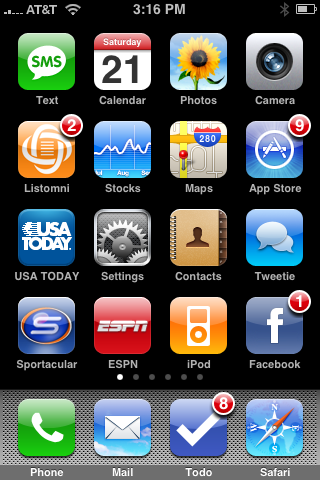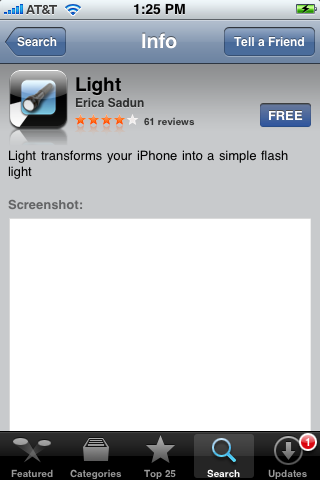| Available In: App Store | Price: $4.99 |
![]() Remember the Milk, and to-do list application, was update today to version 1.1.1 (see full change log below). The update adds some new push notification features and options! The push notification will now automatically keep your badge up-to-date allowing the badge to display either; None, Tasks Due Today or Incomplete Tasks. The update also allows you to choose between four alert sounds for your notifications; None, Default, Moo and Cow Bell. All of these options can be selected in Remember the Milk’s setting which are located in the stock Settings application on your iPhone or iPod Touch. [Read more…]
Remember the Milk, and to-do list application, was update today to version 1.1.1 (see full change log below). The update adds some new push notification features and options! The push notification will now automatically keep your badge up-to-date allowing the badge to display either; None, Tasks Due Today or Incomplete Tasks. The update also allows you to choose between four alert sounds for your notifications; None, Default, Moo and Cow Bell. All of these options can be selected in Remember the Milk’s setting which are located in the stock Settings application on your iPhone or iPod Touch. [Read more…]