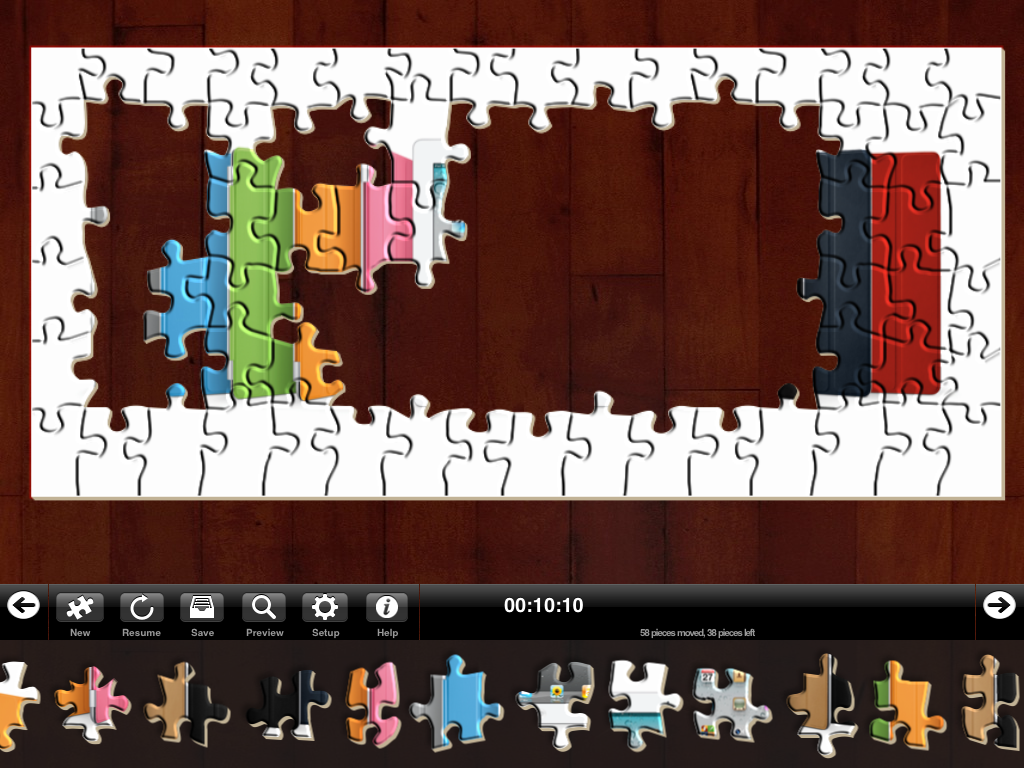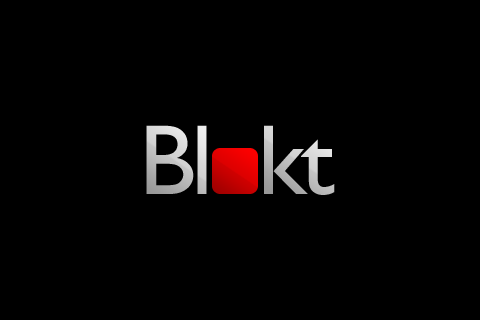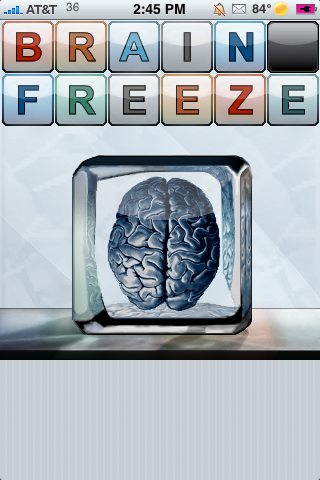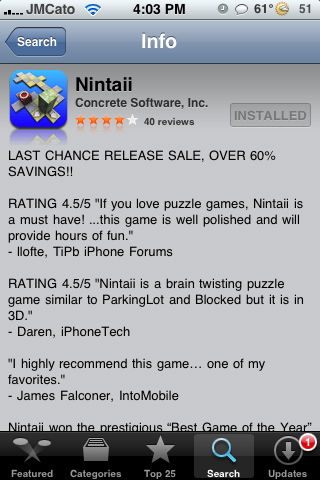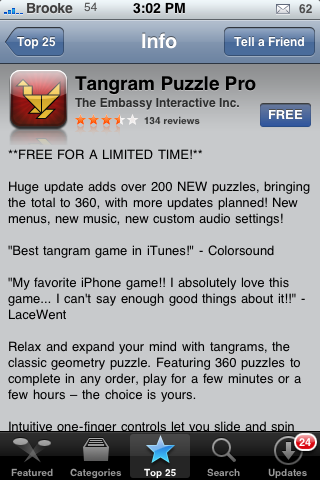My son loves to do puzzles so I thought I’d check out this app for the iPad that lets you create your own puzzle from a picture you provide. First, you start off by picking the picture you want to use. You can choose from any picture in your saved pictures or the ones you sync to your iPad. Once you’ve selected your image, you can choose between 4 different size puzzle pieces. You can also change the background color or image from the setup button. Now that you’re ready you can hit the start button and start putting together the puzzle. As soon as you hit start, a timer begins counting how long it’s taking you. You can swipe back and forth through the pieces along the bottom and, just like a real puzzle, it’s easier to start with the border pieces. You can pinch and zoom on the picture and workspace to see better and there is a preview button, which I’d call a cheat button, because it allows you to see the finished picture dimmed in the background. After playing or finishing the puzzle you can save the game or the entire picture and send to Facebook and Twitter or email it. [Read more…]
LUMA – Challenging Puzzle Game by Walt Disney
| Available In: App Store | Price: $0.99 |
![]() LUMA, by Walt Disney, is a unique puzzle game. The game has a simple objective, connect the lighted paths by linking the nodes. As easy as that sounds, the game provides a challenging game play.
LUMA, by Walt Disney, is a unique puzzle game. The game has a simple objective, connect the lighted paths by linking the nodes. As easy as that sounds, the game provides a challenging game play.
The controls are nicely designed, you are able to rotate the lighted nodes using a control bar on the left side of the screen. As you rotate a node the lines inside the node will connect to the lines in the next node causing it to light up. You continue to connect the nodes until you have reached the end.
LUMA contains two game modes; Adventure and Survival. The Survival mode is locked until you have completed all the levels in Adventure mode. You are also able to view any acheivements you have unlocked.
[Read more…]
G5 Entertainment Launches Yumsters! 2 – Puzzle Game
| Available In: App Store | Price: $1.99 |
![]() Yumsters! 2, a puzzle game by G5 Entertainment, has recently hit the App Store. Many of you may be familiar with the PC version of the game. The iPhone game has the same concept as the PC version… drag a Yumster to the fruit of the same color to start eating.
Yumsters! 2, a puzzle game by G5 Entertainment, has recently hit the App Store. Many of you may be familiar with the PC version of the game. The iPhone game has the same concept as the PC version… drag a Yumster to the fruit of the same color to start eating.
When I first took a look at Yumster! 2, I was slightly skeptical, I was not sure that it would give me the challenge I normally look for in a puzzle game. However, after the first few levels, I realized it was holding my interest a lot longer than I had expected. The object of the game is to drag a Yumster to the fruit that is the same color as the Yumster. A specific number of fruit is displayed in the taskbar at the top left of the play screen. You have to eat the fruit displayed it the taskbar before it scrolls to the end… if you have not eaten the fruit, it will drop onto the play field. Each fruit you eat gives you coins. At the end of each level your coins are added up. [Read more…]
Connected – Connect the Pipes in this Unique Puzzle Game
| Available In: App Store | Price: $0.99 |
![]() Connected is a highly entertaining puzzle game that is a unique blend of ParkingLot and RailWater. The object of the game is to connect the two pipes by correctly arranging the pieces of pipe provided. This seems like a simple enough task except that each pipe can only be moved into spaces not already occupied by another pipe.
Connected is a highly entertaining puzzle game that is a unique blend of ParkingLot and RailWater. The object of the game is to connect the two pipes by correctly arranging the pieces of pipe provided. This seems like a simple enough task except that each pipe can only be moved into spaces not already occupied by another pipe.
The game has 4 levels each of which contain 10 games so, 40 games in all… with a promise of additional editions of the game coming soon. Each level gets progressively more difficult and thus more addictive! The developer even lays out a challenge to anyone who can complete level 40; “If you can complete puzzle 40 let us know. Email connectedapp@me.com with your name, location, and a screenshot to prove it, and we’ll add you to our Connected hall of fame. (Press the power then home button to take a screen shot).” [Read more…]
Godzilab Announces iBlast Moki – A Physics Puzzle Game
| Available In: App Store | Price: Coming Soon |
![]() iBlast Moki, by Godzilab, is a physics puzzle game for iPhone and iPod Touch developed. The goal of the game is to blast the little Mokis into the portal with the help of bombs. Throughout the game you are able to unlock new items like ropes, rising balloons and rotating wheels. There are six different worlds each containing unique gameplay mechanics like moving obstacles, rotating doors and floating in water. The campaign is made of more than 70 levels and once you have finished all the levels, a new game mode is unlocked. [Read more…]
iBlast Moki, by Godzilab, is a physics puzzle game for iPhone and iPod Touch developed. The goal of the game is to blast the little Mokis into the portal with the help of bombs. Throughout the game you are able to unlock new items like ropes, rising balloons and rotating wheels. There are six different worlds each containing unique gameplay mechanics like moving obstacles, rotating doors and floating in water. The campaign is made of more than 70 levels and once you have finished all the levels, a new game mode is unlocked. [Read more…]
Readdle’s Announces New Game – Cannons
| Available In: App Store | Price: Coming Soon |
![]() Readdle has announced the upcoming release of Cannons, a pirate-themed puzzle game. It actually looks like it will be a pretty decent game. Here is a quick description of the game:
Readdle has announced the upcoming release of Cannons, a pirate-themed puzzle game. It actually looks like it will be a pretty decent game. Here is a quick description of the game:
“This is a story about vicious pirates, great sea battles and enormous treasures. Take command on the ship, blow up your enemies and find the hidden gold in this Rocket Mania inspired puzzle game!
Rotate tiles to create fuses and fire cannons, earn coins firing multiple cannons and use them to upgrade your weapons. Fire as many cannons as you can and remember – the time is running out!”
Cannons will be available in the App Store in the next week or so and will be priced at $2.99. Full press release below. Check out a demo video and more info about the app HERE.
Press Release
Title
Readdle announces Cannons, a pirate-themed puzzle game for the iPhone
Summary
Today Readdle announces the upcoming launch of Cannons, a pirate-themed puzzle game, on the Apple App Store. Cannons utilizes a classic puzzle genre with addictive story driven gameplay, three action packed game modes, an innovative ship upgrade system and worldwide scoreboard.
Body
Odessa, Ukraine – July 28, 2009 – Today Readdle announces the upcoming launch of Cannons, a pirate-themed puzzle game, on the Apple App Store. Cannons utilizes a classic puzzle genre with addictive story driven gameplay, three action packed game modes, an innovative ship upgrade system and worldwide scoreboard.
Cannons is a story about vicious pirates, great sea battles and enormous treasures. Players take command on the ship to fight enemy captains and fortresses in a quest to obtain the gold. The battle is based on linking tiles with fuses to a burning torch thus firing on-board cannons. By firing multiple cannons at once players can earn coins that can be used to upgrade the ship’s weaponry.
The game challenges players by increasing the number of shots required to win each fight as the storyline progresses. Additionally, there are three separate battle modes: the Classic Battle Mode which limits the time allotted to defeat the enemy, the Strategic Battle Mode which provides only a fixed number of torches per fight, and the Arcade Battle Mode which requires players to complete the level before new tiles fill up the screen.
“Stunning graphics, a compelling storyline, three distinct game modes, and an online scoreboard system—all essential ingredients of a really good iPhone game; however, only precisely-tuned controls and gameplay as addictive as Cannons can elevate a good game to this level of greatness. There are few truly original puzzles on the App Store that can keep people entertained for hours and there is no doubt that Cannons is certainly one of them,” – said Alexander Tyagulsky, Readdle CMO.
Pricing and Availability:
Cannons will be available on the App Store at the beginning of August at the price of USD $2.99. More information about the game can be found at Readdle’s web site (www.readdle.com)
Blokt – Puzzle Game
| Available In: App Store | Price: $o.99 |
![]() If you like puzzle games as much as I do, I’m pretty sure you’ll love Blokt. Blokt is a game where there are several different sized rectangles in the way of the red rectangle.The goal is to clear the way for the red to exit the box that the rest are in. The blocks that are pointing up and down can only move up and down and the blocks that are pointing side to side can only move side to side. The concept is pretty simple but then again, so is a rubix cube! That’s pretty much it… there are really no settings to speak of and as far as I can tell everything is pretty self explanatory. [Read more…]
If you like puzzle games as much as I do, I’m pretty sure you’ll love Blokt. Blokt is a game where there are several different sized rectangles in the way of the red rectangle.The goal is to clear the way for the red to exit the box that the rest are in. The blocks that are pointing up and down can only move up and down and the blocks that are pointing side to side can only move side to side. The concept is pretty simple but then again, so is a rubix cube! That’s pretty much it… there are really no settings to speak of and as far as I can tell everything is pretty self explanatory. [Read more…]
BrainFreeze – Challenge Your Brain With This Puzzle Game
| Available In: App Store | Price: $1.99 |
![]() BrainFreeze is a challenging puzzle game. The object of the game is to get each of the two cubes that are the same color to touch one another. I know, it sounds like your typical puzzle game but, this one is unique. When you tilt your iPhone or iPod Touch (or touch the screen…depending on which setting you have on)…all the blocks move in that direction. At first, the levels are pretty easy to get you used to the concept of the game. However, as the levels go on, they introduce different “challenges” into the game play such as fences, arrows, blocks, lock areas and pits. The challenges make the game very tricky and you truly have to use your brain in order to solve the puzzles! [Read more…]
BrainFreeze is a challenging puzzle game. The object of the game is to get each of the two cubes that are the same color to touch one another. I know, it sounds like your typical puzzle game but, this one is unique. When you tilt your iPhone or iPod Touch (or touch the screen…depending on which setting you have on)…all the blocks move in that direction. At first, the levels are pretty easy to get you used to the concept of the game. However, as the levels go on, they introduce different “challenges” into the game play such as fences, arrows, blocks, lock areas and pits. The challenges make the game very tricky and you truly have to use your brain in order to solve the puzzles! [Read more…]
Nintaii – “Brain Twisting Puzzle Game”
| Available In: App Store | Price: $0.99 |
![]() If you like games that challenge your thinking skills then you will like Nintaii. In this game you navigate a rectangular block through a maze until you get it to fall in a hole on the other side of the map. You can use you finger to roll the block through the maze or you can also use the accelerometer and tilt your iPhone/iPod Touch. There are 100 levels and obviously they get more challenging as you go along.
If you like games that challenge your thinking skills then you will like Nintaii. In this game you navigate a rectangular block through a maze until you get it to fall in a hole on the other side of the map. You can use you finger to roll the block through the maze or you can also use the accelerometer and tilt your iPhone/iPod Touch. There are 100 levels and obviously they get more challenging as you go along.
They also introduce little tools as the game goes on to either assist you or make the game more challenging…I haven’t decided. The tools in the levels I’ve made it to so far are an arrow that pushes the block in the direction that the arrow is pointing and then they have these sprocket squares that when you land the block on them vertically, it either pushes the corresponding sprocket cubes down flat or puts them back up to where they were before (I kinda messed up on the screenshot on this feature but once you try it out you’ll understand what I mean). [Read more…]
Tangram Puzzle Pro – A Tangram Puzzle Game
| Available In: App Store | Price: Free (for a limited time) |
![]() Ok, I have been totally addicted to this application for the last few days so, I thought I would pass it along. Tangram Puzzle Pro is a Tangram application. If you are not familiar with what a Tangram is, it is basically a puzzle of seven shapes (2 large triangles, 1 medium triangle, 2 small triangles, 1 small square and 1 medium parallelogram). The object of the “game” is to fit all seven pieces into the given silhouette in which every piece is touching another piece but none of the pieces are overlapping.
Ok, I have been totally addicted to this application for the last few days so, I thought I would pass it along. Tangram Puzzle Pro is a Tangram application. If you are not familiar with what a Tangram is, it is basically a puzzle of seven shapes (2 large triangles, 1 medium triangle, 2 small triangles, 1 small square and 1 medium parallelogram). The object of the “game” is to fit all seven pieces into the given silhouette in which every piece is touching another piece but none of the pieces are overlapping.
The first time you open Tangram Puzzle Pro, you will get Instruction on how to play the game. You can click the Next button to get through the Instructions. Once you are through the instruction, you will get a screen asking if you would like to listen to your own music or their music. If you choose to listen to your own music, you will need to start your music via your iPod application and then go into the Pangram Puzzle Pro app. After you have made your music preference selection, you will be brought to the main Puzzle Menu where you will see a list of all the available Puzzle packs. Each Puzzle Pack has around 60 puzzles within it. You can select any Puzzle Pack you would like and any puzzle within the Puzzle Pack. Once you have made your selection, you will be brought to the puzzle’s page. [Read more…]