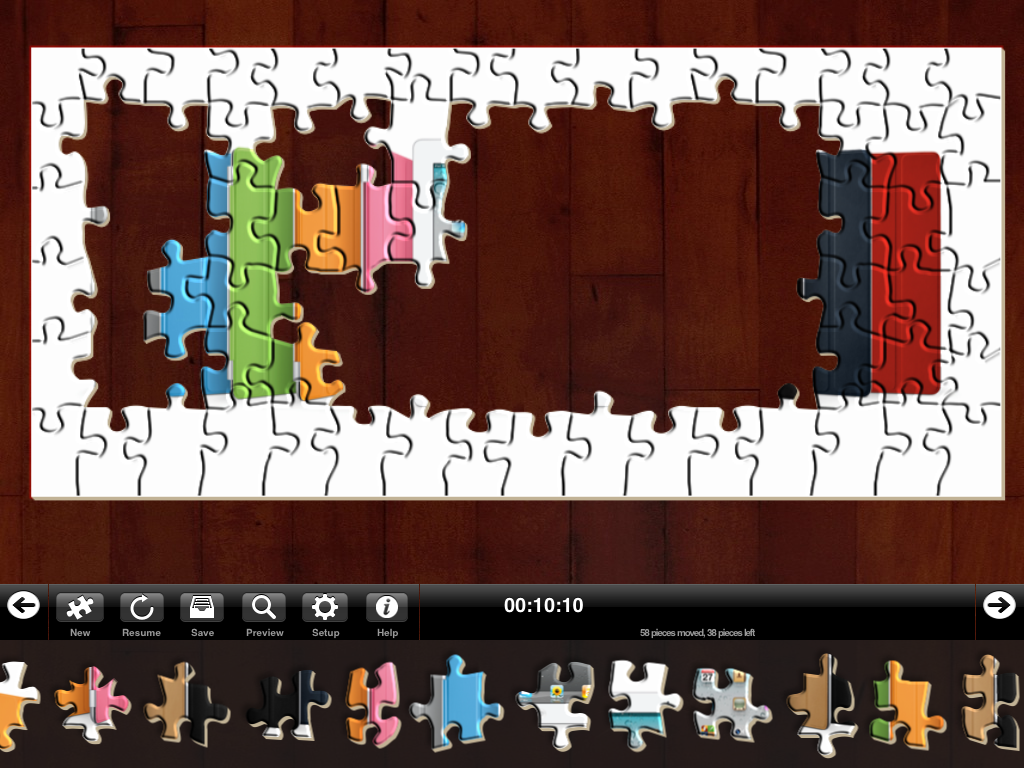My son loves to do puzzles so I thought I’d check out this app for the iPad that lets you create your own puzzle from a picture you provide. First, you start off by picking the picture you want to use. You can choose from any picture in your saved pictures or the ones you sync to your iPad. Once you’ve selected your image, you can choose between 4 different size puzzle pieces. You can also change the background color or image from the setup button. Now that you’re ready you can hit the start button and start putting together the puzzle. As soon as you hit start, a timer begins counting how long it’s taking you. You can swipe back and forth through the pieces along the bottom and, just like a real puzzle, it’s easier to start with the border pieces. You can pinch and zoom on the picture and workspace to see better and there is a preview button, which I’d call a cheat button, because it allows you to see the finished picture dimmed in the background. After playing or finishing the puzzle you can save the game or the entire picture and send to Facebook and Twitter or email it. [Read more…]
Learn how to use, hack and mod the Apple iPhone, iPad & iPod touch
JAILBREAK F.A.Q.
Recent Videos
Top Rated Articles
- Five Icon Dock (iOS7)




 (5.00 out of 5)
(5.00 out of 5) - Night Shift Mode – Reduce Blue Light




 (5.00 out of 5)
(5.00 out of 5) - Apple Watch App Store Up and Running




 (5.00 out of 5)
(5.00 out of 5) - QuickTip – Link Preview in Safari




 (5.00 out of 5)
(5.00 out of 5) - iPhone SE – What is Apple’s Newest iPhone?




 (5.00 out of 5)
(5.00 out of 5)
Copyright © 2024 · News Child Theme on Genesis Framework · WordPress · Log in